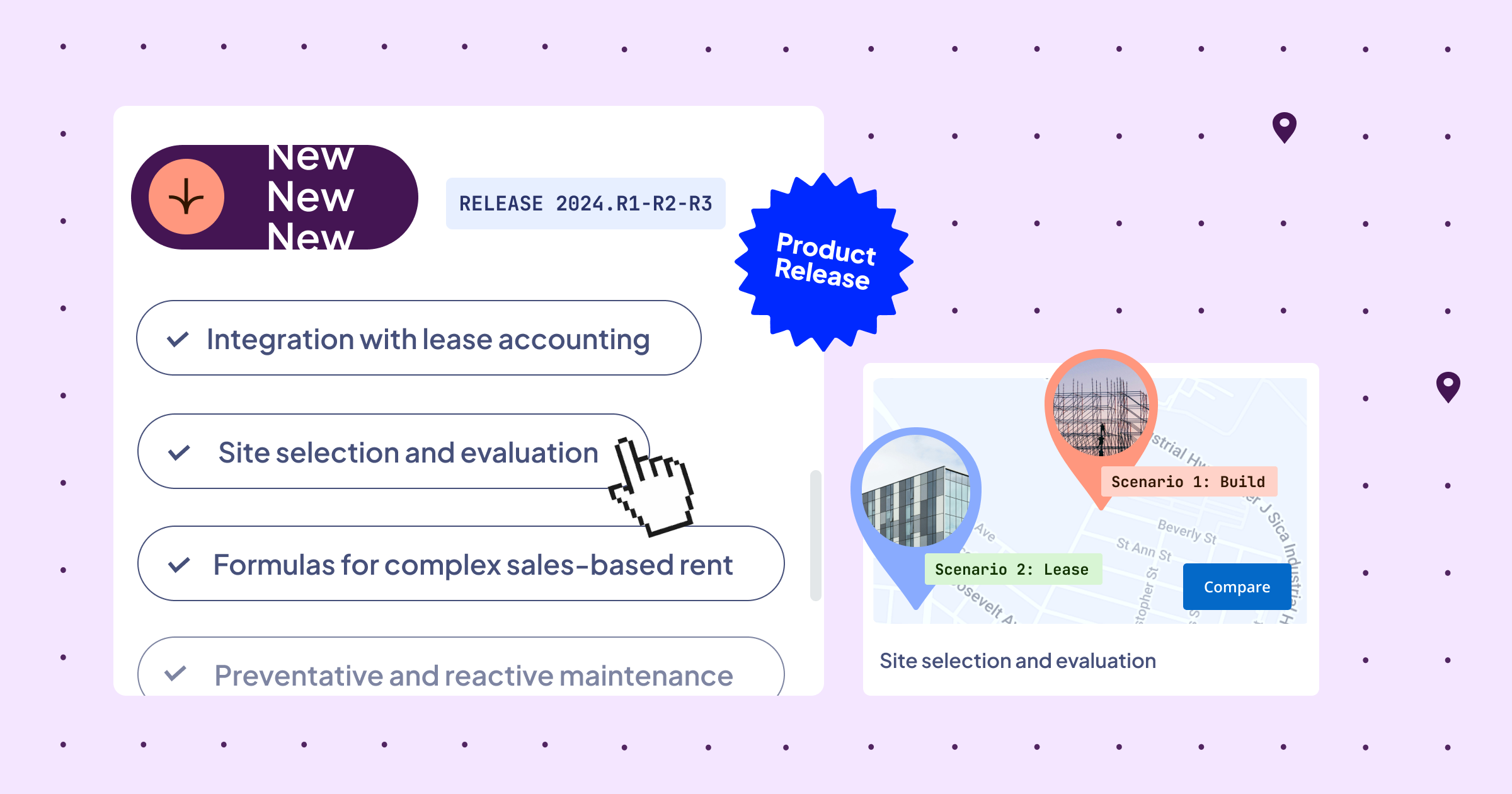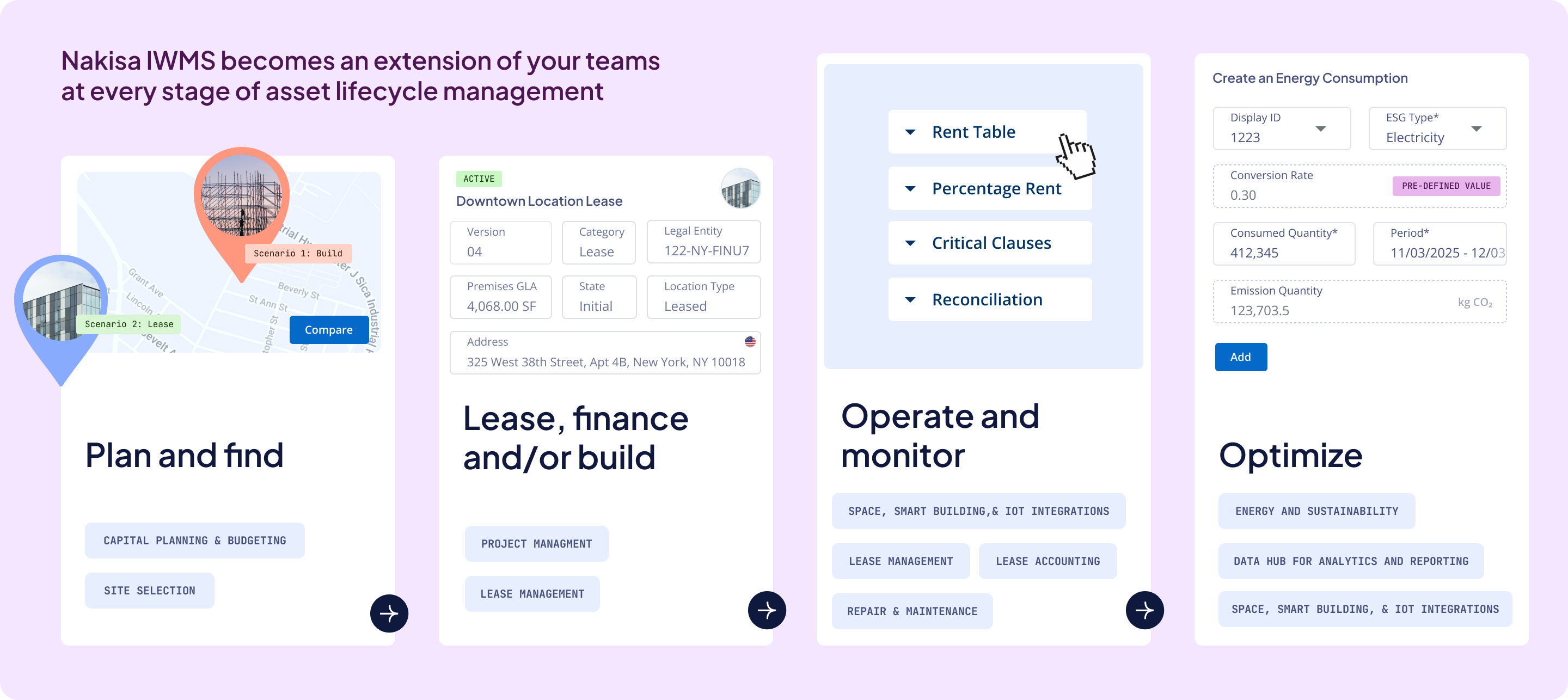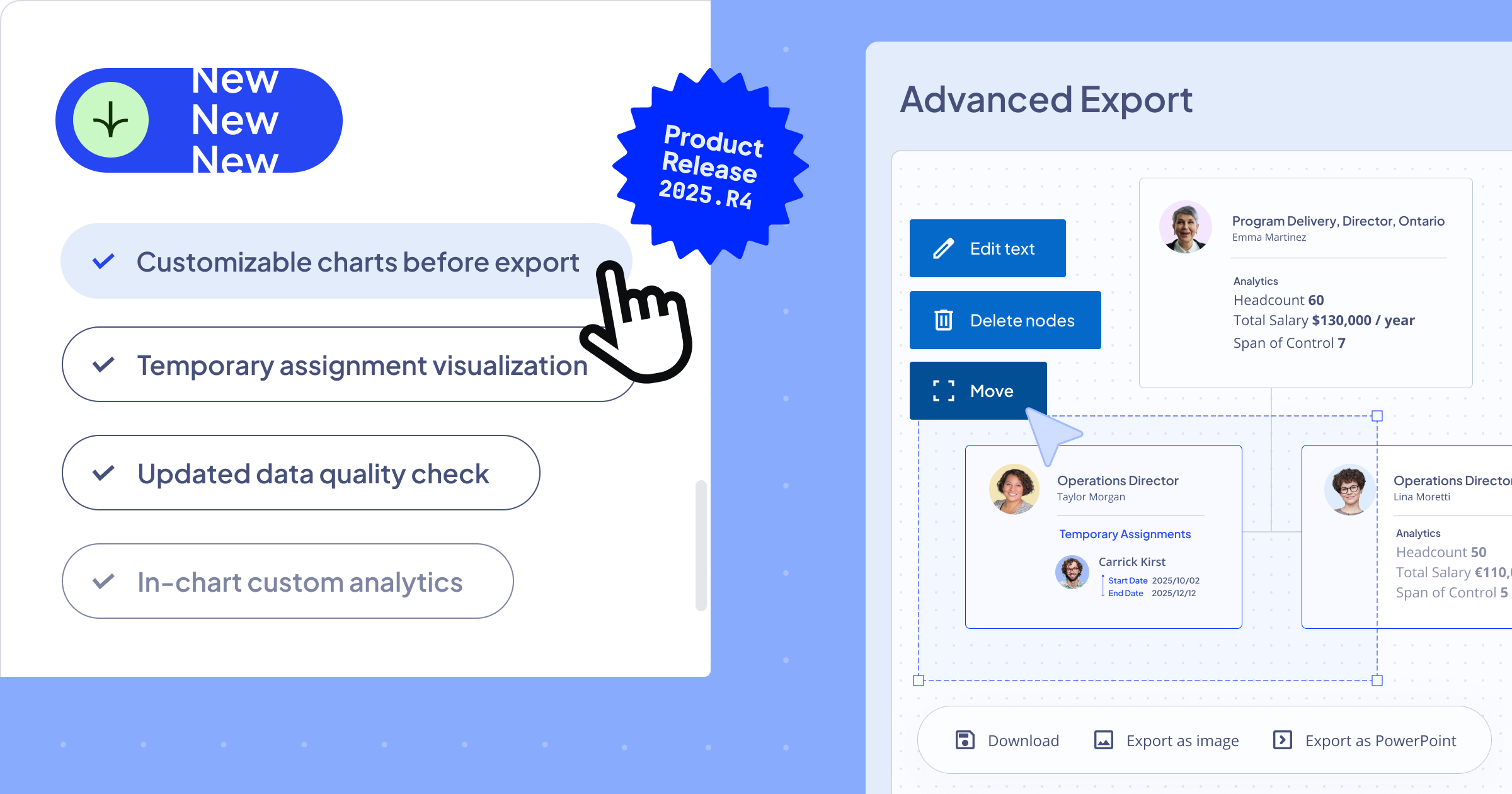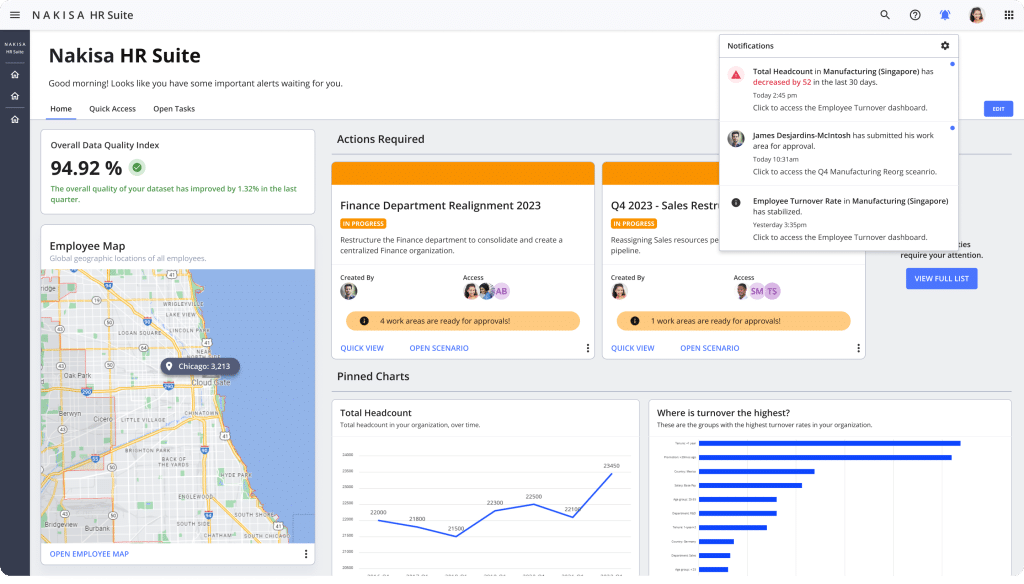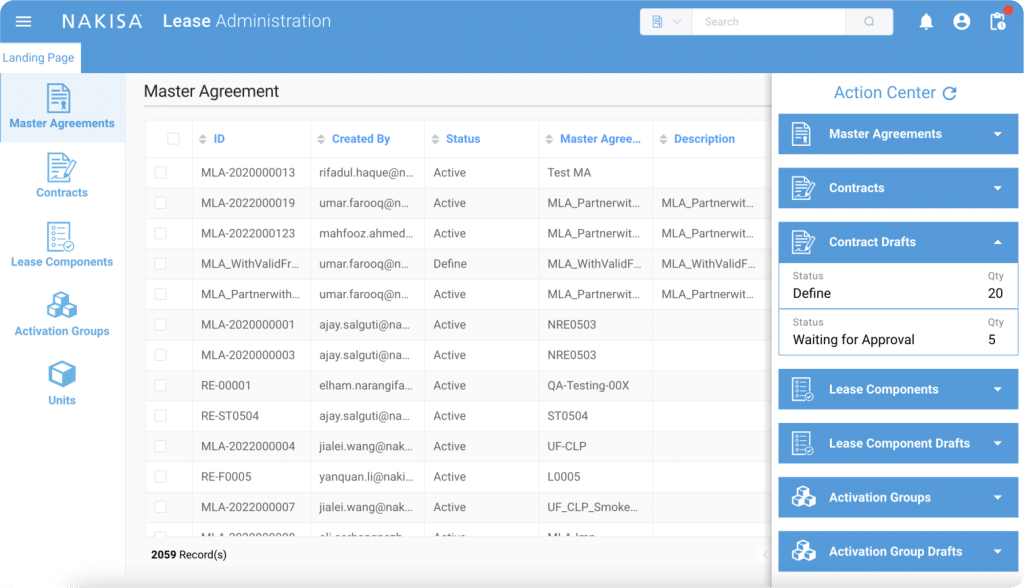1. Capital Projects: a new product suite
The Nakisa Capital Projects is a new product suite, designed to help organizations allocate capital project budgets, evaluate multiple sites for their real estate portfolio, and execute projects with greater control and predictability. Explore its functionality in action by watching our product demo:

1.1 Site selection: opening and closing locations
Capital project managers are responsible for evaluating multiple locations to make informed decisions on opening new sites or closing underperforming ones. With Nakisa Site Selection Software, part of the Capital Project Suite, real estate professionals can manage multiple sites and development projects. At the site level, they can add location overviews, scoring, attached documents, and financial analysis (future sales projections, planned investment, net cash flow, and more). What’s more, existing locations can also be integrated from Nakisa Portfolio Management Suite for comparative analysis with the new sites. At the project level, capital project managers can assess up to ten potential or existing sites side-by-side and shortlist the preferred options for the specific project and budget.
Additionally, capital projects can be set as public, visible to the entire team, or private, restricted to specific individuals—a crucial feature for closure assessments when discretion is needed.
Value: Enhanced project management by enabling capital project managers to streamline the assessment process with side-by-side comparisons, track essential milestones, and consolidate key metrics for each location. Ultimately, this functionality supports strategic growth and cost-saving decisions, empowering organizations to optimize their real estate portfolios efficiently.
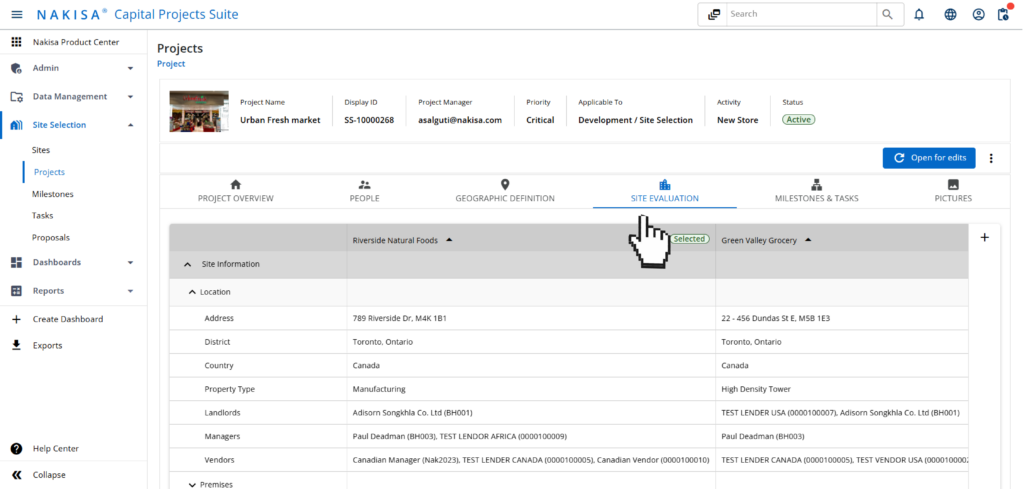
1.2 Streamlined project management with milestone template
Capital project managers can leverage project and milestone templates in Nakisa. They can view all milestones added from the template while retaining the flexibility to modify timelines and task details as needed.
Value: This functionality enables standardization of projects and milestones. This streamlined process enhances both flexibility and efficiency in managing recurring project elements.
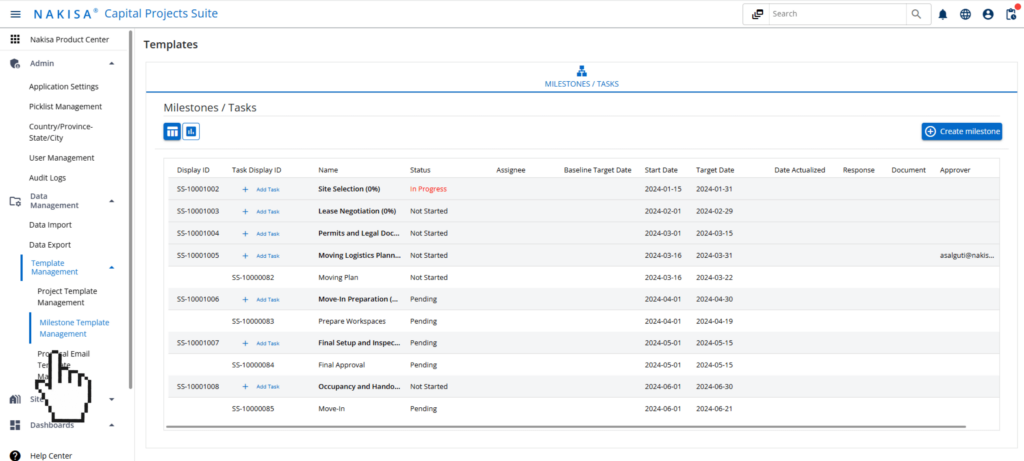
1.3 More features for the Capital Projects Suite
- Enhanced copying capabilities for projects, milestones, and tasks. Capital project managers often need to reuse existing setups for new projects. With the enhanced copying capabilities, they can now easily select what to copy and adjust the rest as needed. For projects, capital project managers can choose specific milestones, tasks, and site information to copy, with the option to update project dates. For milestones, they can assign new Display IDs and names, decide which associated tasks to copy, and adjust dates. For tasks, pre-filled details come with new Display IDs, allowing capital project managers to review and modify information before saving. This streamlined process boosts flexibility and efficiency in managing recurring project elements.
- Dynamic area size with unit conversion. Under site comparison, capital project managers can now view the area size for each site. What's more, they can dynamically convert the area size into square feet, square meters, acres, and hectares for easier comparison and analysis.
- Role-based menu configuration. General users will only see the data management section, without any access to the admin section. Admin users, however, will retain access to all menus, including the admin section.
- Capital project statuses. Managers can now select project statuses to toggle between fully editable and read-only modes, ensuring better control and accountability throughout the project lifecycle.
- Improved error handling in milestones and tasks. Capital project managers can see specific error messages when creating or copying projects. For example, if they try to exceed 100% for a milestone status, an error will be triggered, providing clear guidance on the issue. fore activating the project after the final review.
- Milestone scheduling in accordance with possession date. At the project level, users can define the possession date based on the contractual agreement and set milestones relative to it. For example, capital project managers can add a milestone to finalize insurance agreements 15 days before the ROU start date and schedule a store opening 60 days after. They can simply add -15 and +60 days to the milestone scheduling, and the system will automatically suggest the milestone target date.
- Proposal comments enhancements. Comments in the proposal sections are categorized and stored in a dedicated section. Capital project managers can filter and view comments, including the date they were added. This enhancement enables tracking of the history of discussions and updates over time, making it easier to manage and reference past interactions.
2. Portfolio Management: latest enhancements
The Nakisa Portfolio Management Suite builds on our Nakisa Real Estate software, retaining all the features our clients value (including those covered in our 2023.R2 Product Release blog post). Starting in 2024, contract managers and lease administrators will also benefit from the additional functionality listed below.
2.1 Multiple contract support for premises
Lease administrators and contract managers often manage commercial properties with multiple active contracts, including a primary lease contract (the head lease) and various service agreements (for security, landscaping, maintenance, etc.). Previously, contract managers could only track one contract (the head lease) per premises, while additional service contracts had to be attached as separate document files. This approach made it challenging to manage financial engagements efficiently, increasing the risk of overlooking critical terms, deadlines, or payment processes.
With the latest update, Nakisa now enables contract managers to associate multiple contracts with a single premises. While only one contract can be designated as the head lease, they can easily add various service agreements, such as security and maintenance contracts, and track each contract’s terms and conditions. For better visibility, we added new tabs at the promises level for recurring payments, one-time payments, and rent table details.
Value: Contract managers can now efficiently oversee all associated contracts, conditions, and payment processes at the premises level. This update improves visibility and accuracy across financial engagements, with relevant details readily accessible for quick reference.
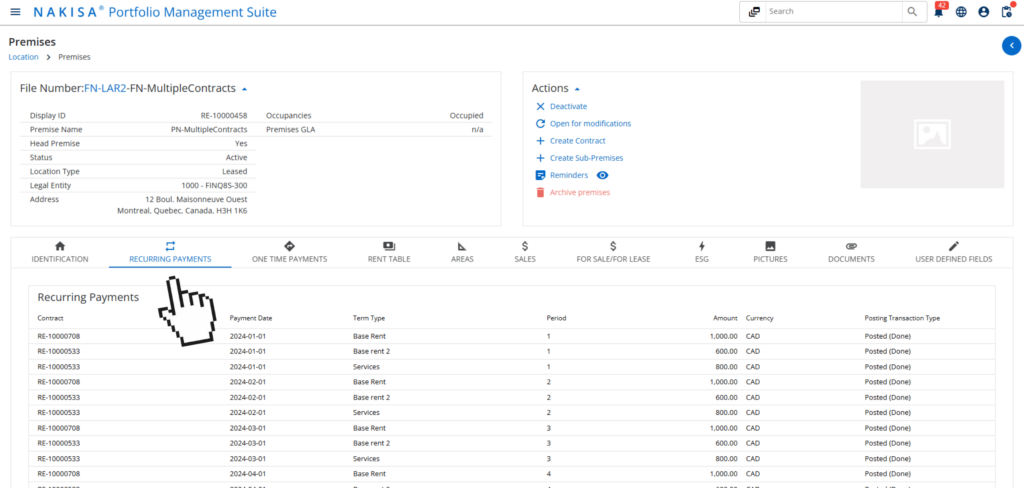
2.2 More functionality for retailers: sales-related dataset and complex sales-based rent calculations with multi-currency support
The Nakisa Portfolio Management, part of the IWMS Portfolio, offers specialized features for retailers, such as sales-based or percentage base rent calculations. In 2024.R1-R2-R3, we have added even more capabilities to help global retailers analyze sales data and automatically calculate sales-based rent, even for contracts with different currencies.
- Sales dataset for improved reporting and analysis. With the latest update, contract managers can now select the sales dataset, which includes data from premises, contracts, terms, conditions, and generated sales-based rent. They can easily incorporate total sales per location, sales dates and periods (monthly or quarterly), currency, and more into their reports and dashboards. Value: Contract managers can now easily access, filter, and export sales information from various locations for cost analysis. This information is crucial for internal stakeholders (e.g., executives) and external parties (e.g., landlords) who rely on sales data for calculating sales-based rent.
- Custom variable rent calculator: To calculate sales-based rent for specific locations, contract managers and lease administrators can create rules with custom, complex formulas. These formulas can include if-else statements, comparison operators, minimum and maximum values, absolute values, and more. Contract managers can add to the formula the following variables: total sales, sales in specific category, days in period, days in adjusted period, and more. Value: Nakisa now automates the calculation of complex sales-based rent cases, eliminating the need for contract administrators to perform manual calculations or rely on external applications. This enhancement not only streamlines the process but also reduces the risk of errors and simplifies error tracking. Users can independently review formulas and results within the application, enhancing transparency and ensuring accuracy in complex sales-based rent calculations.
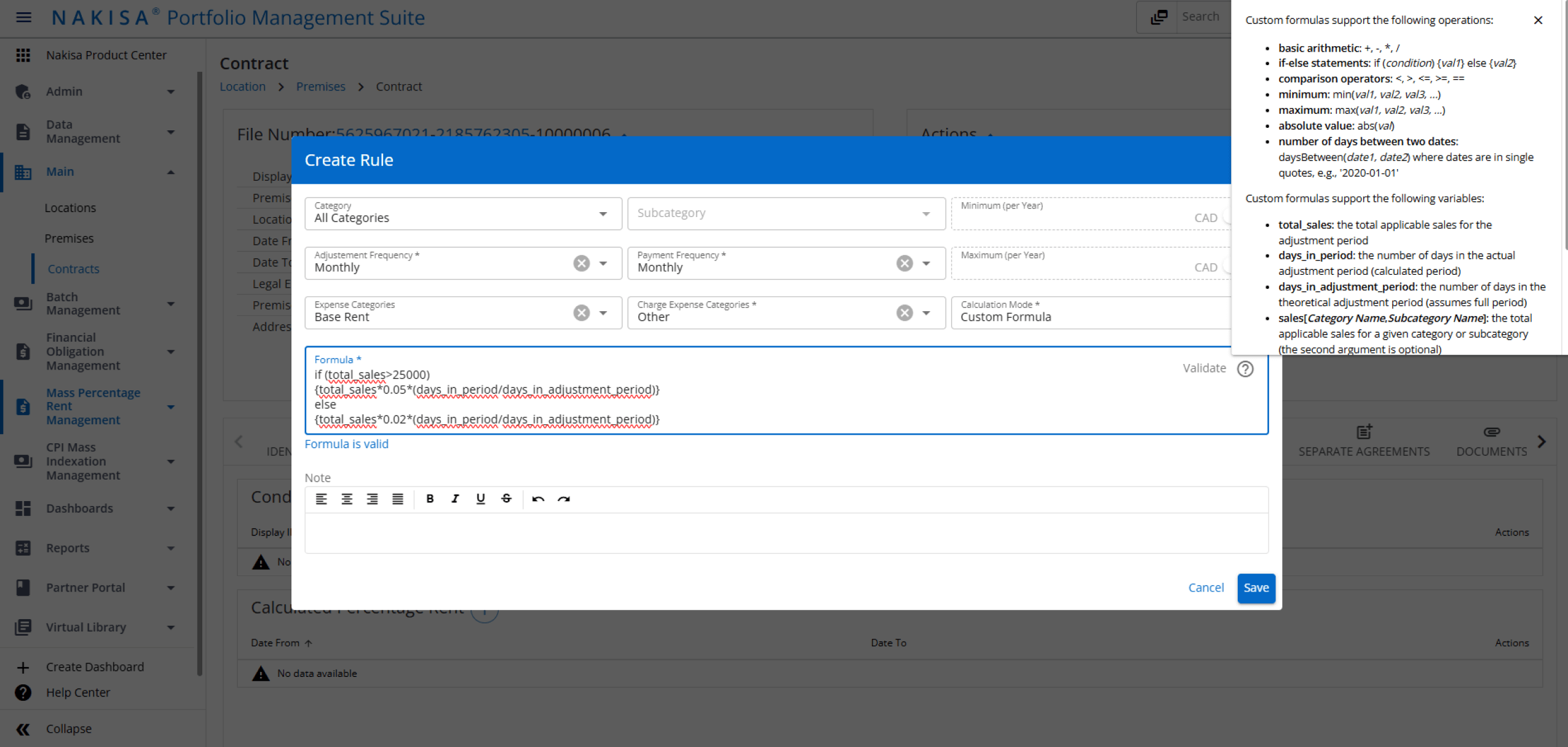
- Multi-currency support for sales-based rent calculations: Previously, percentage-rent could be calculated automatically only when company and contract currencies matched. Now, calculations are automated for contracts in different currencies. Value: This enhancement boosts accuracy and efficiency by automating currency conversions, reducing the need for external calculations, and minimizing the risk of errors.
- Mass percentage rent calculations: Contract managers can now generate multiple percentage rent calculations in a single operation. Using the Mass Operations menu, they can select Mass Percentage Rent, choose the desired contracts based on various attributes, and run a detailed report. This report can be used to create one-time charges directly in the system or exported to Excel for further analysis if needed.
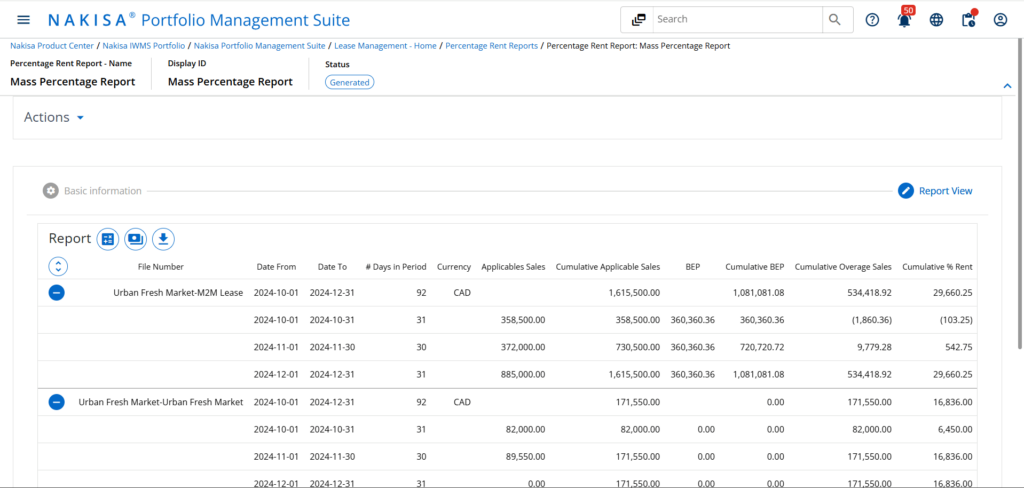
2.3 Financial Planning Module for scenario simulations and strategic budgeting
Nakisa is offering new functionality to run simulations, forecast scenarios, and assess their impact on financial obligations. Within the Financial Planning Module, contract managers can select a specific data set by choosing lease contracts based on desired attributes. They can then define the timeline, select a single reporting currency, and apply assumptions for specific expense categories (for example, a 5% increase in base rent or a 10% decrease in parking expenses).
This functionality automatically calculates the financial impact of different assumptions and scenarios, allowing contract managers to assess changes and compare them with the actual obligations. It provides clear insights into the effects of potential adjustments, enabling better-informed decisions and effective communication with stakeholders.
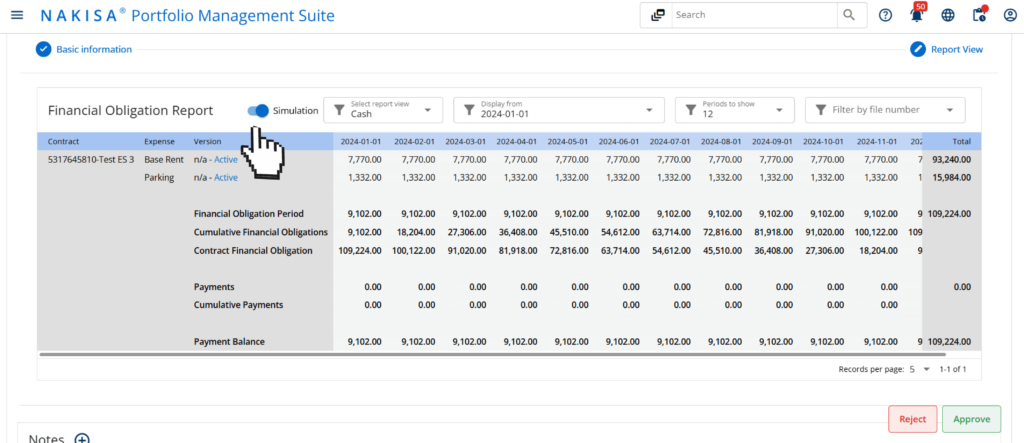
2.4 Enhanced mass data import
To improve efficiency and accuracy in mass data imports, Nakisa has further enhanced its validation and error-flagging tools. The system provides even more detailed feedback on import errors, marking issues for specific files and fields, and supports partial imports, allowing error-free data to be processed while flagged entries can be corrected and re-uploaded separately. With enhanced import report with search and filtering capabilities, contract managers get even more visibility into import jobs.
Value: The enhanced validation and error-handling for mass import operations save users time and improve data accuracy. With instant validation alerts, detailed error reporting, and filtering options data uploads are faster, easier, and more precise.

2.5 Modes of integration with Nakisa’s lease accounting solution
Based on the organization's accounting compliance requirements, companies can choose from a range of operational modes within the Nakisa Portfolio Management Suite. The available options are as follows:
- Standard real estate solution without lease accounting functionality:
This mode is designed for organizations seeking a lease management solution without integrated accounting or compliance features. Contracts exclude capital expenses, focusing solely on the needs of real estate professionals, with no involvement from the accounting team.
- Real estate solution with IFRS 16/ASC 842 compliance:
By selecting this mode, companies can gain access to additional features designed to meet IFRS 16 and ASC 842 accounting standards through integration with the Nakisa Lease Accounting Suite. Within this mode, there are two available versions:
- Standard: The accounting team must enter all necessary accounting information for the contract, lease component, and activation group into the Nakisa Lease Accounting Suite before the contract can be activated in the Nakisa Portfolio Management Suite. This workflow requires more involvement from accountants and frequent cross-team collaboration.
- Streamlined: The accounting team only needs to complete accounting information at the activation group level in the Nakisa Lease Accounting Suite prior to contract activation. This version reduces the involvement required from accountants, enabling contract managers to quickly activate their contracts by automatically completing certain steps using default values.
Value: Nakisa offers various modes of operations, enabling clients to select workflows that align with their operational requirements and compliance standards. This flexibility enhances efficiency by reducing administrative burdens, while ensuring that the necessary accounting information is captured for IFRS 16 and ASC 842 compliance.
Please note: this feature is only available for specific user roles. For more information, please consult the latest user/admin guide or talk to your IT team.
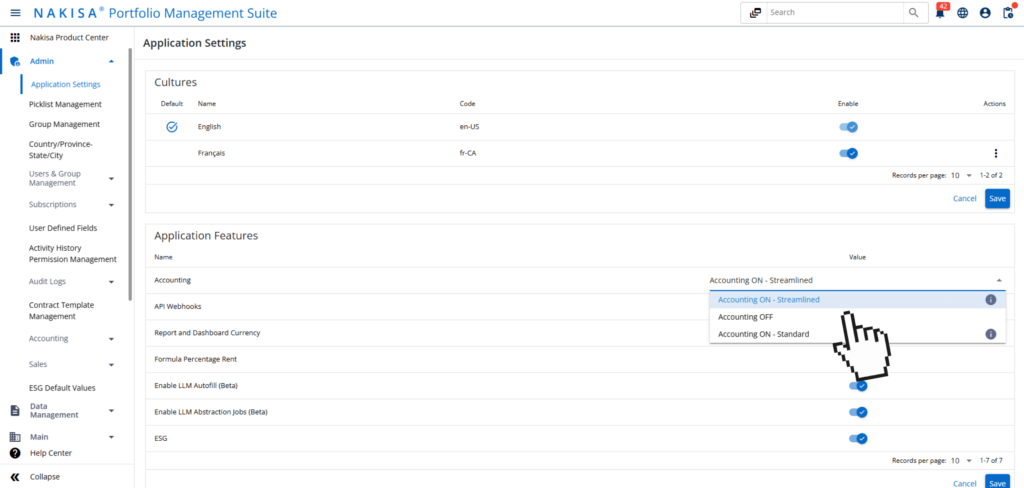
2.6 Other improvements for the Nakisa Portfolio Management Suite
- Multi-category CPI configuration for regional compliance. Nakisa now supports formula-based CPI computation, enabling the creation of custom Global CPI categories that blend multiple CPI inputs with specific weights, meeting the needs of regions requiring composite CPIs. This functionality ensures CPIs reflect accurate regional inflation, supporting compliance with local regulations through blended CPI configurations.
- Sales tax calculation with preview capabilities. Contract managers can now preview the sales tax that will be applied to the scheduled payments before they are posted. With sales tax calculation, contract managers can define tax rates based on specific expense types and vendor agreements within a contract In the Scheduled Payments view, sales taxes are broken down by expense category, displaying both the tax amount and the total payment due (tax-inclusive). This improved visibility into upcoming payments allows teams to forecast expenses more accurately and streamline budgeting for precise financial planning in future periods.
- Flexibility to add expenses before or after lease dates. Contract managers can track expenses both before the lease start date (as prepayments) and after the lease term ends, enhancing financial tracking flexibility. This improvement provides comprehensive financial visibility for pre-opening and post-lease costs, aiding accurate financial planning and supporting effective depreciation management.
- Exporting payments from batches. Contract managers can now export batch posting data to Excel for reviewed and executed states. This report, accessible through the new data management menu, provides a clear view of GL accounts linked to payment expense types, including those in the contract’s scheduled payments view.
- Energy consumption and CO₂ emission tracking. Now, contract managers can monitor energy usage at specific premises and calculate corresponding CO₂ emissions, supporting both sustainability goals and regulatory compliance. They can input energy data by type, such as electricity or natural gas, and record CO₂ conversion rates within the system. This feature provides a clear view of energy consumption, aiding contract managers in assessing environmental impact and making informed decisions for future sustainability.
- AI-based abstraction toolkit (Beta). Nakisa is introducing a new AI-powered abstraction toolkit, currently in beta, designed to streamline lease abstraction. With Nakisa’s custom LLM model, contract managers and lease administrators can upload a zip file containing multiple leases, and the system will automatically extract and summarize key terms from each document. Contract managers and lease administrators can then review the original lease documents side-by-side with the abstracted terms to ensure accuracy. This beta functionality offers a powerful way to save time and improve consistency in lease data management.
- Capabilities to manage evergreen leases. Real estate professionals can now extend leases beyond their original ROU end dates on a month-to-month basis. If negotiations about lease continuation are ongoing, users can create new month-to-month lease terms without altering the original ROU end date. Payment terms for each extension period can be defined, and critical clauses can be set to notify users of important milestones. At the contract level, users can create multiple versions of the lease, updating terms as needed. This functionality streamlines the transition to month-to-month agreements, with future releases aiming to automate the process even more.
3. Facility Management: a new product suite
The Nakisa Facility Management is a new Product Suite, designed to help organizations efficiently manage all physical spaces, assets, and work orders. This suite ensures a longer asset lifespan, improved operational performance, and streamlined workflows across facilities. See Nakisa Facility Management in action by watching its demo:

3.1 Asset register and parts inventory
The asset register offers facility managers a centralized platform to effectively add, track, and manage assets. With this feature, managers can maintain a full historical record for each asset, link essential documentation, and attach work orders, creating a comprehensive view of an asset's lifecycle from acquisition through maintenance.
Under the asset register, facility managers can leverage the parts inventory. It enables tracking of all parts used in maintenance activities, whether preventative or reactive. This up-to-date view of available parts helps prevent shortages that could delay essential maintenance tasks.
Additionally, assets can be seamlessly added from the Nakisa Lease Accounting (NLA) Suite, streamlining workflows and reducing duplication across teams. If an asset already exists within Nakisa’s ecosystem, it can be effortlessly integrated into the Facility Management Suite. Updates made in NLA are automatically reflected in the Facility Management Suite, ensuring data consistency across the products. Moreover, assets and work orders can be easily linked to specific premises from the Nakisa Portfolio Management Suite, providing enhanced visibility and a more comprehensive overview of asset utilization.
Value: Serving as a centralized source of truth, the asset register ensures asset quality, reduces downtime, and extends the life of critical equipment. By monitoring part usage across assets, facility managers can plan replenishment effectively, keeping facilities running smoothly and minimizing unexpected downtime.
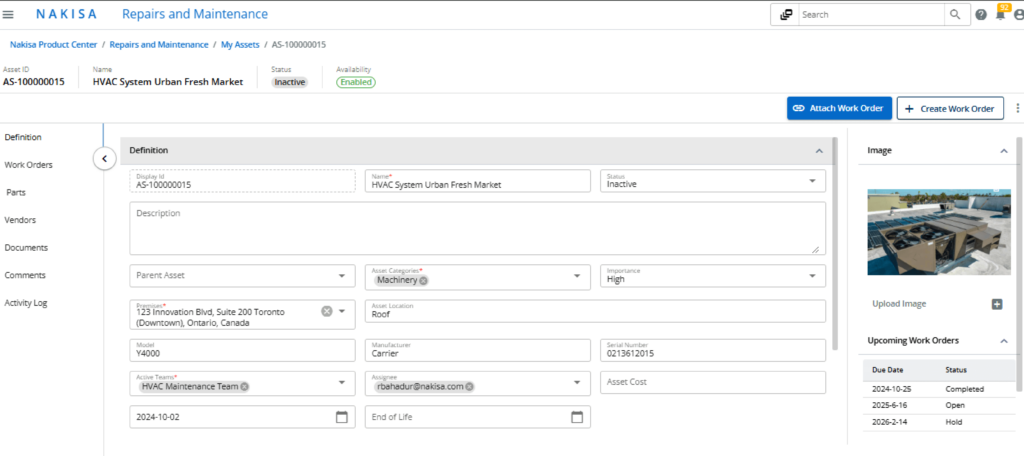
3.2 Maintenance management: preventive and reactive work orders
Facility managers can use work order schedules to establish preventative maintenance tailored to each asset, prioritize tasks, assign due dates, and set recurring work orders that trigger automatically based on current task status.
For unplanned repairs, such as emergency fixes, facility managers can create repair work orders to track costs, downtime, and task progress. The system allows for priority levels (from critical to low) to be assigned, determining urgency and lead times. It also tracks both estimated and final repair costs for better budget management. After repairs, an inspection ensures quality, and managers can attach parts, documentation, and comments for streamlined collaboration.
Also, it’s possible to link multiple work orders to one parent work order to manage a large facility project or complex repairs. This gives facility managers one central location to view the status of all the work orders associated with the project. This type of work order hierarchy simplifies maintenance and repair activities while also giving visibility on all the work, costs and time involved in completing the assigned tasks.
Value: Nakisa enables facility managers to quickly address both preventative and reactive maintenance needs, ensuring high-quality repairs and optimized maintenance budgets. The collected data on repair history and preventative maintenance helps support long-term planning, vendor management, and facility budgeting, fostering a proactive, data-driven maintenance strategy.
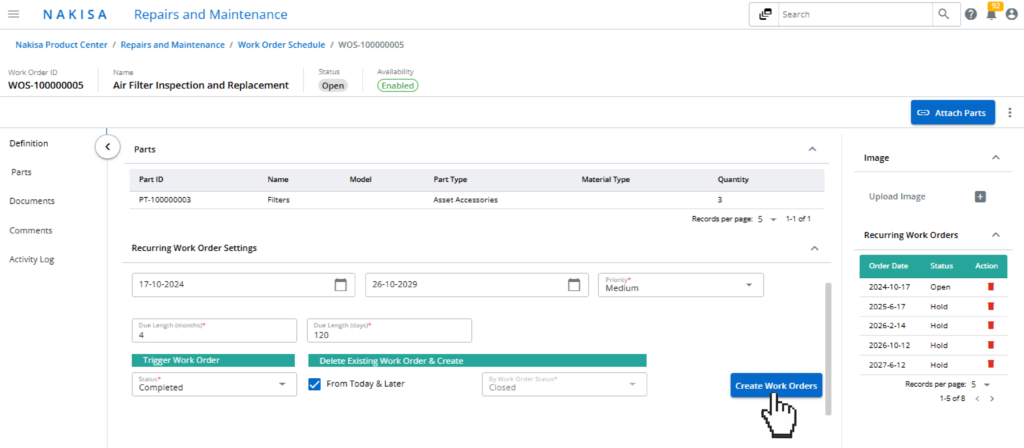
3.3 Inspections for facilities and assets
Nakisa also enables inspections to proactively monitor the condition of facilities and assets and ensure compliance with safety and operational standards. It’s possible to use predefined templates or create custom inspections tailored to area or asset checks. Within the Inspection List, facility managers can add inspected items from the asset register, marking their condition, priority, and any relevant details in the attached notes. They can indicate the need for work orders for scheduled maintenance or urgent repairs. This functionality supports a proactive maintenance approach, helping resolve small issues before they escalate into larger, more costly problems.
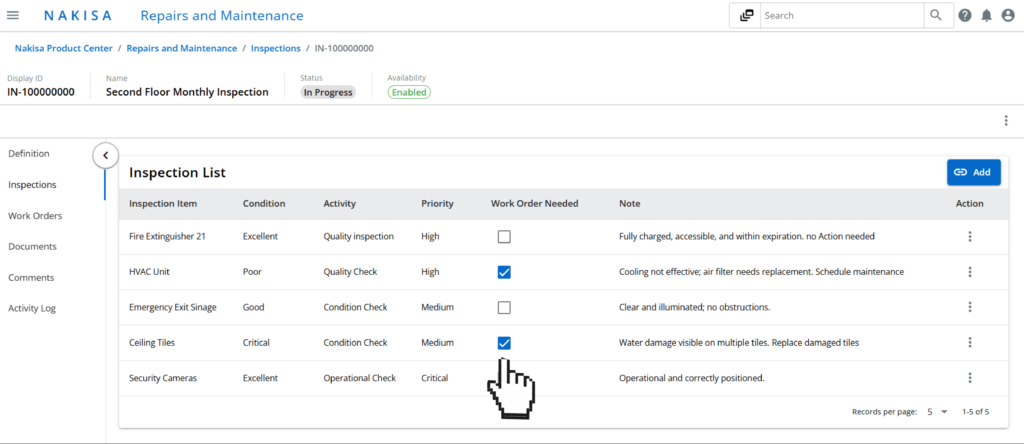
Conclusion
The 2024.R1-R2-R3 release of the Nakisa IWMS introduces powerful new features that streamline operations, enhance efficiency, and support the evolving needs of global enterprises. Nakisa is reshaping the market for large enterprises across three key suites—Capital Projects, Portfolio Management, and Facility Management. To learn more about the Nakisa IWMS, watching our product launch webinar or book a live demo with us today!
For detailed insights, visit our Nakisa Customer Portal to access the release notes for this version or ask your dedicated account manager. Additionally, stay tuned to our Nakisa YouTube page for upcoming training videos that dive deeper into these new features.
As we continue to innovate, future releases will bring even more automation to enhance your operational efficiency, provide deeper insights, and strengthen cross-team collaboration. Stay tuned for upcoming updates ahead!