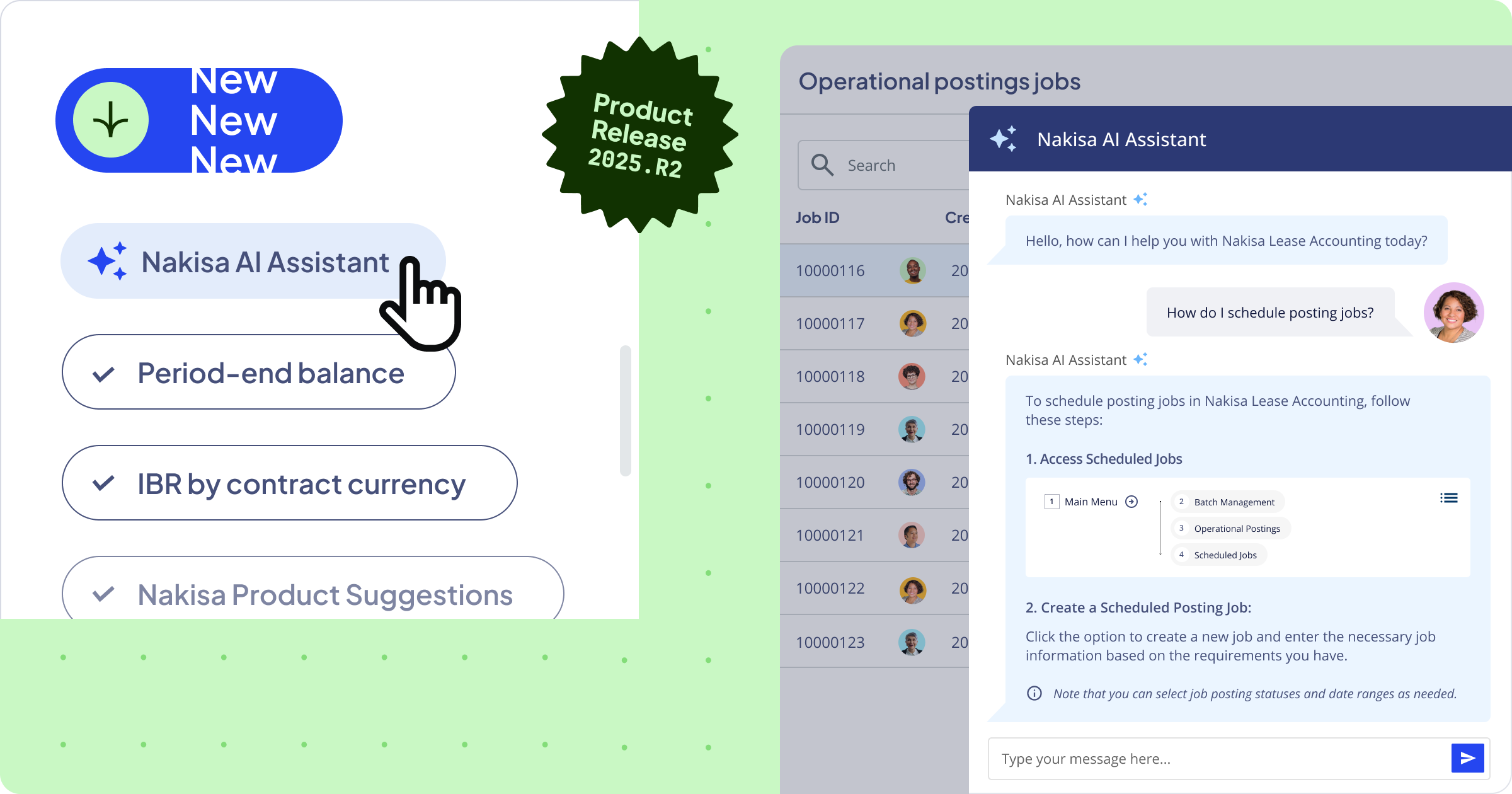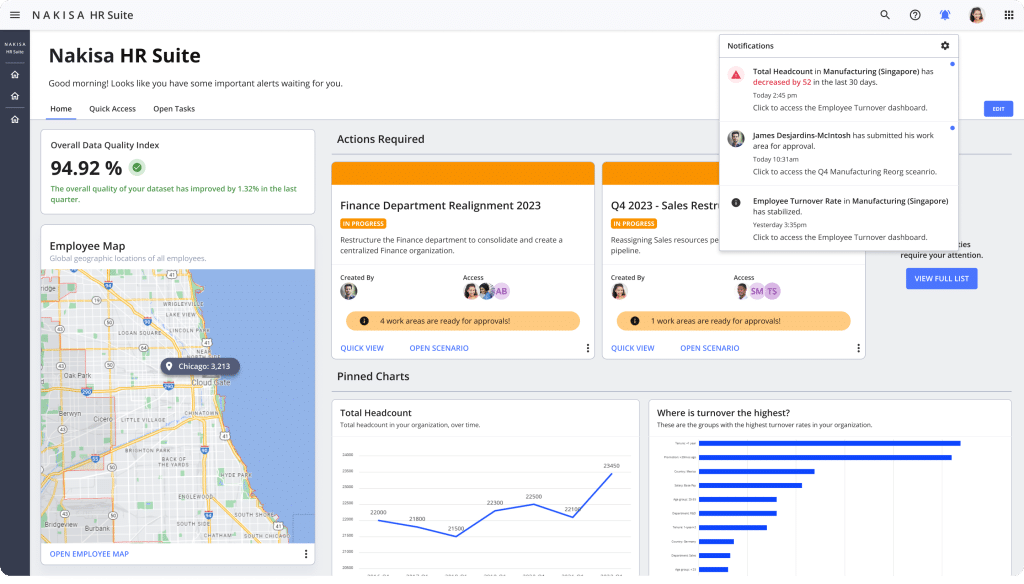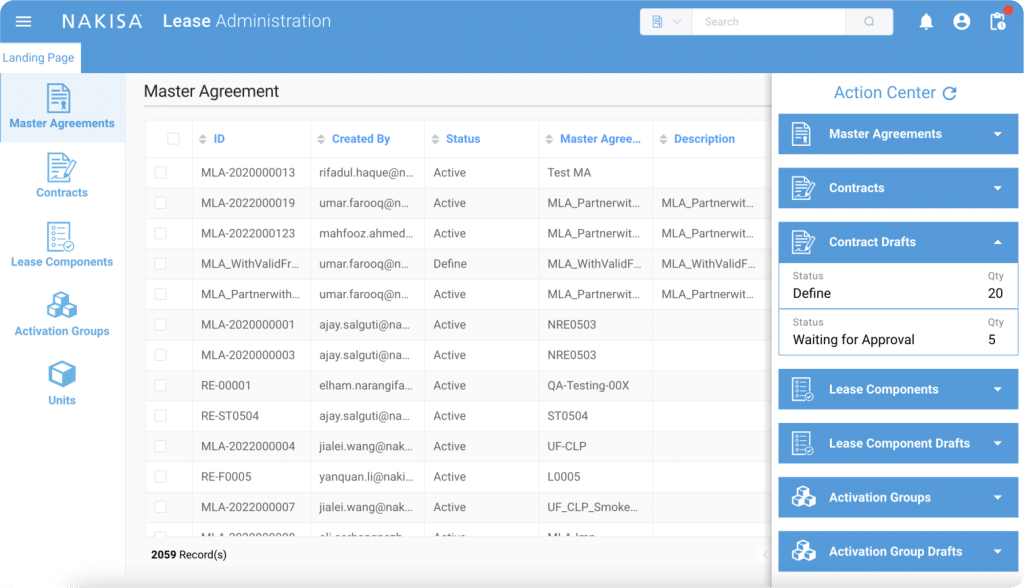- Intro: what you’ll learn
- Step 1: defining your workforce planning and organizational design software needs
- Step 2: 6 key elements to look for in enterprise-grade workforce planning and organizational design software
- Step 3: selecting the right organizational design and workforce planning software
- Discover Nakisa's workforce planning software
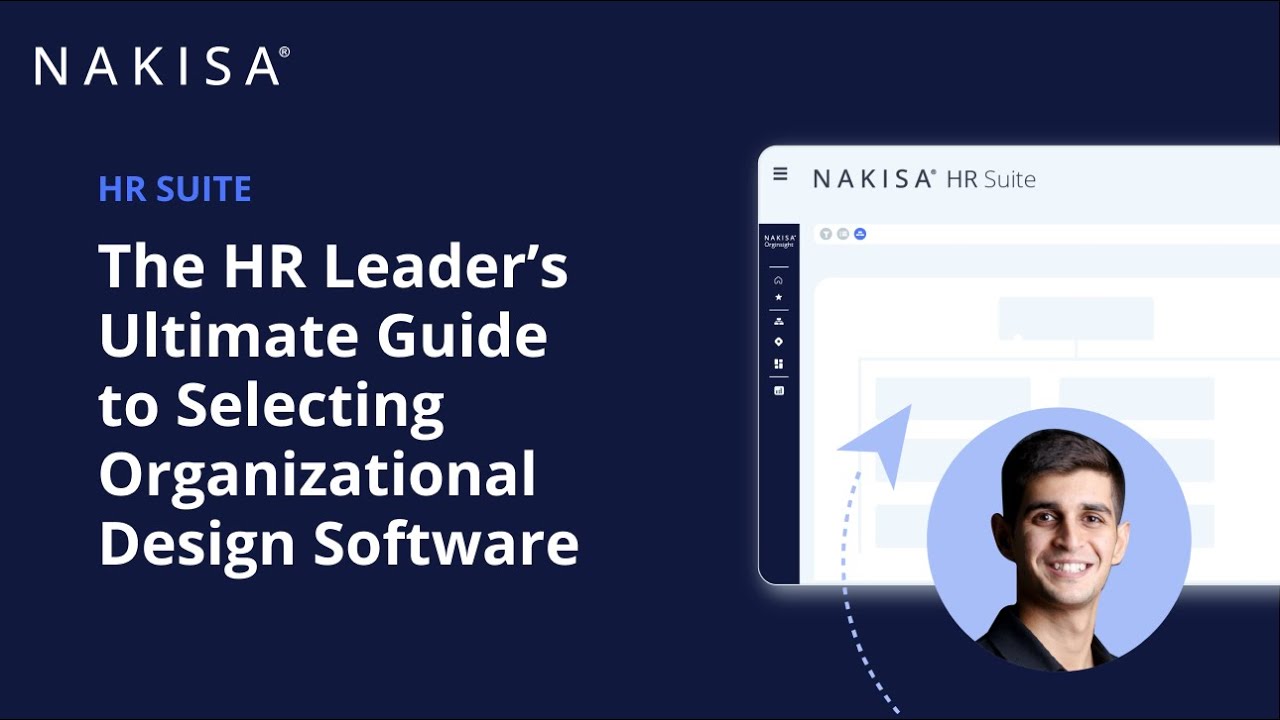
Intro: what you’ll learn
In today's rapidly evolving business landscape, the top priority for organizations is building responsiveness and resilience. Achieving this means ensuring that resources, operations, and processes can swiftly adapt to the challenges of the unknown. Workforce planning and organizational design, once reserved for major transformations, have now become an integral part of business strategy due to increased competitive pressures, technological advancements, and automation. 48% of HR leaders have organizational design and change management as a top HR priority for their organization. 60% of organizations have redesigned themselves within the past two years, while another 25% had done so three or more years ago.
As businesses strive for operational excellence and transformation, the complexity of organizational structures is on the rise. Traditional organograms, scribbled-on pieces of paper, and manual tracking of metrics and KPIs no longer suffice. Modern organizations require data-driven insights and agile alignment. Only 40% of senior leaders seek out HR data when making business decisions. The volume of data and metrics available for HR to report on has increased exponentially. Only 21% of HR leaders believe their organizations are effective at using talent data to shape talent acquisition and recruiting strategies, improve employee engagement, and inform other business decisions.
So, how can you stay ahead of constant transformations while fostering collaboration among stakeholders? The answer lies in technology that simplifies and supports your journey. However, selecting the right organizational design and workforce planning software for your teams’ needs can be challenging. What should this software look like?
The best organizational design and workforce planning software empowers you to foster collaboration and build expertise internally, enabling you to own the entire process from strategy to execution. It offers agile and flexible org chart software and visualization tools and provides real-time visibility into your global workforce via ad-hoc or out-of-the-box reports and dashboards. It enables you to design your optimal future organizational structure while predicting the impact on your key metrics. Additionally, it offers intuitive tools and advanced analytics to optimize staffing levels, bridge skill gaps, and align headcount planning with strategic objectives.
This guide will assist you in navigating the organizational design and workforce planning software landscape, providing insights into key capabilities, architectural characteristics, and requirements for enterprise organizations to consider when evaluating solutions. It aims to help you select a solution aligned with your current needs and future goals, ensuring a smooth journey without surprises.
Inside, you'll find a comprehensive list of capabilities, discussion points for internal and external stakeholders, and an RFP vendor selection scorecard with weighted evaluation criteria. Let’s get started!
Step 1: defining your workforce planning and organizational design software needs

First and foremost, before any Google searches, conversations between peers at other organizations, or chats with solution providers, you need to collect internal feedback to understand what your organization and your team need. This will help you easily communicate your challenges and requirements to the vendors, so you can get the most out of your meetings with them.
Here are five questions and examples to help you assess your needs and prepare for meaningful discussions. Be creative, dig deep, and raise flags as early as possible to avoid surprises and delays later in the process. This list is not exhaustive, let it inspire you.
1A - What is the current state of your organizational design and workforce planning practice?
- We work with consultants, and they do it for us.
- We do it internally, using spreadsheets and flowchart tools.
- We have org chart software, but it is outdated and cumbersome.
- We have an organizational design and workforce planning practice, but we do not use any tools.
- Other: _______________________________
1B - What are your current challenges?
- We lack flexible organizational visualization and organizational chart capabilities.
- We have plenty of HR data, but no cohesive way to analyze it.
- We lack the capabilities to make more strategic decisions for our enterprise.
- We have frequent organizational changes and need to manage them better.
- We lack agile organizational design and headcount planning capabilities.
- Other: _______________________________
1C - What capabilities do you need?
- Advanced people analytics and reporting (recruitment, termination, succession management, trend, etc.).
- Bidirectional integrations with our HR systems and ERPs (SAP HCM, SAP SuccessFactors (SFSF), Workday, Oracle, PeopleSoft, etc.).
- Infinite org what-if scenario modeling and real-time impact analysis, with a built-in feature for collaborating with colleagues on these scenarios.
- Headcount planning and strategic workforce planning to set and distribute strategic objectives, and monitor key metrics—including headcount per dimension and headcount changes over time.
- ESG, DEI, financial, and executive reporting.
- Intuitive org charts and org visualizations.
- Other: _______________________________
1D - Do you have a 3-year, 5-year, 10-year business plan? What kind of events do you foresee coming?
- We plan to close some offices and reassign people.
- We have a merger and acquisition coming up.
- We plan to go through a big transformation project.
- We intend to enter new regions/channels/products.
- We need to flatten our hierarchy to become more agile.
- Other: _______________________________
1E - Define the logistics:
- Who are the stakeholders that must be involved in the buying decision?
- Who are the decision-makers and who are the influencers?
- What are your timelines?
- What is your budget?
- Other: _______________________________
Step 2: 6 key elements to look for in enterprise-grade workforce planning and organizational design software
Now that you've identified your HR pain points and growth requirements, your next step is to choose the right organizational design solution for your enterprise. This can be quite a challenge, especially when you are aiming to meet the expectations of multiple stakeholders, including executives, HR, IT, and the heads of various departments.
Rest assured, Nakisa is here to support you. We have collaborated with numerous large enterprises, each dealing with complex organizational structures and HR processes, to implement efficient organizational visualization, people analytics, organizational design, and headcount planning solutions. As a result, we have created our trusted RFP vendor scorecard. This scorecard will help you identify key HR software features such as people analytics, succession planning, organizational design, organizational chart, employee benefits administration, and workforce analytics.
In addition to these essential features, below are the top six software features from our scorecard that Nakisa considers particularly noteworthy. These features will serve as valuable guidelines to assist you in selecting the most suitable HR software for your organization.
2A – Organizational chart and visualization: Look for a solution that includes org chart software offering intuitive org charts and visualizations of your organizational structure, including lines of business, demographics, geography, tenure, team structures, functions, reporting relationships, span of control, vacancies, salaries, and more. Additionally, ensure the software allows you to segregate data by multiple criteria, apply smart filters, and view complex reporting structures, including matrix organizational charts and dotted lines. Clear and engaging visuals simplify decision-making and enhance your understanding of your organization's intricacies.
2B – People analytics and HR insights: The software should go beyond being a mere data repository; it should serve as a source of actionable insights. Look for an org design software that provides both out-of-the-box and ad-hoc reports and dashboards covering critical HR initiatives like ESG, DEI, and financials, as well as people analytics, workforce analytics, recruitment, termination, succession planning and management, trend charts, and more. Additionally, ensure the software provides predictive analytics – they are invaluable, unveil trends, anticipate challenges, and empower you to make well–informed decisions.
2C - Organizational design and workforce modeling: Opt for organizational design software that functions as a virtual design laboratory. It should offer unlimited org what-if scenarios and grant you the freedom to experiment with different organizational structures. This includes offering a sandbox for real-time visualization of the potential impact of changes on key HR metrics and the ability to compare outcomes among different scenarios before implementing them.
2D - Headcount planning and strategic workforce planning: Look for a headcount planning software solution that enables executives to set and distribute strategic objectives while empowering managers to actively contribute to the planning process. The solution must consolidate top-down directives from leadership with bottom-up input from managers, HR, and Finance into a unified plan. It should facilitate collaboration among these stakeholders through real-time updates, communication features, and a comprehensive overview of all departmental inputs. Out-of-the-box reporting capabilities for monitoring key metrics, such as headcount per dimension and changes over time, are essential. Additionally, the software needs to support scenario creation and re-baselining, using both manual data input and imports from core systems.
2E - Data management and integrity: The cornerstone of effective decision-making is accurate data. Your selected software should include robust data management features that maintain the integrity and reliability of the insights it provides. It should empower you to identify areas with data quality issues and fix errors with ease through intuitive pre-configured or customized dashboard layouts.
2F - Security and integrations: In the era of interconnectedness, seamless integration with your existing systems is a non-negotiable feature. Opt for software that offers native directional integrations with SAP HCM, SAP SuccessFactors (SFSF), Workday, Oracle, PeopleSoft, etc. Additionally, confirm the software is built on a secure platform with data encryption, role-based access control, and audit capabilities to comply with compliance requirements, including SOC 1 Type II & SOC 2 Type II, FIPS 140-2, GDPR, ITGC, ensuring your organization's sensitive information remains shielded.
These six essential features are indispensable for comprehensive organizational design software. We encourage you to download our RFP vendor scorecard to gain a more granular understanding of all the features we recommend.
Step 3: selecting the right organizational design and workforce planning software
Choosing the right software is a big task, but with the insights from this guide, you're well-prepared to make a smart choice. Remember, it's not just about features. The process of acquiring the right software entails a holistic approach that considers several critical factors:
Long-term value and innovation: The software you select should not only meet present requirements but also evolve to tackle future challenges.
Pricing transparency: Scrutinize not only the initial costs but also the long-term expenses, encompassing training, support, and upgrades.
Enablement and support: Select a vendor that offers extensive training programs and comprehensive support services to empower your team to fully harness the software's capabilities.
Product resources and demos: it is highly recommended to explore the vendor’s provided resources in more depth. Take the time to delve into their case studies, solution videos, and product demos. These valuable resources offer insights into the vendor’s expertise, successful implementations, and the value they bring to their customers.
Happy Shopping!
Discover Nakisa's workforce planning software
Nakisa Workforce Planning is a portfolio of cloud-native org chart, organizational design, HR analytics, headcount planning, and strategic workforce planning software products to visualize, analyze, redesign your organizational structure, and align your headcount planning with long-term strategic objectives. Large enterprises throughout the world rely on Nakisa to perform strategic workforce realignment. They benefit from powerful org charts, advanced dashboards, configurable reports, and enhanced simulation and modeling capabilities for org design and headcount planning.
Nakisa allows you to connect multiple isolated data sources and gather all the HR information in one centralized place. Besides high API connectivity, we offer native bidirectional ERP integrations to SAP HCM, SAP SuccessFactors, Workday, Oracle, and PeopleSoft with writeback capabilities. Better data consistency means less time spent on data verification. Once your data is centralized in Nakisa, you can easily visualize it in org charts and create dozens of out-of-the-box reports.
Nakisa Workforce Planning consists of three suites: The Org Chart Suite ensures organizational structure visualization and advanced workforce analytics. The Org Design Suite helps enterprises reshape organizational structure during business transformations (mergers, acquisitions, integrations, or divestitures). The Strategic Workforce Planning Suite offers intuitive tools and advanced analytics to optimize staffing levels, bridge skill gaps, and align headcount planning with strategic objectives.
Nakisa Workforce Planning is built on the Nakisa Cloud Platform (NCP) which is a cloud-native platform for enterprises. It uses microservices and the latest cloud computing technologies such as Kafka, Kubernetes, Elasticsearch, Keycloak, and more. All these innovative technologies ensure Nakisa’s scalability, security, and regular updates:
● Scalability: designed for large enterprises, Nakisa can easily handle large amounts of data. Based on microservices, it can scale up to your business needs in seconds.
● An uptime SLA of 99.5%: Nakisa is a failure-tolerant and self-healing system that maintains an uptime availability of 99.5%.
● Privacy and Security: Single Sign-On, SOC 1 Type II, SOC 2 Type II, GDPR-ready, IT General Control – we take your security seriously.
● Regular Updates: Unlike other on-prem or cloud-based solutions, we have regular updates every 6-8 weeks and 2 major releases per year.
● Top-notch Customer Support: Nakisa provides all clients with top-notch 24/7 customer support, dedicated account managers, and onboarding & training.
Michelle Seymore
Head People & Culture Transactional Solutions at Standard Bank Group