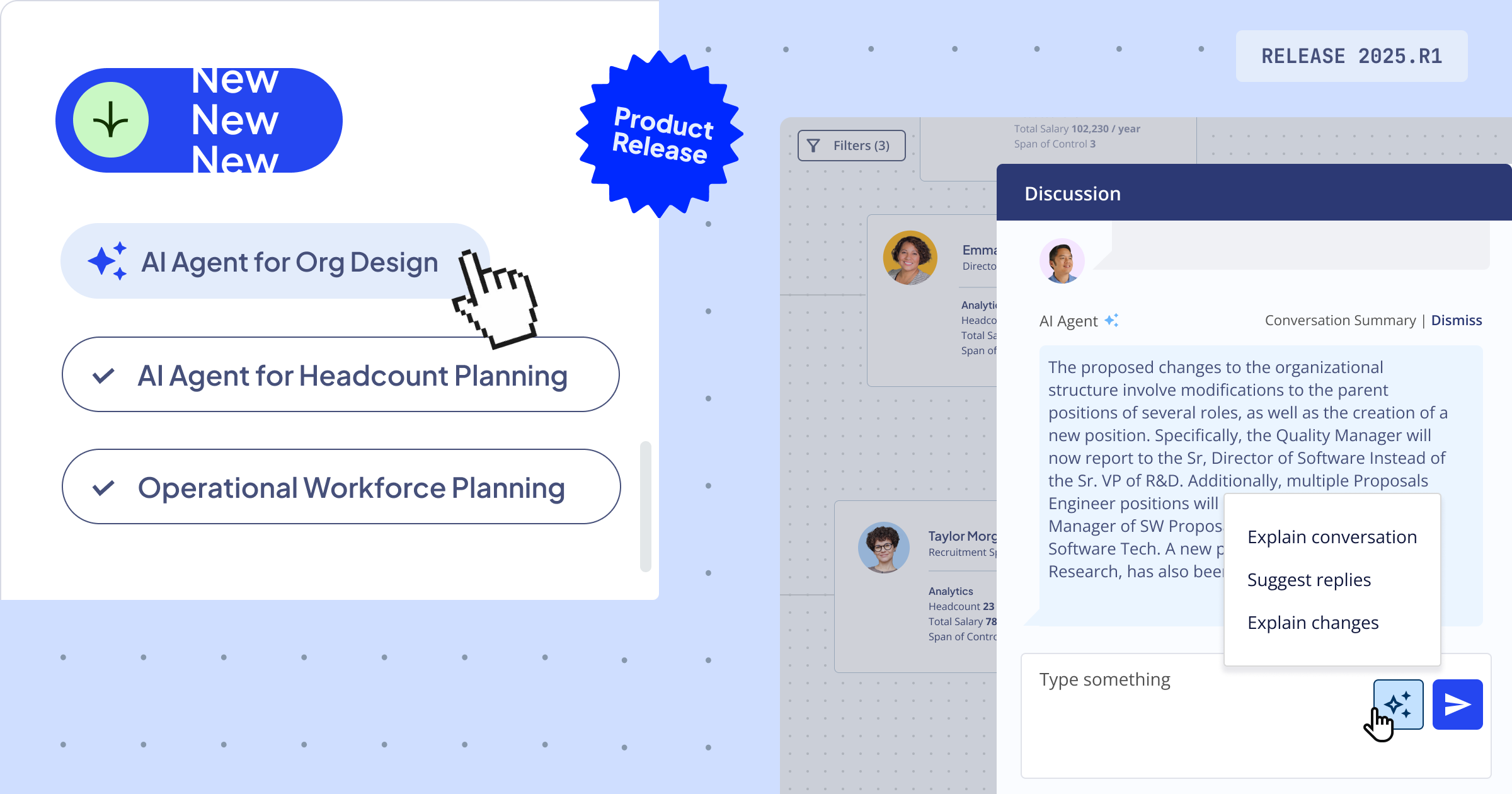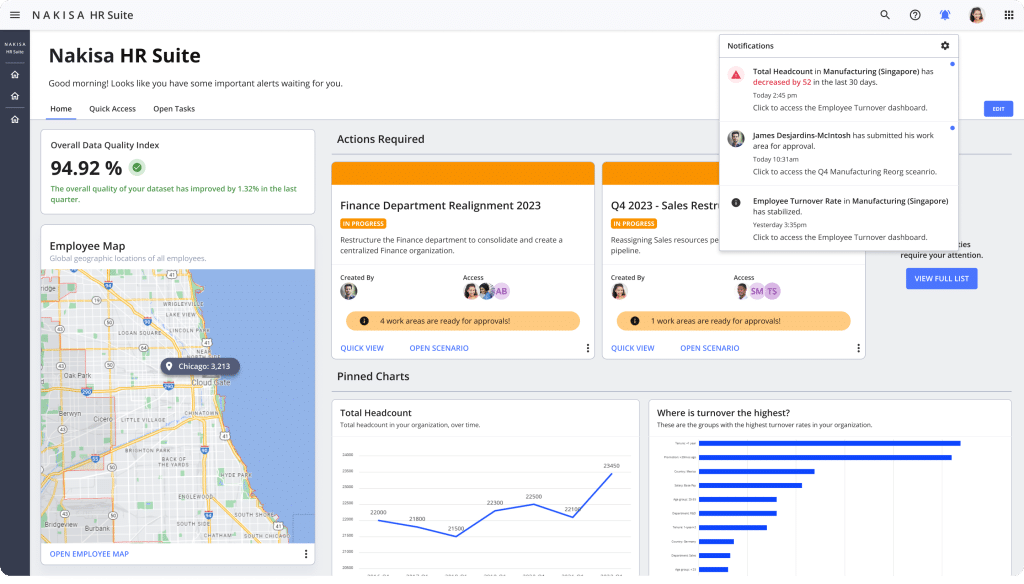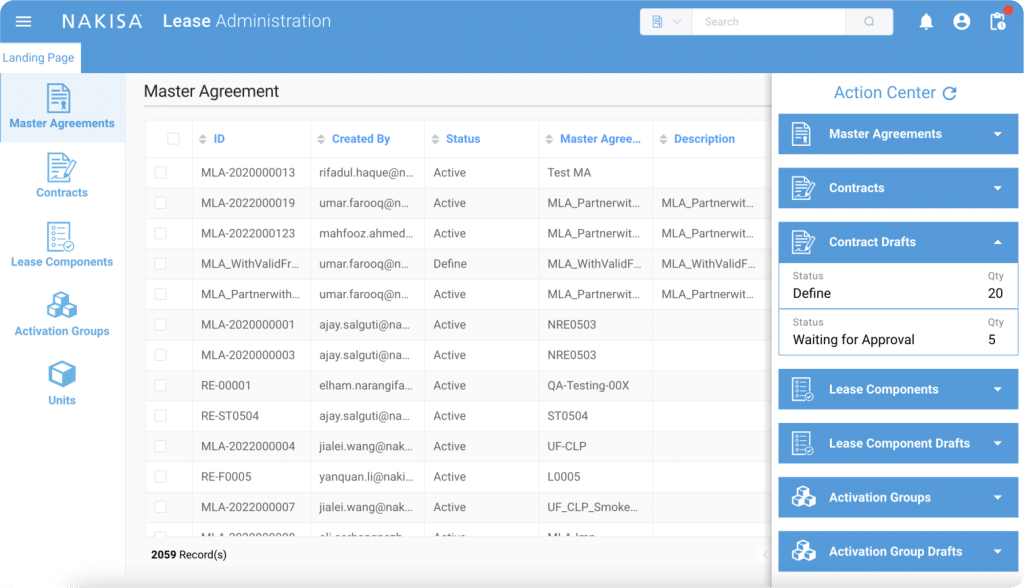What are org visualization, org design, and workforce planning and why do they matter for large enterprises?
Org visualization refers to the ability to map out an organization’s structure in a clear, interactive way. It provides a dynamic view of the entire workforce, including reporting lines, vacancies, and key workforce metrics (like span of control, skills, layer, salary…). While we typically think of this being done through org charts, visualization also includes dashboards and reports. Large enterprises, with their thousands of employees, multiple business units, and frequent changes, greatly benefit from robust org visualization. A well-structured tool enables leaders to quickly understand the current state of their organization, identify inefficiencies, and make data-driven decisions.
Org design is the process of shaping a company’s structure to align with its business goals. It falls into two categories: strategic org design and operational org design. Strategic org design, typically done by OD professionals, focuses on top-down, long-term transformations, such as mergers and acquisitions, large-scale reorganizations, or shifts in business strategy that require an entirely new structure. Operational org design, on the other hand, deals with day-to-day changes, like adjusting reporting lines, restructuring teams, or backfilling roles to improve efficiency. This can often be managed by HRBPs and line managers, which helps alleviate workload for OD teams and empowers line managers to make changes within their teams. In large enterprises, org design is a continuous process, as businesses must constantly adapt to new challenges, market conditions, and growth opportunities.
Finally, workforce planning ensures that an organization has the right talent in place to meet its current and future needs. Operational workforce planning usually focuses on activities within a one-year scope, such as headcount planning, hiring to fill immediate gaps, phasing out teams, or creating new divisions. In contrast, strategic workforce planning takes a long-term view, analyzing trends in supply and demand, forecasting future skill needs, and planning for growth, automation, or market shifts. Large enterprises need both types of planning to stay competitive. Without operational workforce planning, companies risk ineffective operations and disruptions to workflows. Without strategic workforce planning, they may struggle to scale, adapt, or remain resilient in the face of change, and will lack a long-term vision for their workforce needs.
What are the key challenges of org visualization, org design, and workforce planning for large enterprises?
For large enterprises, having a clear view of their workforce, the ability to model effective organizational structures, and plan for future talent needs is crucial. However, as organizations scale without robust technology to support them, they face key challenges that, if unaddressed, lead to significant negative consequences.
| Challenge | Consequences |
| Fragmented data across multiple systems and business units | Conflicting, poor-quality data, increased risk of errors, delays in workforce adjustments, and compliance risks |
| Outdated org charts | Lack of organizational visibility, hindering effective decision-making |
| Limited visibility into advanced workforce analytics | Difficulty identifying gaps, redundancies, and opportunities for proactive measures, resulting in turnover and lost talent |
| Manual or semi-manual process for modeling and evaluating different org scenarios | Inefficient restructuring and reorganization processes, causing operational disruptions |
| Approval-heavy processes with excessive back-and-forth | HR teams overwhelmed with administrative tasks instead of focusing on value-added initiatives |
| Lack of forecasting, predictive insights, external market data | Talent shortages, skill gaps, and reactive planning, causing misalignment with long-term business goals |
Key challenges faced by large enterprises in org visualization, org design, and workforce planning
What are the key differences between HCM/HRIS platforms and dedicated HR solutions?
When organizations consider digital tools for managing their workforce, they often evaluate whether to reply on their existing HCM or HRIS platform, often part of a broader ERP system, or to invest in a dedicated solution like Nakisa. While both options offer value, their depth, capabilities, specializations, and impact on HR strategy and operation can be dramatically different.
It's important to note that HRIS platforms typically cover more administrative functions like payroll, benefits, and recordkeeping, while HCM suites offer broader capabilities across the employee lifecycle. However, even HCM platforms can fall short when it comes to deep, specialized functionality needed for areas like organizational design, workforce planning, and advanced org visualization and analytics.
Here’s a closer look at how these platforms compare and why modern HR teams often turn to dedicated solutions to unlock strategic outcomes.
1. Purpose and depth of features
HCM and HRIS platforms, whether implemented as standalone solutions or as modules within broader ERP systems like SAP, Oracle, or Workday, are designed to manage a wide range of HR functions within a unified environment. Their HR modules typically cover more administrative and operational tasks such as payroll, employee records, time tracking, benefits administration, compliance, basic reporting and visualization, and planning. This means, while HCM and HRIS platforms are robust and support operational efficiency, they may lack the depth and flexibility required for more complex and strategic HR needs, such as in-depth analytics, predictive modeling, or advanced scenario planning. Extending or customizing these platforms to meet complex HR use cases can be time-consuming and expensive.
Dedicated HR solutions, on the other hand. are purpose-built to support HR as a strategic function. Their features are tailored to the unique needs of HR professionals, offering configurable workflows, and advanced capabilities for in-depth reporting, DE&I analytics, predictive modeling, what-if scenario planning and comparison, visualization, and real-time collaboration. These specialized tools empower organizations to model future workforce needs, assess the impact of organizational changes, and align talent strategy with business objectives, making them especially valuable during periods of growth, restructuring, or transformation
2. Flexibility, user experience, and adoption
HCM and HRIS platforms are designed to support a broad range of HR functions for many types of organizations. However, because they are built for general HR needs, they are often less flexible and harder to configure for specialized or advanced HR processes. Customizing workflows, analytics, or visualizations in these systems may require significant IT involvement or custom development, making it difficult for HR teams to quickly adapt to evolving needs. In contrast, dedicated HR solutions are usually highly configurable, allowing HR teams to tailor workflows and analytics to their specific needs, often without extensive IT support or disruption to other business systems.
User experience is another important consideration. The user interfaces of HCM and HRIS platforms are often designed to be consistent across a range of HR functions, which can sometimes make specialized HR tasks feel cumbersome or unintuitive for HR professionals. This can hinder adoption and overall user satisfaction. Dedicated HR solutions, on the other hand, are purpose-built for HR teams and offer a more streamlined, HR-centric user experience. Features such as intuitive dashboards, drag-and-drop charts, and easy-to-use scenario planning tools are designed to accelerate usability and adoption, empowering HR teams to work more efficiently. Additionally, purpose-built HR solutions often provide role-based access controls, making it easy for any stakeholder to access the appropriate level of information without relying on IT support. This further enhances both security and ease of use.
3. Integration and data consistency
One of the key strengths of HCMs and HRIS platforms is their ability to centralize HR data, supporting consistency and a single source of truth for workforce information across the organization. When these platforms are part of a broader ERP system, they often connect natively with other business systems, such as finance, procurement, and supply chain, facilitating smooth cross-functional data flow. However, while this centralization supports operational efficiency, it can also make it challenging to extract specialized, actionable insights needed to advanced workforce analytics and planning. Standard reporting and analytics tools in HCM and HRIS platforms are often designed for day-to-day operations, rather than for deeper, strategic HR analysis.
Additionally, although many modern HCM and HRIS platforms offer integration capabilities, they may not support seamless connections with best-in-class HR technologies such as employee management tools, talent acquisition platforms, and learning management systems. Integration opens can vary by vendor and may require significant customization to achieve the desired level of interoperability.
In contrast, dedicated HR solutions are typically designed with robust API-driven integrations or native integrations, as is the case with Nakisa. This allows organizations to connect seamlessly with a wide range of systems, including their HCM or HRIS platforms, as well as ERP systems for financial and operational alignment. As a result, organizations benefit from both operational consistency and the flexibility to leverage specialized HR functionality tailored to their unique needs, without the integration limitations often found in more generalized HCM or HRIS platforms.
4. Greater agility and innovation
HCM and HRIS platforms, especially those that are part of larger, tightly integrated ERP systems, are often monolithic in structure. While this provides stability and strong governance, it also makes adopting new HR features or responding to changing business needs slow and complex. Customizing or updating HR modules often requires significant IT involvement, lengthy project timelines, and sometimes even system-wide upgrades, making it difficult for HR teams to quickly implement new processes or technologies.
In contrast, dedicated HR solutions (except the legacy ones!) are usually built on modern, cloud-native architectures that emphasize modularity and flexibility. These platforms can rapidly introduce new features, leverage the latest advancements in analytics and AI, and scale as organizational needs evolve. This agility enables HR teams to quickly adapt to changes such as hybrid work models, organizational restructuring, or new compliance requirements, fostering a culture of continuous improvement and innovation.
5. Cost and implementation
Cost and implementation time can vary significantly across HR technology options. HCM and HRIS platforms are often bundled within broader ERP licenses, which may seem cost-effective for organizations that only require basic HR functionalities and are already using an ERP for other business needs. For organizations seeking advanced HR capabilities, dedicated HR solutions often provide greater long-term value. These platforms offer more robust features, such as advanced reporting, scenario modeling, workforce planning, and strategic decision-making, that standard ERP HR modules may lack or only support through costly and time-consuming customizations.
In summary, while HCM, HRIS, and ERP systems offer a convenient, all-in-one approach for managing core HR operations, they frequently fall short in supporting strategic HR initiatives. Dedicated HR solutions are specifically designed to meet the evolving needs of HR and people teams, delivering greater depth, flexibility, and innovation. To understand how these differences play out in practice, let’s take a closer look at how these platforms and purpose-built tools compare across key capability areas.
HCM/HRIS vs. dedicated HR software: features and capabilities breakdown
In the previous section, we outlined the key differences between HCM and HRIS platforms and dedicated HR solutions. Now, let’s take a closer look at how these differences play out in terms of features and capabilities. The table below compares the main activities and focus areas of HCM tools vs. dedicated solutions, highlighting where each excels.
| HCM/HRIS platforms (e.g., SAP SuccessFactors, Oracle HCM Cloud, Workday) | Dedicated solutions (e.g., Nakisa) |
| - Employee data management - Time management - Recruitment - Payroll and benefits - Employee onboarding and development - Performance management - Compliance management - Basic reporting | - In-depth org chart visualization - Advanced workforce analytics and reporting - Operational and strategic organizational design - Operational and strategic workforce planning |
Key activities of an HCM/HRIS vs. a dedicated solution for org design, workforce planning, and org visualization and analytics, such as Nakisa
HCM and HRIS platforms face several feature limitations in the areas dedicated solutions focus on. Let’s explore them and their consequences below.
Organizational charting
- Static and limited org charts: HCM and HRIS systems often provide static org charts with basic hierarchical views. While useful for maintaining up-to-date org structures, they offer limited interactivity and filtering options, making it difficult to represent complex organizations.
- Lack of in-chart metrics and analytics: Most HCM and HRIS org charts display only basic information such as job titles and departments, with limited or no ability to drill down on key metrics like cost, skills, span of control, or DEI directly. Advanced analytics and in-chart metrics are not typically visualized within the chart itself, requiring users to navigate separate dashboards or reports to access deeper insights. This fragmentation slows decision-making and hinders strategic workforce management.
- Technical and usability limitations: HCM and HRIS org charts often have technical constraints such as limits on the number of records shown under a manager or how deep/wide the chart can go without pagination or breaking into sections. These limitations become particularly restrictive in large organizations, impacting usability and accessibility for HR teams and managers.
Dashboards and analytics
- Basic dashboards: HCM and HRIS platforms typically provide dashboards focused on operational metrics such as headcount, demographics, and payroll data. These dashboards are useful for routine monitoring and compliance but offer little support for advanced workforce analytics.
- Static and template-based: Dashboards are often static and rely on pre-built templates, limiting flexibility and making in-depth analysis difficult.
- Customization challenges: Customizing dashboards in HCM and HRIS platforms typically requires technical expertise (e.g., SQL or report builders) or IT involvement. As a result, report customization can be time-consuming and slow HR’s ability to respond to evolving business needs.
- Transactional focus: Dashboards in HCM and HRIS platforms are primarily designed for transactional data (e.g., payroll, attendance, compliance) rather than advanced analytics or actionable insights, limiting support for proactive workforce management and strategic decision-making.
Organizational design
- Operational org design focus: HCM platforms are strong at handling routine org design tasks such as updating roles, filling vacancies, modifying reporting structures, creating teams, managing changes through approval workflows, and centralizing HR data. These capabilities support day-to-day decision-making process optimization but provide little support for more advanced org design initiatives.
- Limitations in strategic org design: Most HCM systems are not built for complex or strategic initiatives. They typically lack features such as advanced scenario modeling, predictive analytics, real-time KPI tracking, side-by-side scenario comparison, and mass operations. Collaborative planning for cross-functional initiatives (e.g., M&A, restructuring) is limited, and future-state simulations are often constrained by reliance on current employee data and limited integration with external data sources.
Workforce planning
- Basic headcount planning: HCM and HRIS platforms are effective at centralizing data, automating administrative tasks, and supporting compliance and basic headcount planning, especially when integrated with finance and operations but offer little support for more strategic workforce planning needs.
- Limitations in strategic workforce planning: HCM and HRIS platforms struggle to support strategic, forward-looking workforce planning due to their finance-centric design, limited analytics, scenario modeling constraints, poor integration of external data, and complexity of customization.
Below are some of the main limitations of solely relying on HCM and HRIS platforms for advanced HR functions, along with the consequences these limitations can create in terms of productivity and cost:
| Limitation of HCM and HRIS systems | Consequences |
| Limited org chart customization and in-chart data visualization | Missed insights, delayed issue detection, reactive decision-making |
| Basic dashboards and reporting | Time-consuming manual reporting, fragmented workforce visibility |
| Lack of strategic organizational design tools | Slow, error-prone reorganizations, difficulty adapting to change |
| Minimal collaboration features across teams and departments | Inefficient workflows and siloed communication |
| Limited workforce planning tools | Inability to anticipate future workforce needs, skill mismatches, misaligned talent strategies |
| Poor integration with external data | Data inconsistencies, reduced decision-making accuracy, operational inefficiencies |
| Costly and time-consuming customization and training | Increased implementation costs, slower adoption, reduced user productivity |
Common HCM and HRIS system limitations and their impact on organizational performance
For organizations already using popular HR platforms like Oracle, Workday, or SAP, let’s explore in detail their capabilities in org chart visualization and analytics, org design, and workforce planning—and see where they excel and where they fall short.
What Workday offers for org visualization, org design, and workforce planning
Workday takes a modular approach to organizational management, offering separate tools for org visualization, org design, and workforce planning that are not fully designed to work seamlessly together. For example, as part of Workday HCM, Workday Organization Management provides org charts and position-based views, and the Org Studio feature allows users to visualize organizational structures and explore different reorganization scenarios. Additionally, planning capabilities are found in Workday Adaptive Planning, an EPM tool that focuses on workforce planning but is primarily driven by financial data rather than HR-specific needs.
Workday Organization Management provides a basic view of your organization through position-based org charts, showing reporting structures, roles, and headcount, primarily from an operational HR perspective. While useful for maintaining an up-to-date org structure, it offers limited interactivity and filtering options. Its main limitation lies in visualization and data depth:
- Static charts: Users can’t easily drill down on metrics like cost, skills, span of control, or DEI indicators directly withing the org charts.
- Limited in-chart metrics: Most critical metrics aren’t available directly in-chart, requiring manual navigation among separate dashboards or reports to access them.
- Limited reports and dashboards: Advanced data visualization options require additional investment in add-ons like Prism Analytics, with a steeper learning curve and more technical expertise required.
For HR leaders managing strategic initiatives like diversity goals or cost reduction mandates, this separation of visual structure from key metrics creates significant workflow inefficiencies. Without integrated visibility and context, making informed strategic decisions becomes difficult, highlighting the need for a dedicated solution with advanced visualization and analytics.
Workday’s Org Studio feature is well-suited for small-scale org design adjustments, such as updating reporting lines or reassigning roles, with its drag-and-drop interface making simple changes intuitive. However, teams looking to empower line managers to make simple operational changes will still need to rely on HR to oversee and implement them. Most importantly, it falls short when it comes to more strategic or large-scale transformations.
- Scenario modeling gaps: During critical business events like mergers or department consolidations, OD teams often find themselves unable to rapidly model multiple scenarios.
- Workforce analytical constraints: Org Studio lacks advanced analytics directly within the org design workspace, making it harder to evaluate the true impact of proposed changes on important HR metrics such as headcount, span of control, and DE&I.
- Financial analytics constraints: Due to lack of integration between the two tools, OD teams must manually reconcile org design changes with financial data in Adaptive Planning, increasing error risks.
- Comparison limitations: It also doesn’t support complex scenario modeling, such as testing multiple reorganization strategies, or comparing scenarios side-by-side or against a baseline, which limits decision-making for more sophisticated use cases. This forces reliance on offline tools like Excel for comparative analysis, slowing strategic decision-making.
For small companies where HR teams make simple org changes, Org Studio can serve as an effective standalone solution. However, large organizations that either want to alleviate the workload on HR and empower line managers, or that are navigating frequent restructuring or M&A activity might find an enterprise-grade org design solution a better fit.
Workday Adaptive Planning is primarily a financial planning and budgeting tool that extends its capabilities into workforce planning by linking headcount and compensation data to financial budgets. Its strength lies in financial modeling and scenario planning from a finance-driven perspective. While it offers some workforce metrics and basic org charts, its workforce planning features are generally limited in depth and focus more on aligning staffing costs with budgets rather than addressing complex workforce-specific needs. This finance-first approach creates several challenges:
- Limited HR focus: Teams struggle to consider factors beyond budget, such as career progression paths, skills gaps, or succession planning risks.
- Finance-centric collaboration: Collaboration within Adaptive Planning tends to be finance-centric, prioritizing financial metrics over talent strategy, creating misalignment with HR objectives.
- Scenario modeling constraints: While strong for financial forecasts, its tools are less suited for detailed organizational design or workforce transformation scenarios.
For organizations considering whether to supplement their Workday investment with specialized tools like Nakisa, factors such as the complexity and frequency of structural changes, and the strategic need for integrated visualization, analytics, modeling, and planning capabilities are critical. A specialized solution like Nakisa can enhance Workday by providing advanced features tailored to large enterprises and centralizing them in one single platform, streamlining strategic decision-making and supporting agile, data-driven HR operations.
Last but not least, because these Workday tools operate independently, organizations often need to switch between platforms to visualize the org, design changes, and plan workforce scenarios. In addition to moving between modules, HR leaders frequently rely on manual data analysis and reconciliation, further slowing down processes and introducing the risk of errors. This fragmented experience makes it difficult to align decisions across HR and finance or to efficiently execute complex, strategic transformations. These challenges highlight the need for an integrated platform that enables continuous org visualization, scenario modeling, analytics, and workforce planning in a single environment.
What Oracle offers in org visualization, org design, and workforce planning
Like Workday, Oracle offers tools for organizational management, but its capabilities are distributed across Oracle HCM Cloud (for HR operations and org modeling), and Oracle EPM (for workforce planning). While each serves a specific function, these solutions are not fully integrated or purpose-built for advanced org design or strategic workforce planning. Below, we explore their strengths and limitations. and highlight where they perform well, and where companies may need a more specialized solution.
Oracle HCM Cloud’s main purpose is to streamline various HR tasks, like payroll, recruiting, and talent management. It provides basic org charting through its Core HR module, offering visibility into hierarchical structures such as reporting lines and position relationships. These org charts are useful for day-to-day navigation and workforce overviews, particularly for HR teams managing headcount or viewing individual employee records. However, this functionality has key limitations for strategic use cases:
- Static charts: Org charts are primarily static and not designed for in-depth organizational analytics.
- Limited KPI accessibility: Charts lack filtering capabilities, detailed in-chart KPIs, and conditional formatting for deeper insights.
- Limited reports and dashboards: Advanced analytics often require Oracle BI expertise, making the interface less intuitive for non-technical users. Collaboration features, such as sharing and commenting on dashboards, are minimal, often leading to multiple exports and manual reporting.
For HR leaders aiming to drive strategic initiatives or analyze trends across the organization, these limitations often result in creating multiple manual exports and custom reports outside the system. Although Oracle offers integrations with tools like Oracle Transactional Business Intelligence (OTBI) or Fusion Analytics Warehouse for reporting, these require additional setup and often fall short of delivering real-time, visual insights within the org chart itself. As a result, business leaders and HR strategists often need to export data manually or rely on external tools to gain deeper insight into their organizational structures.
In terms of org design, Oracle HCM includes a feature called Workforce Modeling, which allows HR professionals to simulate organizational changes such as moving employees between departments or adjusting hierarchies. While useful for small-scale, operational changes, it’s limited in terms of scenario depth, collaboration, and flexibility.
- Limited future-state simulation: Modeling capabilities are often restricted to existing employee data, making it difficult to simulate future-state structures or incorporate data from multiple sources.
- Manual-intensive adjustments: Most available actions are basic, such as vacancy creation, editing assignments, or creating parent or child positions, meaning that large-scale changes require significant manual effort.
- Collaboration constraints: Because Workforce Modeling is primarily HR-owned, it offers minimal support for collaboration features such as versioning, access controls, or real-time feedback from multiple stakeholders.
- Scenario comparison gaps: There is no native functionality to compare proposed models to the current structure or to compare multiple scenarios simultaneously.
These constraints make Oracle’s Workforce Modeling better suited for incremental changes than large-scale org transformations, such as reorganizations, mergers, or strategic workforce shifts that require multi-layered planning and dynamic scenario management. It's also worth noting that these limitations often lead to the creation of parallel systems using spreadsheets or other tools, creating data governance challenges.
Oracle Enterprise Performance Management (EPM) Cloud is designed to support planning and modeling across various business functions, with a strong emphasis on financial processes and decision-making. Within this suite, the Workforce module enables HR and finance teams to collaborate on headcount planning and workforce-related costs such as salaries, benefits, bonuses, and taxes. It offers dynamic dashboards and analytics to track workforce costs, model future scenarios, and align workforce planning with broader business objectives. While effective for basic cost forecasting, Oracle EPM is primarily finance-driven and lacks capabilities for deeper, people-centric planning. Organizations in industries experiencing rapid transformation or skills shortages, such as healthcare, airlines, and financial services, often find Oracle EPM's finance-centric approach insufficient for addressing talent-specific challenges. Key limitations include:
- Lack of strategic workforce insights: The platform does not offer detailed workforce trend analysis, predictive insights, attrition risk modeling, succession planning, or skill gap analysis, features critical for long-term workforce development.
- Short-term, cost-focused planning: Oracle EPM is effective for annual forecasting of compensation expenses (e.g., salaries, benefits, bonuses, taxes) but is not designed for continuous, skill-based, or transformation-focused planning.
- Limited people optimization: While it enables HR-finance collaboration on basic headcount planning, its core strength remains in cost forecasting rather than optimizing workforce structure, capabilities, or agility.
For organizations looking to create simple, short-term plans for workforce budgets, Oracle EPM can be effective. However, those aiming for more holistic, people-centric planning, factors in skills, talent pipelines, and long-term workforce transformation will often need to supplement it with a dedicated workforce planning platform.
What SAP SuccessFactors offers for org visualization, design and workforce planning
SAP SuccessFactors is a comprehensive cloud-based HCM that supports a wide range of HR functions. At its core is Employee Central (EC), an HRIS which serves as the system of record, housing employee data and handling essential HR tasks like time management, benefits, and compliance. On top of EC, organizations can layer additional modules such as Succession & Development, Workforce Analytics, and Workforce Planning to expand their HR capabilities.
SuccessFactors, as HCM, provides dynamic organizational charting capabilities through features like the Position Organization Chart. This tool offers a hierarchical view of positions within the organization, displaying reporting lines (including matrix structures), incumbents, and vacancies. Users can view current, historical, or future-dated structures, facilitating effective position management and workforce planning. The charts are interactive, allowing users to search by position or person and view detailed employee information. However, there are some limitations:
- Limited customization: The org chart has a standardized layout with minimal options to adjust format or display on-chart data.
- Performance issues at scale: In large enterprises, the org chart can become slow or difficult to navigate.
- Record and view constraints: There are limits on the number of records under a manager (1,000), and restrictions on how deep or wide the chart can display without pagination.
- Lack of in-chart analytics: While basic information like job title and department is shown, advanced metrics (e.g., span of control, headcount, or DEI) are not visualized directly within the chart.
- Manual reporting processes: Users often rely on manual exports and workarounds to create digestible, insight-driven visuals, as the org chart lacks built-in customizable dashboards.
While SuccessFactors offers interactive org charting for visibility and position management, its lack of customization, limited scalability, and absence of built-in analytics make it less suited for large organizations and those requiring advanced, insight-driven org visualization at scale.
When it comes to organizational design, SuccessFactors is mostly geared toward operational org design needs. It allows for small org chart changes through position management and workflow-based approvals, such as creating vacancies or new positions. However, for strategic org design, there are key limitations:
- Not built for large-scale modeling: SuccessFactors isn’t designed to support large-scale reorgs or restructuring simulations. As a result, critical reorganization data often ends up in spreadsheets outside the system, raising potential data governance concerns.
- No intuitive reorg tools: The platform lacks intuitive drag-and-drop functionality, scenario comparisons, and real-time impact analysis, tools that are essential for effective organizational design.
- Disconnected compensation analysis: Assessing the compensation impact of org changes requires navigating multiple modules, which slows the process and creates inefficiencies.
While SAP SuccessFactors offers reliable tools for basic operational org design, its limitations in strategic org design and advanced visualization mean that organizations aiming for larger transformation and agility often need to supplement it with more purpose-built solutions.
For workforce planning, SAP SuccessFactors HCM offers dedicated modules like Workforce Planning and Workforce Analytics. These tools allow organizations to evaluate historical patterns, forecast headcount needs, and identify gaps between current and future staffing needs. Planning is typically based on predefined templates and time horizons, which makes the platform suitable for structured, high-level forecasting.
However, there are several limitations:
- Limited scenario modeling: SuccessFactors does not natively support dynamic, real-time modeling of multiple workforce supply and demand scenarios.,
- Lack of external data integration: The platform does not easily incorporate external market drivers into planning simulations.
- Customization complexity: Customizing models beyond standard templates often requires significant configuration effort. Building custom reports to support strategic workforce planning decisions typically demands specialized technical knowledge, prompting many organizations to export data to external tools for analysis.
- Fragmented module integration: The complexity of integrating various modules can extend implementation timelines and delay the realization of workforce planning benefits.
Due to these limitations, while SuccessFactors can be an effective tool for basic, structured workforce planning, organizations needing more advanced, interactive, or continuously updated workforce planning capabilities may often find the platform restrictive without additional tooling or heavy customizations.
How dedicated HR solutions complement HCM and HRIS tools: example of Nakisa
As we’ve seen above, HCM and HRIS platforms are highly efficient in managing core HR functions, but they often fall short when it comes to handling the complexities of organizational design and strategic workforce planning or providing in-depth analysis of HR data. Rather than replacing these systems, a dedicated HR solution can complement them by adding the advanced features and capabilities that HCM and HRIS platforms may lack. These solutions bridge the gap between simple, operational HR tasks and the more strategic needs of a growing business, providing tools for dynamic org design, workforce planning, in-depth workforce visualizations, and real-time collaboration.
For organizations already using popular platforms such as Oracle, Workday, or SAP, Nakisa enhances these systems by providing robust, specialized capabilities required to drive long-term success. Let’s explore how Nakisa’s software works seamlessly alongside these platforms to optimize workforce management.
How Nakisa complements HCM and HRIS org charting capabilities
Nakisa’s Org Chart Suite offers advanced org visualization capabilities with flexible filtering options and comprehensive in-chart analytics (including headcount, salary, skills, span of control, depth, layer, cost, DE&I metrics, and custom KPIs) from a single source of truth, thanks to native integration with the major ERPs we’ve mentioned in this blog.
The key benefits of using Nakisa’s org chart software include:
- No limit on employee records: Nakisa supports unlimited records both on the chart and under other records, with no need to upload smaller batches of data which could impact the holistic overview and comparison of data. Built for large organizations, the upload is seamless and does not crash. The chart can go as deep and wide as needed without pagination or breaking into sections.
- Dynamic and interactive org charts: Nakisa’s org charts are highly dynamic and interactive. Users can filter by specific profiles, such as new hires, leadership roles, or excluding contractors, and tailor views to match their exact needs, whether it's DEI, talent management, or restructuring. This flexibility allows for a more accurate representation of complex organizations and supports day-to-day workforce decisions without navigating across multiple tools.
- Rich in-chart metrics and workforce analytics: Nakisa brings advanced analytics directly into the org chart view, allowing users to add or remove a wide range of in-chart metrics like cost, span of control, skills, or diversity indicators. Custom conditional formatting using badges and icons enables powerful visual storytelling for use cases such as succession planning (e.g., retirements and successors) or talent risk (e.g., flight risk flags). This eliminates the need to jump between dashboards, reducing friction and enabling faster, insight-driven workforce planning.
- Support for complex org structures: The platform supports matrix organizations, roles with multiple incumbents, vacant positions, and dotted lines.
- Audit-ready and compliant charts: Users can access historical org charts for audit and compliance purposes.
- Advanced export capabilities: Charts can be exported to high-quality formats (PDF, PPT, PNG, JPEG) or shared internally.
- Ease of use and intuitive design: Built for HR teams, instead of technical teams, the platform offers a clean, intuitive interface that balances usability with depth.
These functionalities address the key gaps in HCM and HRIS systems, especially when real-time insights are needed. For organizations that have outgrown the basic operational charting features of their core HR systems, Nakisa provides a purpose-built alternative that empowers HR leaders to make informed decisions with confidence. The need for manual work and therefore manual errors, is largely reduced, saving time and giving HR leaders access to accurate, always “on” org charts.
How Nakisa complements HCM and HRIS analytics capabilities
Nakisa also helps better understand your organization by making workforce data easily available, digestible, and shareable. With built-in analytics and AI capabilities, HR teams and business leaders can move beyond basic reporting to uncover real-time, actionable insights, directly within the platform.
- Powerful out-of-the-box analytics: Nakisa offers a robust set of pre-configured dashboards and reports covering key HR and organizational metrics such as headcount, span of control, vacancy rates, DE&I, attrition, compensation, and succession risk. Ready to use from Day 1, these reports can be tailored with just a few clicks. Users can drill down into specific segments, apply filters, exclude fields, and schedule recurring reports to monitor KPIs, track trends, and align with organizational goals.
- Intuitive, configurable dashboards: Users can create additional dashboards in as many pages as they want, depending on their use cases. These are meant to be easy to create and customize in a few clicks, offering deep insights into any area.
- Conversational AI analytics: With Nakisa’s embedded AI Agent, users can generate dashboards and insights simply by typing a question. Natural language queries like "Show me departments with highest flight risk" or "Display teams with lowest average tenure" instantly generate visualizations, no technical skills required. The AI can guide you in building meaningful visuals, by suggesting relevant metrics, highlighting trends, and surfacing hidden patterns, to drive smarter, faster decisions.
- Integrated, interactive sharing: Reports and dashboards can be securely shared via interactive links, enabling stakeholders to explore insights with confidence while maintaining strict access controls. High-resolution exports (PDF, PPT, PNG) make reports presentation-ready for leadership meetings or collaborative planning sessions.
These capabilities provide a seamless analytics experience within the org design and workforce planning process, eliminating the need for disconnected BI tools or offline spreadsheets to gain a comprehensive view.
How Nakisa complements HCM and HRIS org design capabilities
HRIS platforms generally do not provide organizational design capabilities. While HCMs may support basic operational org changes, their limitations become clear when organizations need to execute strategic transformation or large-scale modeling. Nakisa’s Org Design Suite fills this gap by providing purpose-built tools designed for complexity, cross-functional collaboration, and iterative scenario modeling.
Key capabilities that complement HCM and HRIS platforms include:
- End-to-end scenario modeling: An unlimited number of what-if scenarios can be created, where users can define structural or headcount targets (cost, span of control, or DEI metrics), and assess the impact of each model in real-time. Users can then conduct side-by-side comparisons of different scenarios with one another or benchmark them against the current baseline.
- User-friendly and intuitive UI: The platform is built by HR professionals for HR professionals, to be easily adopted and used by in-house HR and org design teams. Through AI features based on natural language queries, drag-and-drop features for org changes and collaborative chats, everything can be done within the platform without the need for technical expertise or extensive training.
- Mass and bulk actions: Mass actions can be used to edit, move and compare records in bulk (i.e., entire divisions or position groups) for fast execution, lowering the need for manual work. These streamlining efforts can then be tracked via detailed summaries of modifications through change reports.
- Collaboration at every stage: HR leaders, executives and finance teams can work in real-time, collaboratively through in-app chat, AI-generated summaries, version control, and structured approval workflows. With financial data integrated, all actions stay within a single same platform, with no need for exporting and coordinating across disconnected tools.
- Data from multiple sources: The platform enables users to bring in external data, from multiple sources, instead of solely relying on current/existing data. This is particularly relevant for large M&As where roles are merged, mapped and deduplicated.
- Built-in governance and validation: Apply custom business rules to flag issues such as missing job assignments or pay grade mismatches. Maintain data quality and compliance through automated validations and audit trails.
- Support for both operational and strategic needs: From minor changes (like reporting line adjustments or merging similar teams) to large-scale transformations (such as reorganizations, restructurings, mergers and acquisitions), Nakisa empowers organizations to manage the full spectrum of org design, accelerating execution, enhancing visibility, and driving alignment across the business.
With Nakisa, organizations can respond to structural shifts quickly and confidently. Whether it’s enabling line managers to lead smaller adjustments or helping HR execute large-scale transformations, Nakisa delivers speed, visibility, and control.
How Nakisa complements HCM and HRIS workforce planning capabilities
For effective workforce planning, organizations need to anticipate skills gaps, plan headcount changes, and align workforce costs with financial objectives, all while maintaining operational efficiency. While some HCM and HRIS systems offer limited workforce modeling capabilities, typically within compensation or benefits modules, they are often finance-centric and lack the flexibility and depth required for true strategic workforce planning.
Nakisa Strategic Workforce Planning complements HCM and HRIS systems with a purpose-built solution designed specifically for long-term workforce planning and scenario modeling. It supports different timeframes and organizational needs through the following key capabilities:
- Comprehensive current-state assessments using the 5C framework: Organizations gain a clear understanding of their talent supply, position pools, and risks across critical areas by analyzing five dimensions, including Capacity, Cost, Capabilities, Composition and Configuration. They can then compare them with future-state scenarios and conduct meaningful gap analysis.
- Future-state scenario modeling with diverse drivers: Robust simulations go beyond tactical scope of ERP systems by incorporating various market, supply, and demand factors and to generate multiple future state scenarios. This approach allows organizations to explore various “what-if” possibilities and prepare flexible strategies accordingly.
- Current vs. future-state gap analysis and scenario planning: The gap analysis identifies the discrepancies between the existing workforce’s skills and capabilities and those required to achieve strategic business goals, enabling targeted actions to close gaps through hiring, training, or redeployment, using the 6B lens, buy, borrow, bot, build, bounce, and bind.
- Integrated view of headcount and workforce costs: By connecting talent data with budget forecasts, Nakisa bridges the gap between HR and Finance and extends ERP capabilities with deeper insights and usability. Built-in dashboards and reporting deliver real-time insight into the financial implications of workforce decisions, allowing for better resource allocation and future-proof planning. AI-powered features further enhance this process, allowing users to generate headcount plans via simple text prompts. This enables both HR and finance teams to build a truly integrated, strategy-driven workforce plan, not just a finance-led budget.
- This holistic approach enables organizations to move beyond basic headcount forecasting to embrace predictive modeling, dynamic gap analysis, and real-time tracking of workforce plans, ensuring workforce decisions remain aligned with long-term business goals.
Conclusion: Should you rely on your HCM and HRIS alone for org visualization, analytics, org design, or workforce planning?
While HCM and HRIS systems are indispensable for managing core HR operations such as payroll, benefits, and compliance, they often fall short when it comes to supporting strategic workforce planning, and large-scale organizational design, and in-depth workforce analytics and org visualization. Organizations aiming to scale, restructure, or optimize workforce often require more flexible, forward-looking capabilities than HCM and HRIS platforms can offer on their own.
To truly align workforce strategy with business goals, organizations can complement their ERP system with a dedicated solution like Nakisa. This approach allows them to benefit from the operational strength of your HRIS/HCM while leveraging powerful organizational design, workforce planning, predictive analytics, and org visualization offered by purpose-built solutions.
That said, HCM and HRIS platforms remain effective for certain use cases. For businesses primarily focused on core HR functions or small-midsize enterprises with simple structures, minor org changes, and working in a less dynamic, competitive market, HCM or HRIS capabilities may be sufficient.
However, specialized solutions like Nakisa deliver significant ROI for organizations facing complex workforce and organizational challenges, such as:
- Gaining accurate, real-time visibility into workforce structures, costs, skills and capabilities to support cost optimization, skills planning, and compliance with evolving regulations, including DEI and security requirements
- Executing multiple large-scale reorganization annually, while ensuring consistency, speed, and alignment across business units
- Navigating complex, multinational structures with layered reporting lines, diverse business entities, and reginal variations
- Needing to model workforce scenarios in response to market disruptions, M&A activity, geographic expansion, digital transformation initiatives, and other business changes
- Requiring collaborative input from diverse stakeholders, across HR, finance, leadership, for transparency and alignment during workforce transitions
If any of these apply to your organization, or if your organizational design and workforce planning are becoming increasingly complex and time-consuming, it may be time to look beyond your HCM, HRIS, or ERP’s HR tools. An enterprise-grade solution like Nakisa can provide visibility, collaboration, proactivity, and agility needed to support long-term strategy and sustainable growth.
Want to see how your organization can benefit from Nakisa’s solution? Schedule a personalized demo or explore what leading companies like State Street, Linde, OpenText, Government of Canada, FWD, Standard Bank, Allied Irish Bank (AIB), Ontario Power Generation (OPG), and Sinar Mas said about their experience with Nakisa here.