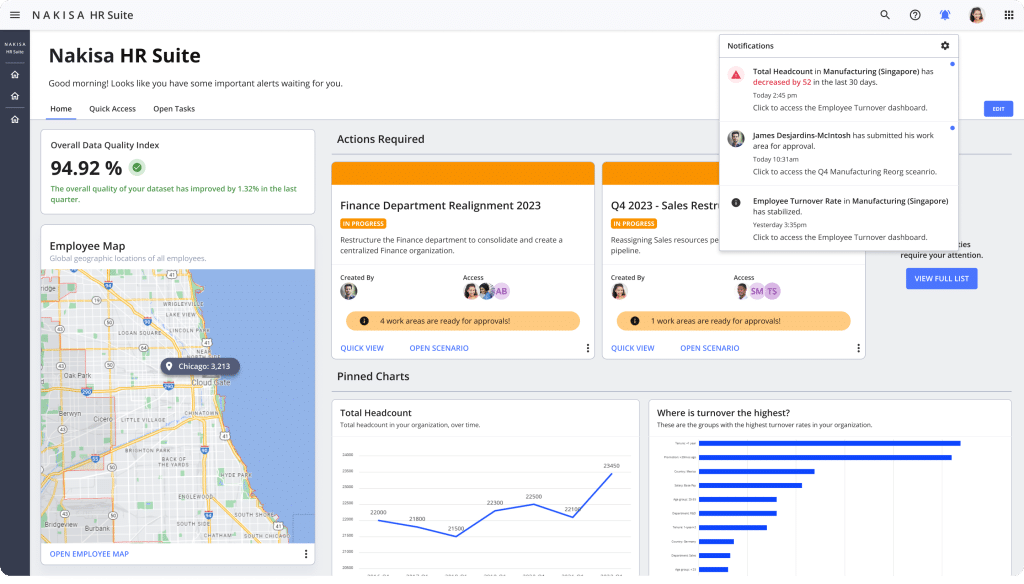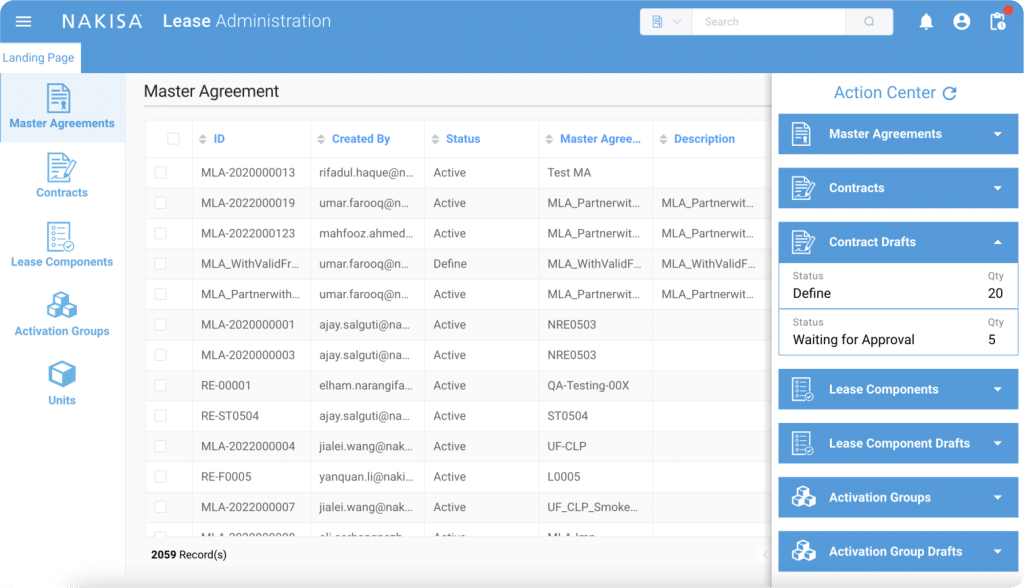Capital project management software
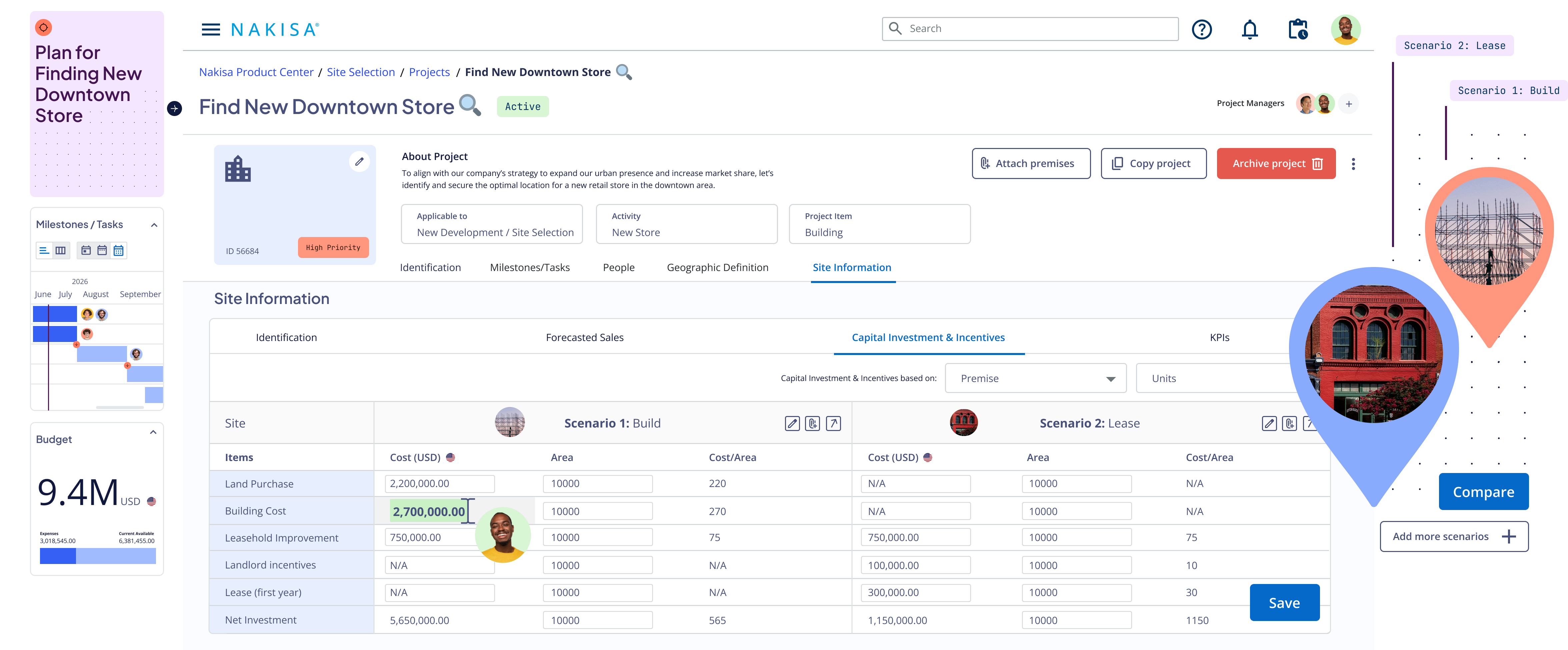
Key benefits of Nakisa’s capital project management software
Decision-making and risk mitigation 
Control expenditures with robust budget management
Optimized end-to-end project management 
Streamline capital project execution and stay on track
Maximized Return on Investment 
Identify the ideal site for your capital projects
Performance Monitoring 
Leverage comprehensive
reports
The Nakisa Capital Projects Suite streamlines:
Capital planning, budgeting, and cost control
Efficiently plan and manage capital project budgets with Nakisa. Easily create, adjust, and approve budget allocations through configurable role-based workflows. Run budget simulations and evaluate different scenarios to identify the most cost-effective strategies.
Track budgeted vs contract expenses vs actual invoices to ensure alignment with approved allocations and refine future estimates. System warnings and built-in hard stops flag and halt transactions that exceed budget limits, while automated notifications and email reminders keep stakeholders on track.
With Nakisa’s out-of-the-box reports and easy-to-configure dashboards, you’ll gain real-time insights into cost performance to easily realign and optimize your expenditures.
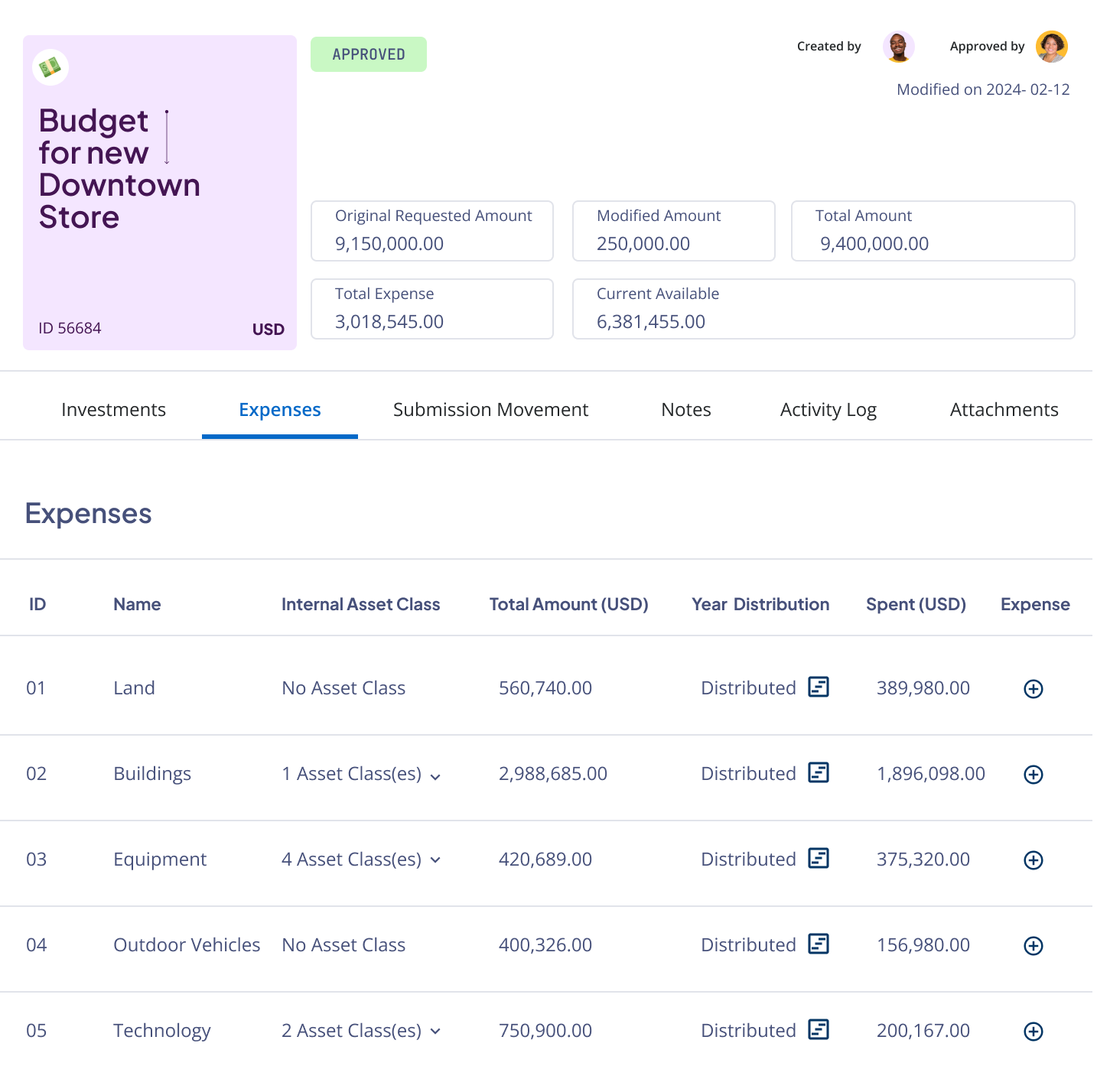
Site evaluation and selection
Designed to help you choose the ideal location, Nakisa’s site selection software optimizes the management of both potential and current sites for capital projects.
Effortlessly manage multiple sites in one centralized platform, with each site featuring a detailed location overview and document library. Define critical metrics, assign weights to each, and calculate property scores for informed decision-making. With advanced financial viability calculations, you can assess forecasted returns and capital investments, analyze opening and closing balances, and track essential KPIs like Net Present Value (NPV), Internal Rate of Return (IRR), Break-Even Point, and more.
When initiating a new capital project—whether an opening, relocation, or closure—easily select from your existing and potential locations within the platform. Compare up to ten sites side by side to identify those that align best with your project’s objectives and promise the greatest returns.
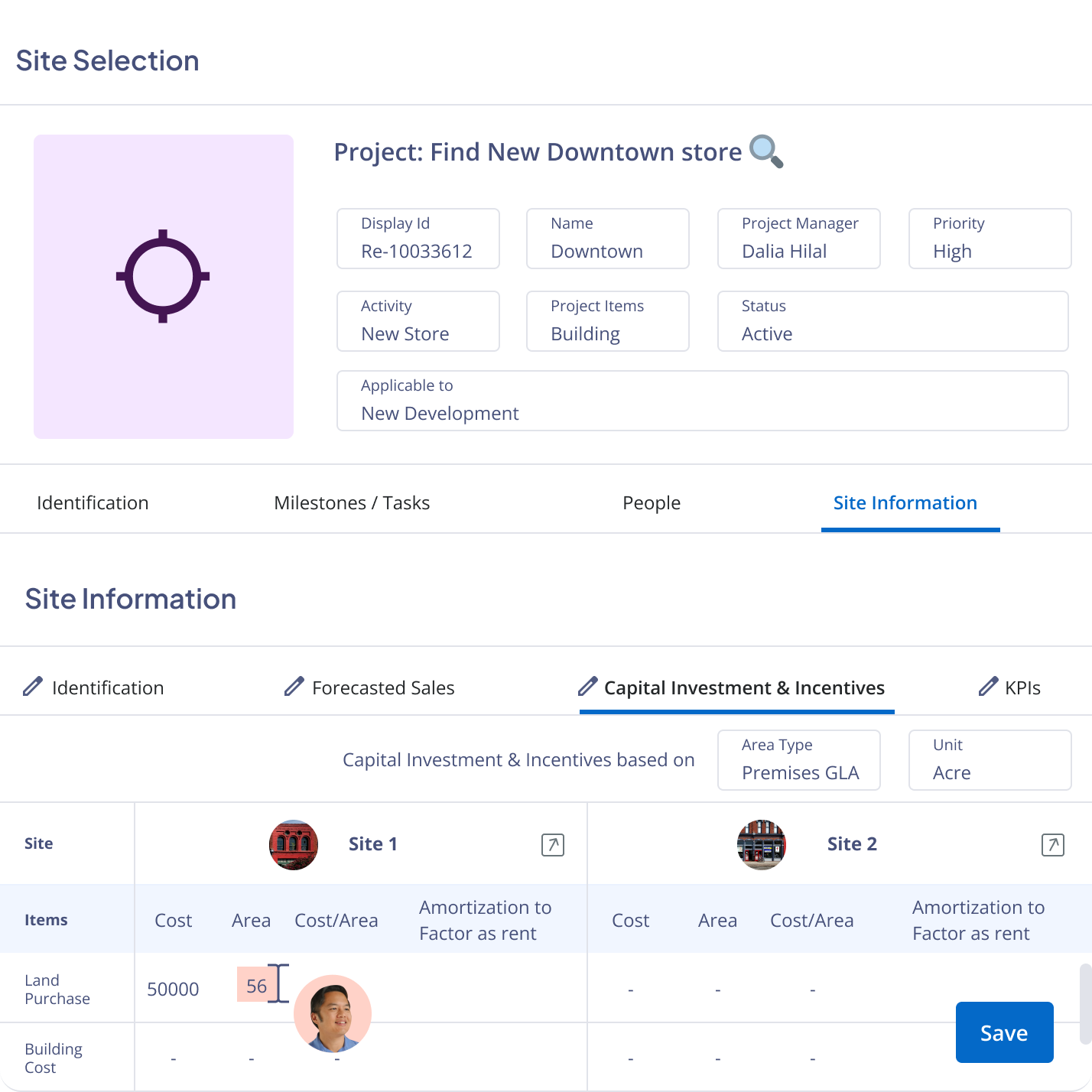
Milestones tracking and project management
Leverage automated workflows and streamlined project management to execute capital projects with full control over timelines and budgets.
In Nakisa’s software, you can easily create and manage a wide range of capital projects, from new locations and expansions to relocations, downsizing, closures, and more. Define the project’s scope—whether limited to the premises or including site development—and set its priority and privacy level, choosing between public (visible to the entire team) or private (restricted to specific individuals).
Leverage our AI agent to create tasks and milestones, each with their respective assignees and deadlines. View milestones as a list or through Gantt charts, displayed by day, week, or month for enhanced visibility. Automated in-app notifications and email reminders keep everyone aligned and on track.
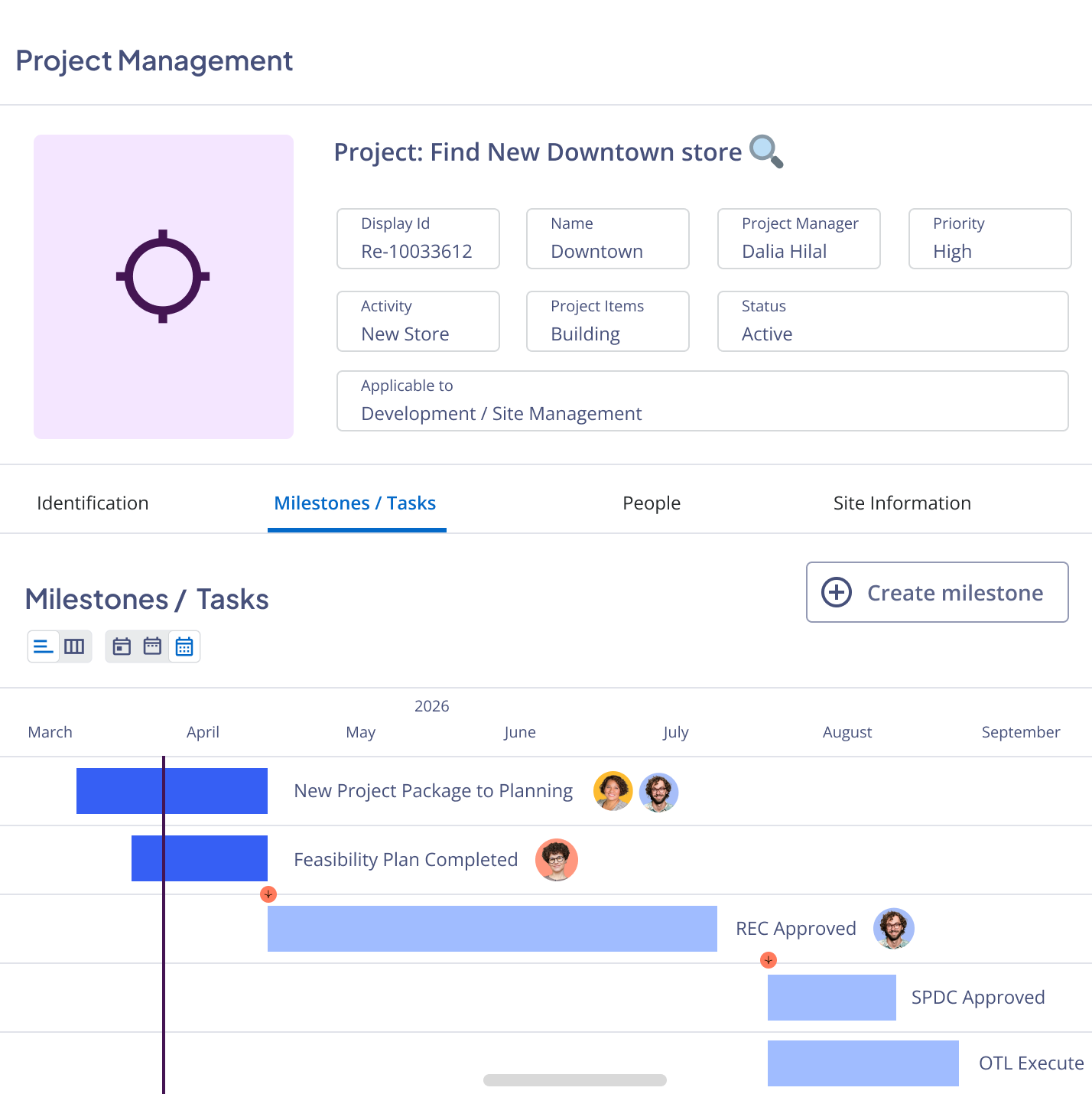
What people are saying

Nakisa offers excellent software allowing us to be more efficient with all our rent payments and to do better follow-ups on our deadlines, renewals, deposits, etc. The software allows us to create custom made reports to be used with our financial statements. These reports are also good tools to communicate information to various divisions in order to help them with their budgeting. The software is very user-friendly. In short, it is essential for our real estate department.
The software is user friendly. Ever since we changed to Nakisa our work has been simplified and we have easy access to our historical data.

Its diverse features and tools have made it much easier to populate the real estate data for each location, share data, process rent on a monthly basis and create useful reports for decision-making. Overall, this software has made our real estate process more efficient in various areas. We would highly recommend it!
Let's have a no-obligation call!
Additional functionality to enhance your capital project management
Vendor and proposal management
Use a centralized vendor portal to foster collaboration, manage invoices effortlessly, and ensure smooth reconciliations. Reusable proposal and response templates further enhance vendor communication.
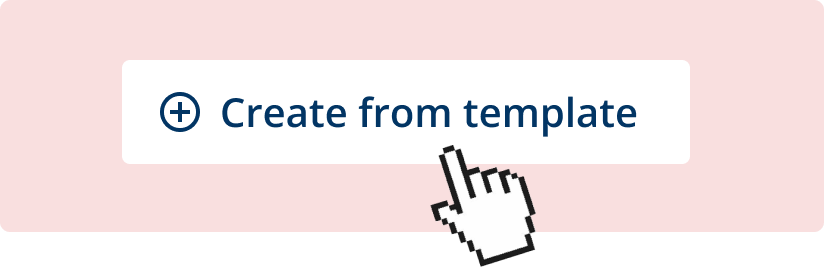
Templates management
Use default templates or create your own for recurring milestones and projects. Copy the elements you need and adjust the rest, ensuring efficient time management and a comprehensive, standardized approach.
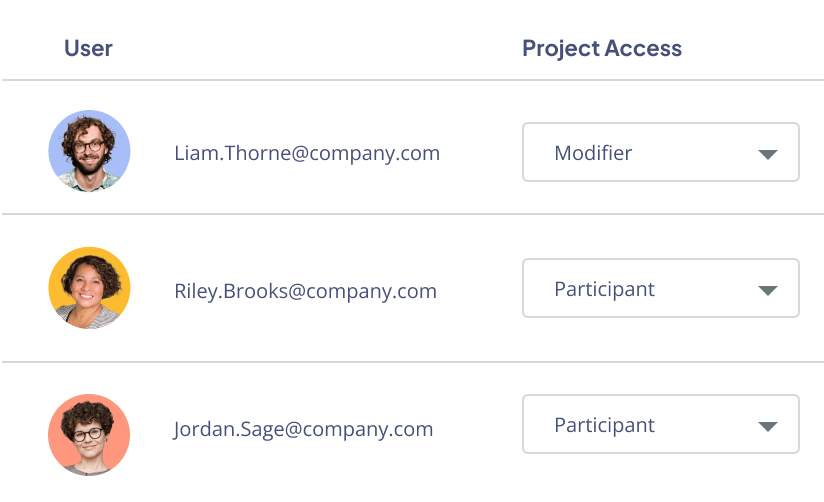
Project access and permissions
Add project participants and specify who among them can modify the project. You can also set capital projects as private (available for participants only) or public (available for all users).
Batch project creation
Easily import multiple projects to the system and specify the capital project type. Choose between site-development initiatives (such as relocation, opening, or closure) or premise-specific tasks (like maintenance or renovation).

GIS integration
Visualize your site's location on a map and analyze the surrounding area to gain valuable insights for your decision-making process.
Easily configurable dashboards
Leverage Nakisa's powerful APIs to seamlessly connect with your data sources and create any dashboard for your capital projects.
Additional functionality to enhance your capital project management
Vendor and proposal management
Templates management
Project access and permissions
Batch project creation
GIS Integration
Easily configurable dashboards
Unlock the power of a truly integrated asset management solution with Nakisa IWMS
The Capital Projects Suite is a key component of the Nakisa Integrated Workplace Management System (IWMS).
Extend your capabilities beyond capital project planning and management to include portfolio management and facility management—all within one integrated platform.
Gain comprehensive oversight and optimize your processes with ease.
Ready to streamline your capital projects management?
Our team of experts is here to discuss your unique business requirements and provide you with a tailored demo of our capital project management software.