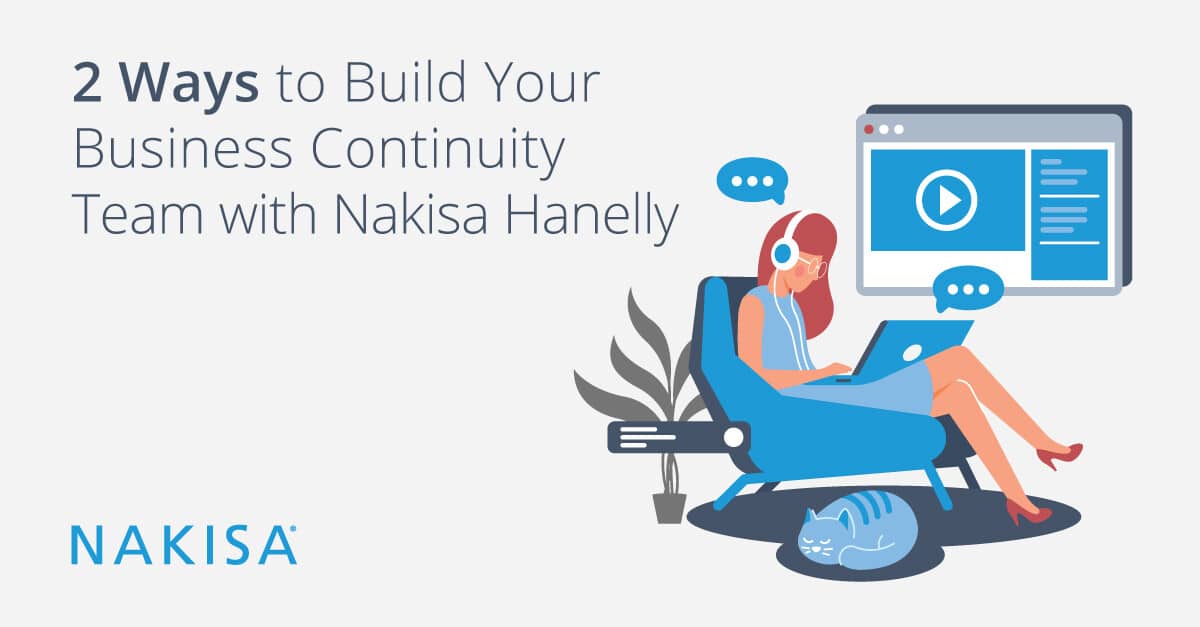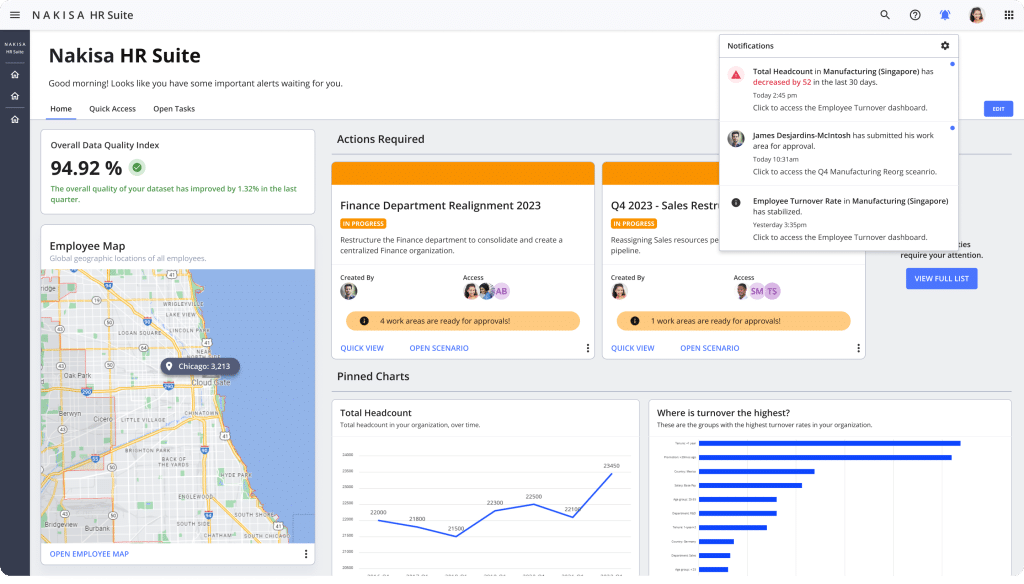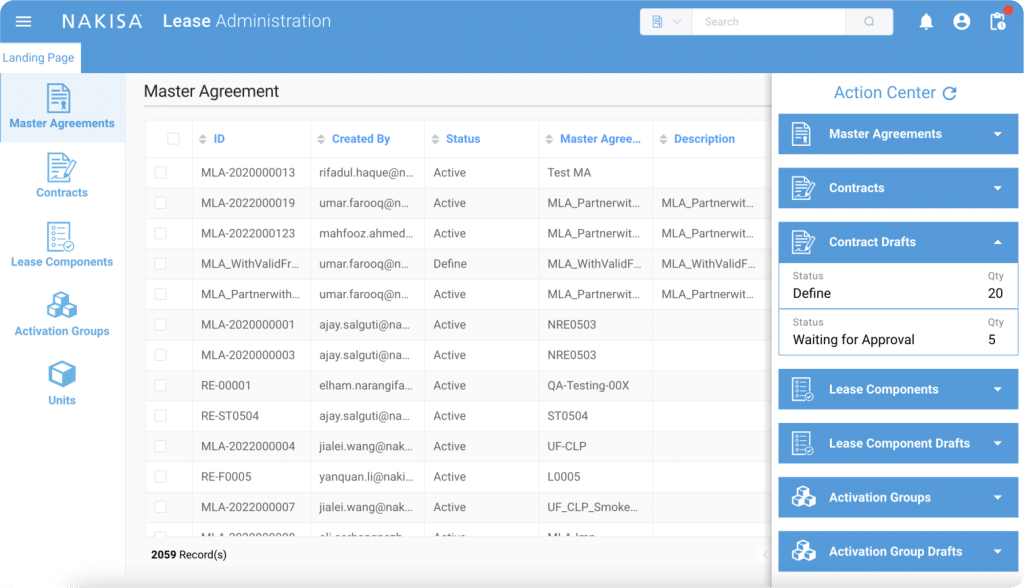Many organizations may have realized, in light of the coronavirus pandemic, that they didn’t have adequate business continuity plans in place for times of crisis. Indeed, a March 2020 study conducted by Mercer revealed that 51 percent of companies around the world had not established resilience protocols for business continuity in case of a potential large-scale emergency.
Today, we are focused on being strategic about our next steps, planning for the future, and, as much as possible, continuing to build the stability and resilience of our organizations. For those looking to improve their resilience strategies, the first step should be to outline a robust business continuity plan able to serve both today’s tumultuous times as well as any unforeseen events in the future.
A quick Google search for “business resilience” or “business continuity planning” yields many results—there is no one-size-fits-all approach. Whichever direction an organization may decide best suits their current or future needs, the first and most critical step of the preparedness planning process is to assemble a business continuity planning (BCP) team. Once established, the BCP team will help your organization navigate any crisis-related business interruptions, as well as specific challenges, such as developing remote work strategies in response to shelter-in-place protocols, for example.
Why You Need a Business Continuity Planning Team
Having a dedicated team of individuals armed with a diverse set of skills allows your organization to arrive at well-rounded and well-informed decisions; decisions that have been carefully examined from every possible angle both during and for times of crises. Make sure your BCP team is clearly defined, and that the entire organization is made aware of its members. In addition, the roles and responsibilities of the BCP team should be assigned and formalized, so that everyone knows what is expected of them in their new role.
To begin, you might determine how the BCP team can be responsible for acting in the best interests of the business should a crisis arise. It would probably be worthwhile for your team to analyze your company’s priorities and present their findings to your business decision-makers. By utilizing the full force of business intelligence and operational insights, the BCP team can then start to take immediate and effective decisions.
To build your BCP team, our Nakisa Hanelly expert, Euclides J. Marin, Head of Solution Engineering – HCM, recommends drawing on the expertise and knowledge of different departments and functions in your organization, such as HR, legal, finance, IT, any third-party contingent works, employee health and safety coordinators, and/or physical security personnel.
From there, there are two directions you can take to build your BCP team, as well as visualize their goals, and understand potential outcomes.
1. Build Your BCP Team Directly into Your Existing Org Chart
From the Admin Console, users can import additional HRIS data from their ERP using our spreadsheet templates. To begin this process, users must understand the three types of data we store in Nakisa Hanelly: object, information, and relationship, as well as the mandatory data that needs to be filled out in the spreadsheet under the two types of reporting structures we support.
2. Create Continuity Plan Scenarios in Nakisa Hanelly
Another way for a company to build their BCP team is to use Nakisa Hanelly’s Scenario functionality. The benefit of creating and managing a Scenario is that you are working with a snapshot of your own data and you can see the hypothetical outcome in a sandbox environment.
From the Scenario Management option, you can create a Scenario, validate it so that your Scenario complies with your Business Rules, add a Position or Org Unit (if necessary), then view and sync your data.
Join the Nakisa Hanelly Training Series
Every other Wednesday, Nakisa’s foremost experts host a live webinar outlining tips and tricks—just like those described above—to train Nakisa Hanelly users. In these sessions, you will have the opportunity to ask your own questions and learn how you can leverage the power of Nakisa Hanelly to make critical decisions to adapt to your business’s changing needs.
If you would like to join upcoming sessions and learn about the many ways Nakisa Hanelly can help your decision-making as well as how to use the full spectrum of our features, please email us at training@nakisa.com. If you are unable to attend, you can watch a recorded session as well as access a great deal of other eLearning training content available on our training platform, Nakisa University.
Learn about the Nakisa Hanelly 2020 Summer Release here.