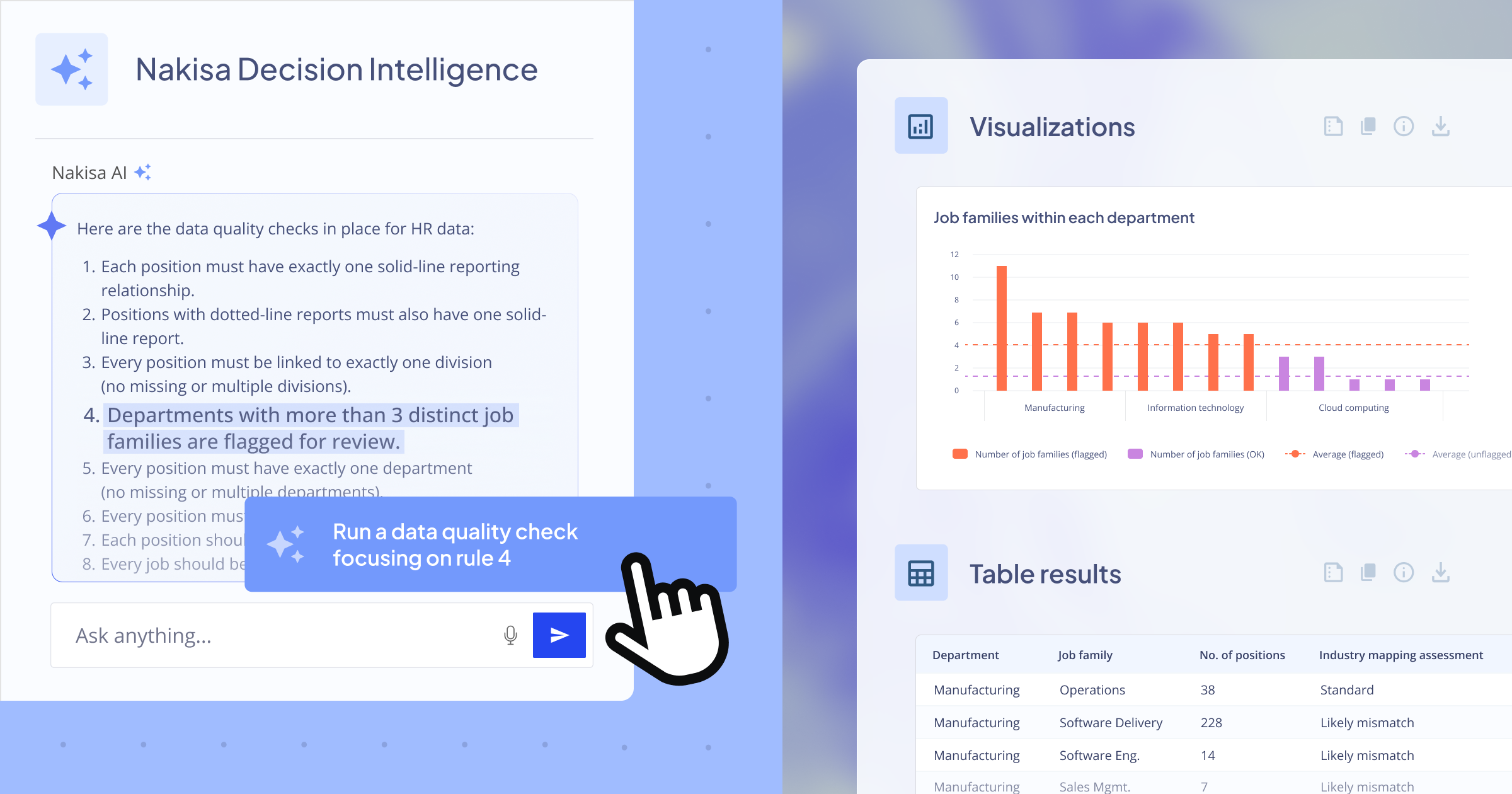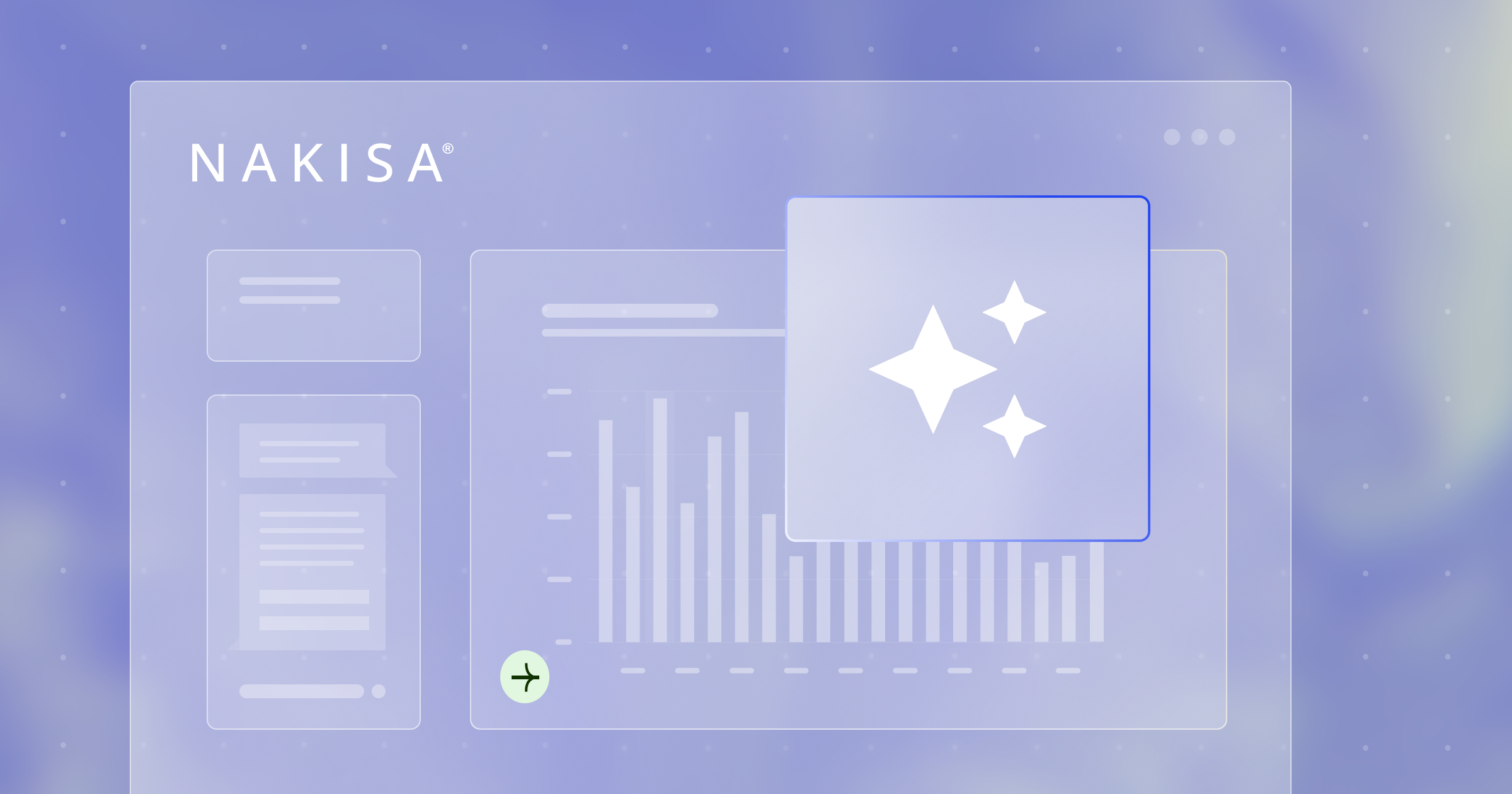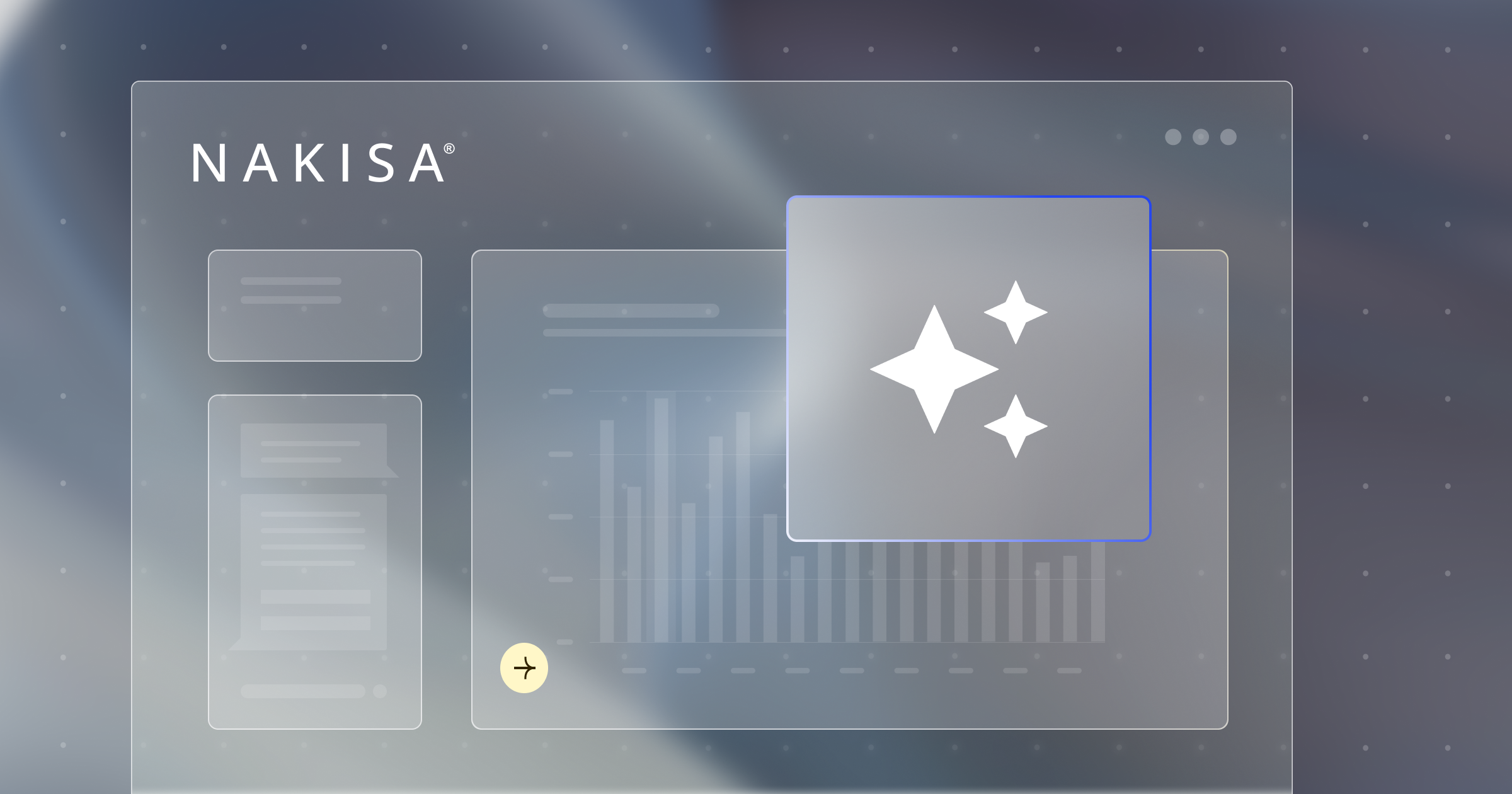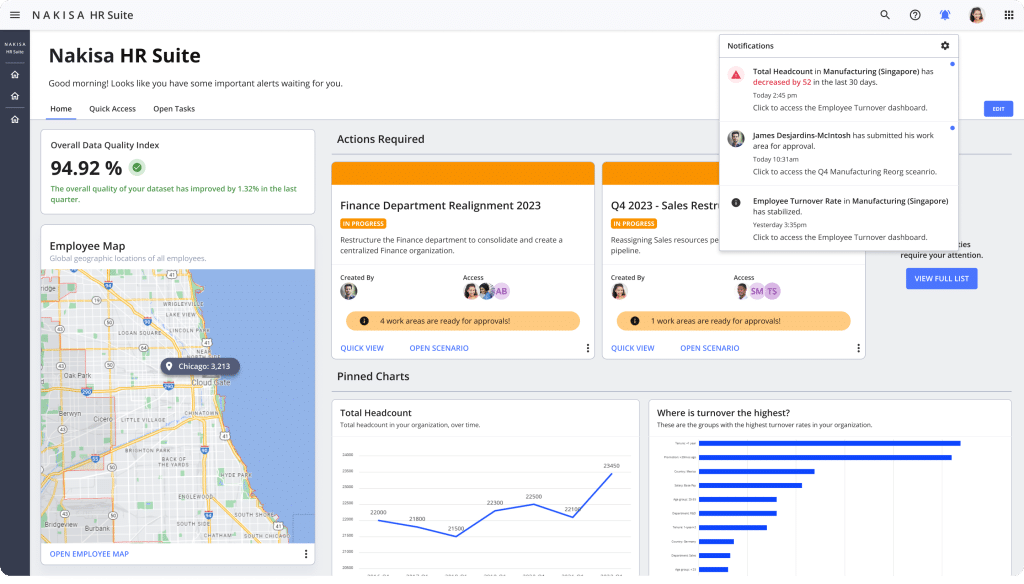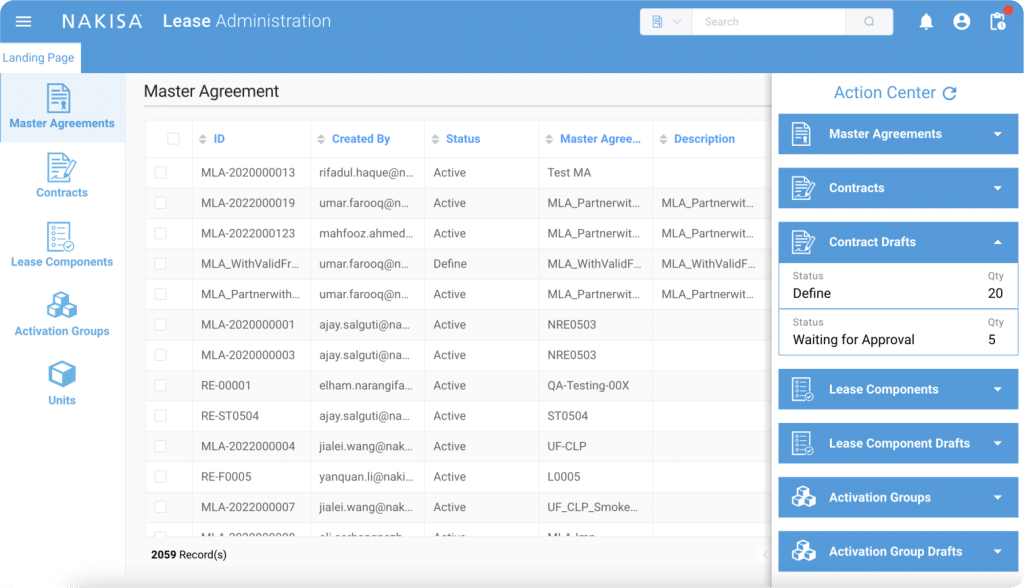1. Nakisa AI for IWMS
Nakisa AI capabilities help global enterprises automate complex workflows, enhance decision-making, and ensure data accuracy. With 2025.R2, we’re introducing new ways to leverage AI, supporting both daily operations and long-term planning.
1.1 Nakisa AI Agent for analytics
The Nakisa AI Agent is transforming the way teams interact with real estate, capital projects, and facility data. Instead of manually collecting and organizing datasets, you can type a prompt in plain English or any other commonly used language, and the AI will respond in the same language. Ask AI to display a graph, generate a table, or filter data by location or period; and the system will create the requested dashboard within seconds. This functionality helps users quickly visualize data, identify performance drivers, and make data-driven decisions to improve asset utilization and cost control.
Start using this functionality in Nakisa
To use the AI Agent, an Admin user must enable it in Admin > Application Settings by turning on the Enable Dashboard AI Agent toggle. Once it's on, any user can access the AI Agent from a custom (not default) dashboard by clicking the AI icon in the top-right corner (next to the sharing icon and three dots). Users can type a prompt or select suggestions like Generate a chart or Recommend some charts. The AI will propose a chart based on the input. Click Yes to add the chart as-is, or Edit Manually to configure and edit the suggestion.

Use Nakisa AI Agent to instantly generate dashboards for smarter decision-making.
1.2 Nakisa AI Document Abstraction
Nakisa’s enhanced AI Document Abstraction makes it easier than ever to extract, evaluate and work with contract data. Designed with user flexibility and speed in mind, this upgrade empowers teams to process high volumes of documents more efficiently, without compromising on accuracy.
Key enhancements include:
- Drag-and-drop uploads: Quickly import individual files or entire folders into the application
- Centralized file management: View and manage all uploaded files in a centralized interface
- Editable data exports: Download extracted data in Excel format and edit it either during or after the import
- Intelligent search: Navigate across documents more efficiently with page- and clause-level search functionality
On top of these enhancements, the UI has been redesigned for a clearer, more intuitive experience, giving users more flexibility when processing documents.
Start using this functionality in Nakisa
To use the AI Document Abstraction, Admins need to enable it in the admin panel by turning on Enable LLM Abstraction Jobs. Then, any user can access the functionality in the left menu by selecting AI Lease Abstraction.

Nakisa AI Document Abstraction makes it easier to extract and validate critical dates and terms.
1.3 Nakisa AI Assistant
Leveraging Generative AI and Retrieval-Augmented Generation (RAG) technologies, Nakisa AI Assistant provides intelligent, context-aware support. Trained on Nakisa’s extensive documentation library, it ensures accurate and relevant responses, enhancing the user experience across all products. Important: Nakisa AI Assistant is never trained on your organization’s data. It only leverages our documentation library. Learn more about our AI security approach.
Start using this functionality in Nakisa
Starting 2025.R2, the Nakisa AI Assistant is available to all users across Nakisa’s products and product portfolios. Just go to the Product Center and click on the Nakisa AI Assistant icon to ask questions about product features and workflows. Get links to relevant product documentation and easily onboard new teammates on Nakisa’s solutions.

Nakisa AI Assistant offers context-aware product support using powerful generative AI technology.
1.4 Nakisa Product Center
The Product Center has been also enhanced for optimized day-to-day work. Now, you have:
- Quick access to history and favorites: Instantly view recently accessed or modified objects (locations, premises, contracts, assets, work orders, and more). You can also favorite key objects for easy access anytime.
- Documents and external links: Upload and manage documents or external links in one centralized location. Keep them private for personal use
,or share them across your organization with a single click.
1.5 Nakisa Product Suggestions
We’re excited to introduce Nakisa Product Suggestions, a faster and more transparent way for clients to influence our product roadmap. As part of our product-led initiative, this new process allows you to submit feature ideas and enhancement requests directly to our product teams, without going through support. Suggestions are sent straight to the leaders of our Accounting, IWMS, and Workforce Planning product portfolios, ensuring they reach the right decision-makers.
This approach streamlines feedback, reduces turnaround time, and gives you a more active role in shaping Nakisa’s future. It reflects our commitment to building better products through close collaboration and real-world insights.

You can now submit feature ideas and enhancement requests directly through the Nakisa Customer Support Portal. Just select the new option: Submit Nakisa Product Suggestion (Cloud Customers).
- Log in to the Nakisa Customer Support Portal (ask your CSM if you need access).
- Choose New Feature or Feature Enhancement and fill out the short form.
- Describe your use case and pain points.
- Attach mockups or documents if needed.
- Track your suggestion in the portal after submission.
2. The Capital Projects Product Suite
The 2025.R2 release brings new enhancements to the Capital Project Suite, with a strong focus on user-defined fields (UDF) and improved project creation experience. These updates are designed to give users more flexibility, better reporting capabilities, and a smoother workflow.
2.1 Creating and reporting on user-defined fields (UDFs)
You can now create and report on up to 20 configurable UDFs in Nakisa Capital Projects. These fields support various data types such as text, numbers, and dates, allowing you to tailor the solution to your specific needs. Whether you want to track project phases, real estate or construction contacts, fixturing time periods, and any other custom information, UDFs give you the flexibility.
Even better, these custom fields are reportable, so you can include them in dashboards and analytics to generate actionable insights.
Start using this functionality in Nakisa
You can leverage this functionality if your company uses User Defined Fields (UDFs).
- Admins: Go to Admin Settings > UDF Configuration to mark fields as reportable.
- End-users: Ask your admin to enable the UDFs you want to include in reports.

2.2 Project creation UX
We’ve streamlined the project creation process by removing some fields, making setup quicker and more intuitive. Now, you can start new projects effortlessly and focus on what matters most. Experience a smoother workflow designed to save you time and boost productivity.
3. The Portfolio Management Suite
The 2025.R2 release introduces new functionality and powerful enhancements to the Portfolio Management Suite, with a strong focus on automation and advanced lease management capabilities. At the beginning of this blog post, we discussed the latest AI enhancements—AI Document Abstraction, AI Agent for analytics, and AI Assistant—all integral components of the Nakisa Portfolio Management Suite.
Now, let’s explore the additional capabilities introduced in this release.
3.1 Enhanced property assessment and tax management
Building on the property assessment and tax payment features introduced in 2025.R1, the 2025.R2 release further enhances this use case in Nakisa, enabling users to:
- Track tax appeals and report property vacancies to improve the accuracy of tax data and identify potential savings
- Forecast future tax amounts by adjusting projected tax rates down to the cent or percentage
- Reuse and update existing assessment data for the upcoming year, minimizing manual entry
- Add predicted tax amounts directly to contracts to support more accurate financial planning
- Mass import and export assessments and taxes, streamlining large-scale data management across multiple locations or contracts
These enhancements provide greater control, transparency, and operational efficiency in managing property tax obligations.
Start using this functionality in Nakisa:
Navigate to Premises, select the needed location, and go to the Assessment and Taxes tab. Explore our step-by-step tutorial to see how property assessment and tax work in Nakisa:

3.2 Simplified views for tabs and fields
To streamline data entry and reduce distractions, Nakisa Portfolio Management now offers simplified views for locations, premises, and contracts. Admins can configure which optional tabs and fields are hidden by default, letting users focus on the essentials. Users can still access all fields or tabs at any time using a simple toggle.
This feature is especially useful for field teams or users working on early-stage lease setup, enabling quicker input while ensuring nothing critical is overlooked later.
Start using this functionality in Nakisa:
For admin users:
To configure tab and field visibility in Nakisa Lease Management, go to the main menu, select Admin, then open the Application Settings page. In the Application Features section, locate the Hide Tabs setting and set it to true to enable a simplified view across the application.
For end users:
Once enabled by an admin, optional tabs and fields will be hidden by default when creating or editing Locations, Premises, and Contracts. You can toggle the Show All Tabs or Show All Fields option anytime to access the full set of fields and tabs when needed.

3.3 Managing multiple lease components at the contract level
In commercial and corporate real estate, a single lease contract can cover multiple functional areas (such as office space, parking lots, warehouses, etc.) and multiple components (like base rent, maintenance fees, escalating rent, etc.). In these situations, organizations need to allocate costs accurately and ensure compliance by linking payment terms to the appropriate lease components and cost centers.
Nakisa Portfolio Management now allows users to configure multiple lease components at the contract level, enabling precise mapping of payment terms to premises areas, cost centers, and lease components. In future enhancements, Nakisa will also offer mass assignment of cost centers. This functionality supports better cost allocation, financial planning, and accounting accuracy.
Start using this functionality in Nakisa
To get started, the Admin user should navigate to Admin > Application Settings and enable the Terms Accounting toggle. Once activated, users can add multiple payment terms in the Rent Table and assign them to specific lease components and cost centers directly from the Accounting page. You can also reuse existing premises areas, forecast future costs, and streamline data entry with import/export capabilities.

3.4 Multiple indexation plans for different lease components and activation groups
With the introduction of multiple lease components, you can now assign distinct indexation plans to each lease component and activation group. This allows tailored adjustments based on area-specific terms, supporting both local and global CPI values.
The system ensures data consistency by only applying indexation to eligible activation groups, delivering greater financial control and flexibility across multi-component leases.
Start using this functionality in Nakisa
Start by creating a rent table with multiple payment terms, each linked to a different lease component. As each component is assigned to its own activation group, you can configure individual indexation entries per group, setting distinct modification dates, CPI values, and indexation start dates.
3.5 ESG reporting overhaul
Nakisa now supports standardized emissions reporting by introducing metric tons of CO₂ (Mt CO₂) as the default unit for environmental impact. This update simplifies ESG data reporting across global portfolios and ensures alignment with leading sustainability frameworks.
Users can enter energy consumption data in various units, such as kilowatt-hours, and the system automatically converts it to Mt CO₂ using predefined conversion factors, enabling more consistent and accurate reporting.
Start using this functionality in Nakisa
Admins can configure energy-to-emission conversion factors in the system settings to align with organizational or regulatory standards. Once configured, the ESG impact is automatically calculated in the ELI tab under each premises, based on the entered consumption data. A new validation rule ensures that the start and end dates for ESG entries fall within the same calendar year, supporting consistent annual reporting. This update enhances the accuracy, automation, and reliability of your ESG workflows.
3.6 Document viewer
Nakisa Portfolio Management already includes a document section where you can access documents attached to specific locations, whether uploaded directly or via external sources.
With the latest update, in addition to uploading, you can view documents directly within Nakisa, using a new split-screen, resizable viewer. This lets you keep reference materials open alongside other tabs or pages in the solution—so your workflow stays uninterrupted.
The viewer includes in-app pagination, note-taking and annotation tools, download capabilities, and persistent visibility as you navigate through the application, delivering smoother, more efficient document experience, helping you stay focused and work more efficiently.
Start using this functionality in Nakisa
Once you’ve selected the desired location, click on the Documents tab to view all documents attached to it. You can simply click on any document to open it in the split-screen document viewer, which supports annotations, resizing, pagination, and downloading.

3.7 Import, export, and integration Improvements
The 2025.R2 release introduces several enhancements to streamline data management and improve integration workflows in Nakisa Portfolio Management.
- Customizable template downloads: Users can now download import templates that reflect their specific configuration (e.g., templates for areas only).
- Enhanced import of term amounts: The import functionality now supports term amounts calculated per square foot in addition to fixed values. This enhancement enables more accurate and flexible rent term imports.
- Expanded export dataset for payments and charges. Users can now export scheduled payments and charge data directly from the system, supporting more comprehensive financial reporting and analysis.
- Address field integration with GeoServer: Address fields are now integrated with GeoServer to provide address suggestions, improving both data entry accuracy and the overall user experience.
3.8 Other enhancements for Nakisa Portfolio Management
The 2025.R2 release also introduces several updates that simplify contract creation, versioning, area management, and posting workflows.
- Manage and group multiple area types, including those of the same type: In complex facilities like malls, airports, or industrial parks, there may be several distinct physical spaces serving the same purpose—such as multiple kiosks, gates, or storage zones. Users can now configure these areas individually while grouping them under a shared category.
- Enhanced sales tax management: Nakisa now supports integration with external tax systems like SABRIX, in addition to existing SAP-connected and disconnected tax rate configurations. Admins can enable Advanced Tax Mode in Nakisa FOS (Financial Organization Settings). Once activated, users can assign allocation numbers to lease components or payment terms, allowing the system to retrieve tax rates and calculate amounts during postings. This ensures accurate tax treatment per component setup.
- Setting the IBR and modification date based on last postings: Users can now set the modification date and incremental borrowing rate (IBR) directly from the last accruals, depreciation, or payment postings, streamlining contract updates.
- Inline editing for user-defined fields (UDF): UDFs can now be edited inline without creating a new lease version, simplifying quick data adjustments.
- UDF reporting enhancements: Group field reporting now supports up to 10 reportable fields across location, premises, and lease datasets, improving analytical flexibility.
- Modification of approved contracts: Users can now enable an Open for Edits option to make changes to approved contracts.
- Exportable audit logs: Audit logs can now be exported for any one-month period from the past 1-2 years. Users can filter by entity type and download only the relevant data.
- Month-to-month lease accounting: Even in the accounting-off mode, the system automatically posts accruals and depreciation alongside payment postings, ensuring completeness of accounting entries for recurring leases.
4. The Facility Management Suite
Shifting focus from portfolio management, the 2025.R2 release also brings exciting new functionality to the Facility Management Suite. From mobile-enabled work orders to smarter invoice and workload management, these features are designed to optimize day-to-day facility operations. Let’s take a closer look.
4.1 Work orders and requests now available on mobile
Facility teams can now create and manage both service requests and work orders directly from their mobile devices from start to finish, enabling efficient, on-the-go operations.
- Requests are typically submitted when an issue is noticed, for example, a broken light or a maintenance need. A request captures the initial problem and is usually assigned to a facility manager or technician for review.
- Work orders are a formalized tasks that result from a reviewed and approved request. They include detailed instructions for technicians to execute the required work.
Start using this functionality in Nakisa
Users simply open Nakisa Facility Management on their mobile device and navigate to the Requests section to view assigned items. To create a new request, they simply tap Create, enter the request name, category, and severity level. They can also attach an asset, add a photo, and assign therequest for review.
Once submitted, a technician can review the request and manage the entire work order lifecycle directly from their mobile device. They can update the status, add documentation, upload completion photos, leave comments, finalize the task, and input cost information, all in one place.

4.2 Invoice management
External contractors can now submit invoices directly within Nakisa Facility Management and link them to corresponding work orders. Facility managers gain full visibility to review work quality, compare estimated vs. actual costs, and approve or reject invoices. This streamlined process improves budget control, accelerates payment timelines, and strengthens vendor relationships through transparency and clear communication.
Start using this functionality in Nakisa
Contractors can navigate to the Invoice tab, add line items for labor and materials, apply taxes, and generate the invoice. In the linked work order, they can add comments and mark the job as complete.
Facility managers are notified automatically. They can review the invoice, verify the work quality in the work order, and choose to approve, reject, or request changes. Once approved, the invoice moves into payment processing, giving both contractors and facility managers real-time visibility into payment status.

4.3 Workload management
Facility managers can now ensure maintenance tasks are distributed efficiently, preventing technician overload. Nakisa Facility Management introduces workload thresholds and a visual work calendar to support smarter task assignment and operational oversight.
Start using this functionality in Nakisa
- Admins can set a maximum number of active assignments per technician by configuring the Workload Limit in Application Settings.
- When assigning a work order or inspection, facility managers can view each technician’s current workload and choose the most available resource, ensuring balanced task distribution and avoiding overload.
- In the Workload tab under My Premises, managers get a visual breakdown of tasks by technician and task type for better workload monitoring.

4.4 Work scheduling and work calendar
Technicians can now easily schedule their work orders and view everything assigned to them in one place using the My Schedule calendar in Nakisa Facility Management.
- Schedule work orders: Each work order includes the order date and a suggested due date based on its priority, helping technicians plan their time effectively.
- View my schedule: Technicians can open My Schedule to see all assigned tasks in a calendar view (by day, week, or month), making it easier to stay organized and workloads proactively.
Start using this functionality in Nakisa
To schedule a task, under Work Order, set the start and end date. Open the My Schedule to view all scheduled work orders and inspections in a day, week, or month calendar format. Color-coded entries (blue for work orders, green for inspections) make it easy to distinguish between task types. If priorities shift, technicians can quickly reschedule tasks by clicking the item and updating its schedule.
4.5 Enhanced vendor management
The latest enhancements help you centralize all vendor-related data, including agreements, performance metrics, compliance documents, and service history. Vendor assignments are now scoped directly to premises, allowing managers to easily track service providers by location. New vendor definition pages provide detailed visibility into services offered, contract status, performance ratings, and documentation. From managing vendor compliance and certifications to tracking KPIs like work order completion rates, these improvements support smarter, data-driven decisions, boosting operational efficiency, reducing downtime, and ensuring consistent service quality.
Conclusion
The 2025.R2 release of Nakisa IWMS brings a powerful set of enhancements across all suites, designed to optimize operations, increase automation, and enhance user experience for global enterprises.
From advanced lease and tax management to improved ESG reporting, streamlined document management workflows, mobile-enabled facility operation management, invoice handling, and intelligent workload scheduling, this release reinforces Nakisa’s commitment to supporting the evolving needs of large, complex organizations.
Explore these updates in detail via the Nakisa Resource Center or visit our Nakisa YouTube channel for upcoming training videos that dive deeper into these features. For personalized guidance, book a demo with one of our experts.
As Nakisa continues to innovate, upcoming releases will bring even more AI-powered automation, enhanced analytics, and collaborative tools to help drive operational excellence.
Stay in the loop. Subscribe to our monthly newsletter to receive product updates, expert insights, and best practices, delivered straight to your inbox.