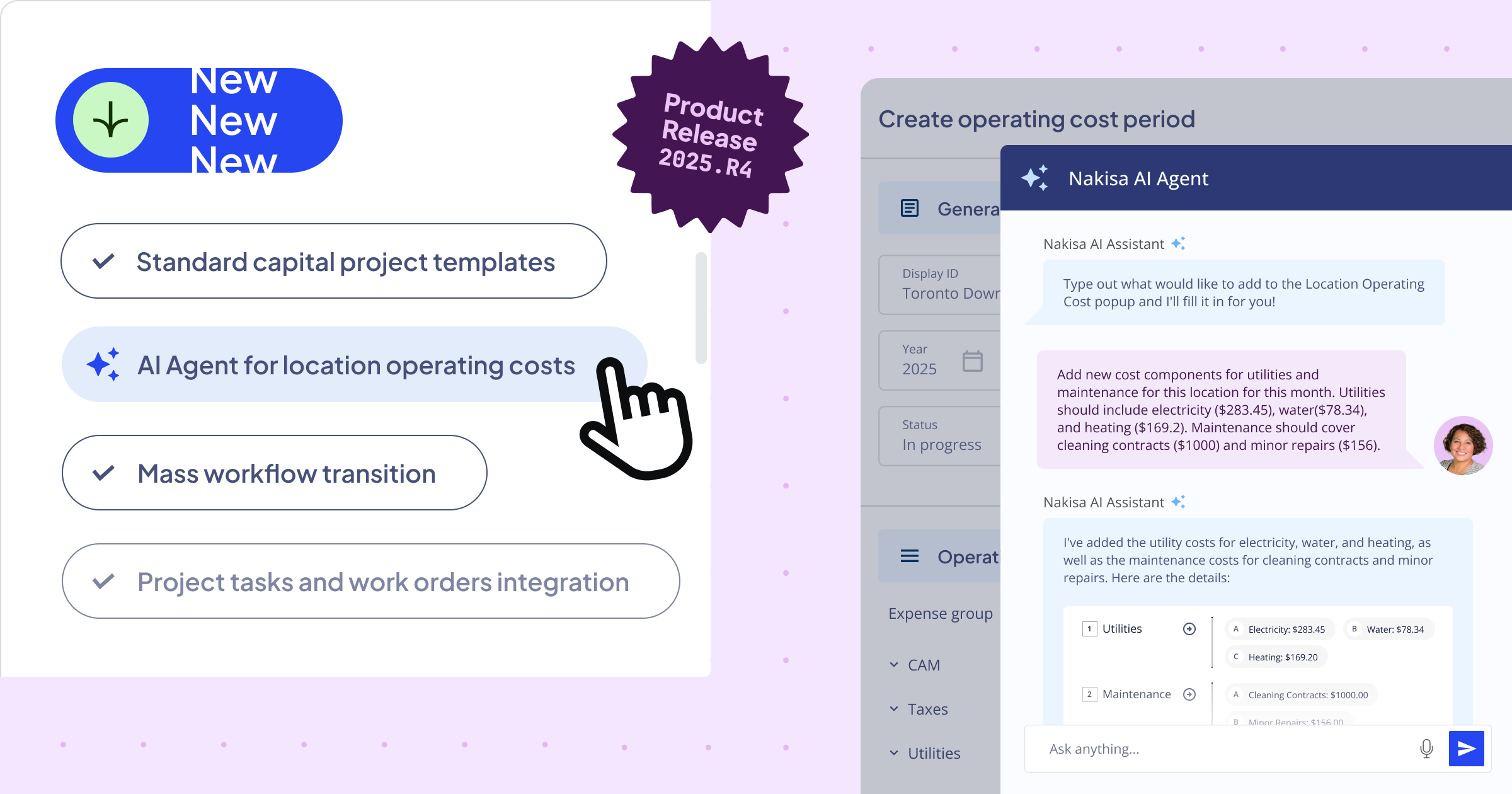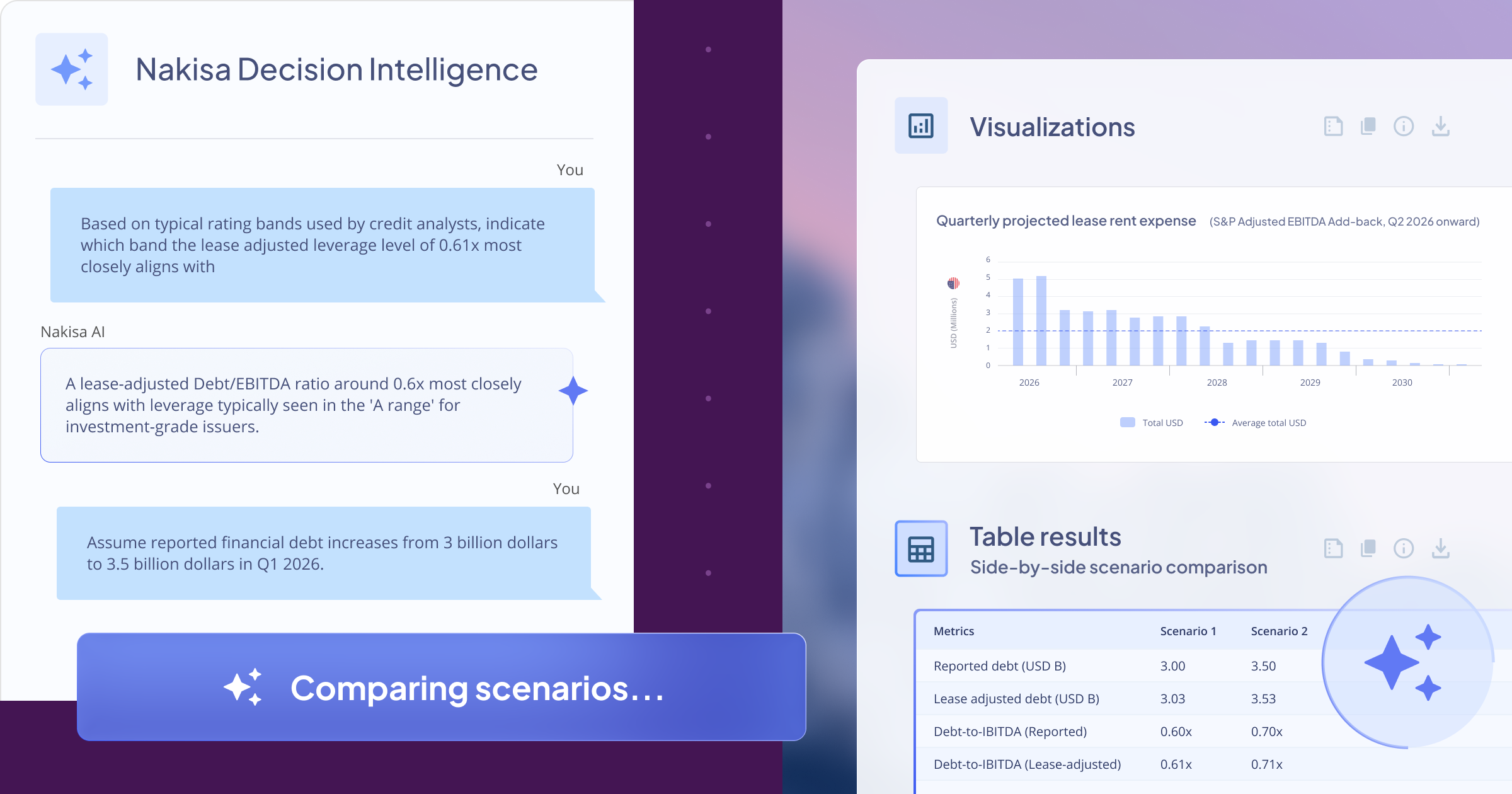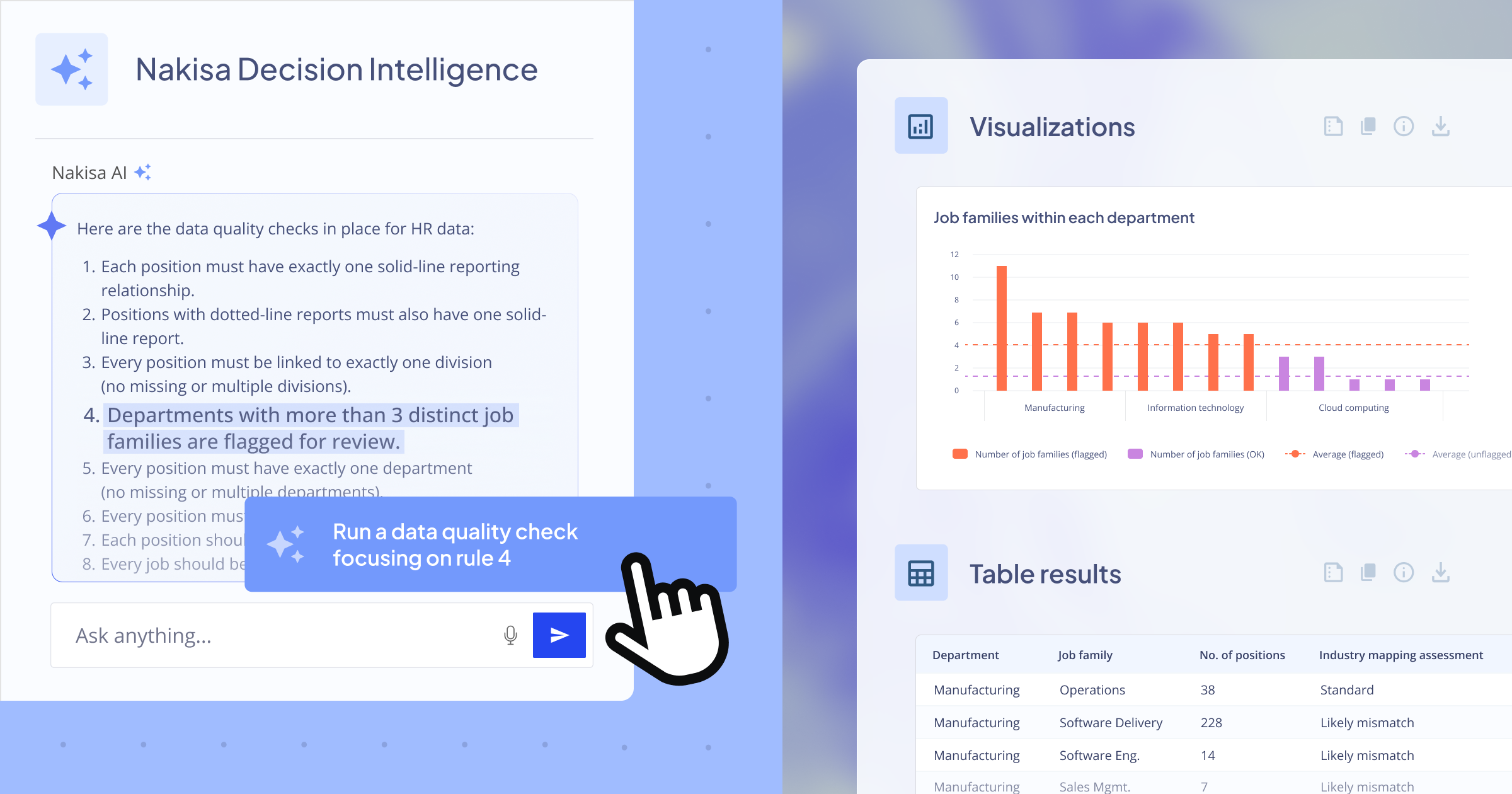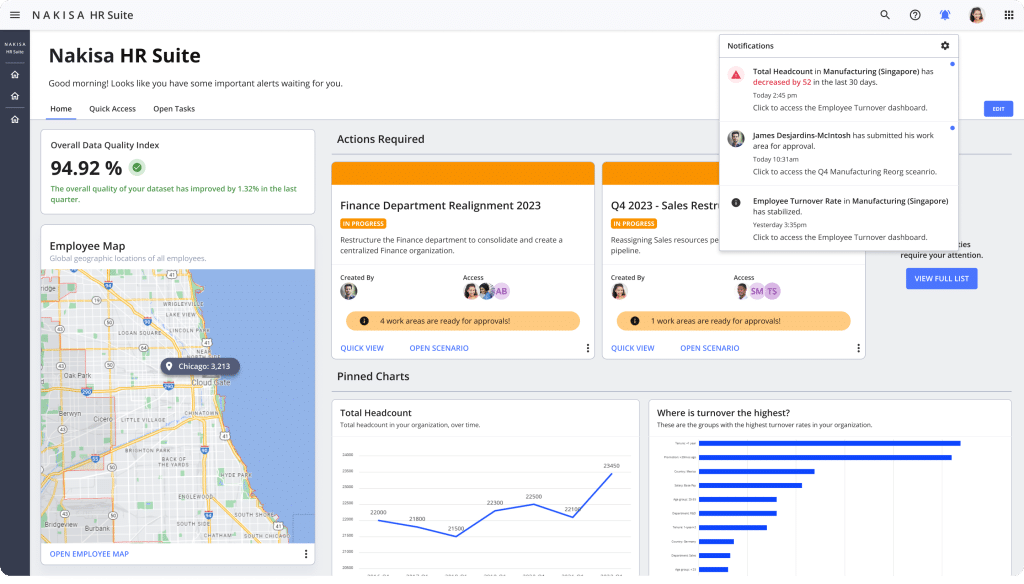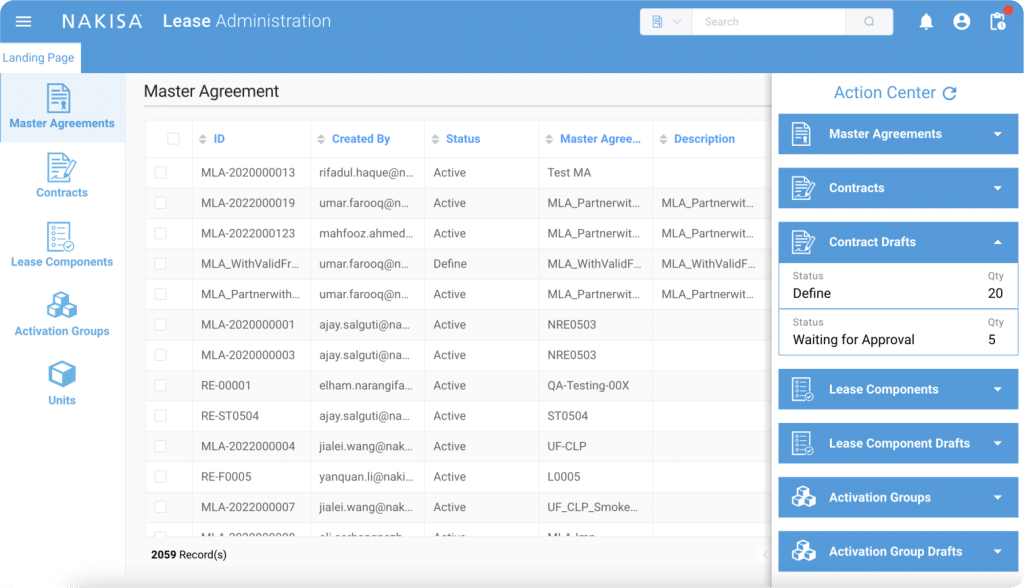1. The Nakisa Capital Projects product suite
The Nakisa Capital Projects Suite is now enhanced with a library of standard templates and with the integration between work orders and capital projects. Let’s explore each functionality in detail below.
1.1. Library of pre-defined, out-of-the-box project templates
With 2025.R4, we’re introducing a library of out-of-the-box project templates for common capital project types. These templates cover use cases such as new construction, major renovation, and sustainability certification. Each template is preconfigured with defined milestones, phases, and tasks. Capital project managers may use them as provided or tailor them to their project requirements by adjusting the details.
This functionality streamlines template creation and project initiation, enforces consistency, and reduces the time required to launch new capital projects, empowering teams to focus on execution rather than setup.
Start using this functionality in Nakisa
Go to projects in the left menu and click create. In the Create project window, select Create a new project from the template and choose the template you want. Adjust milestones and tasks as needed and get your project underway in minutes. What's more, you can save adjusted templates as your own to standardize workflows and save time on project creation.
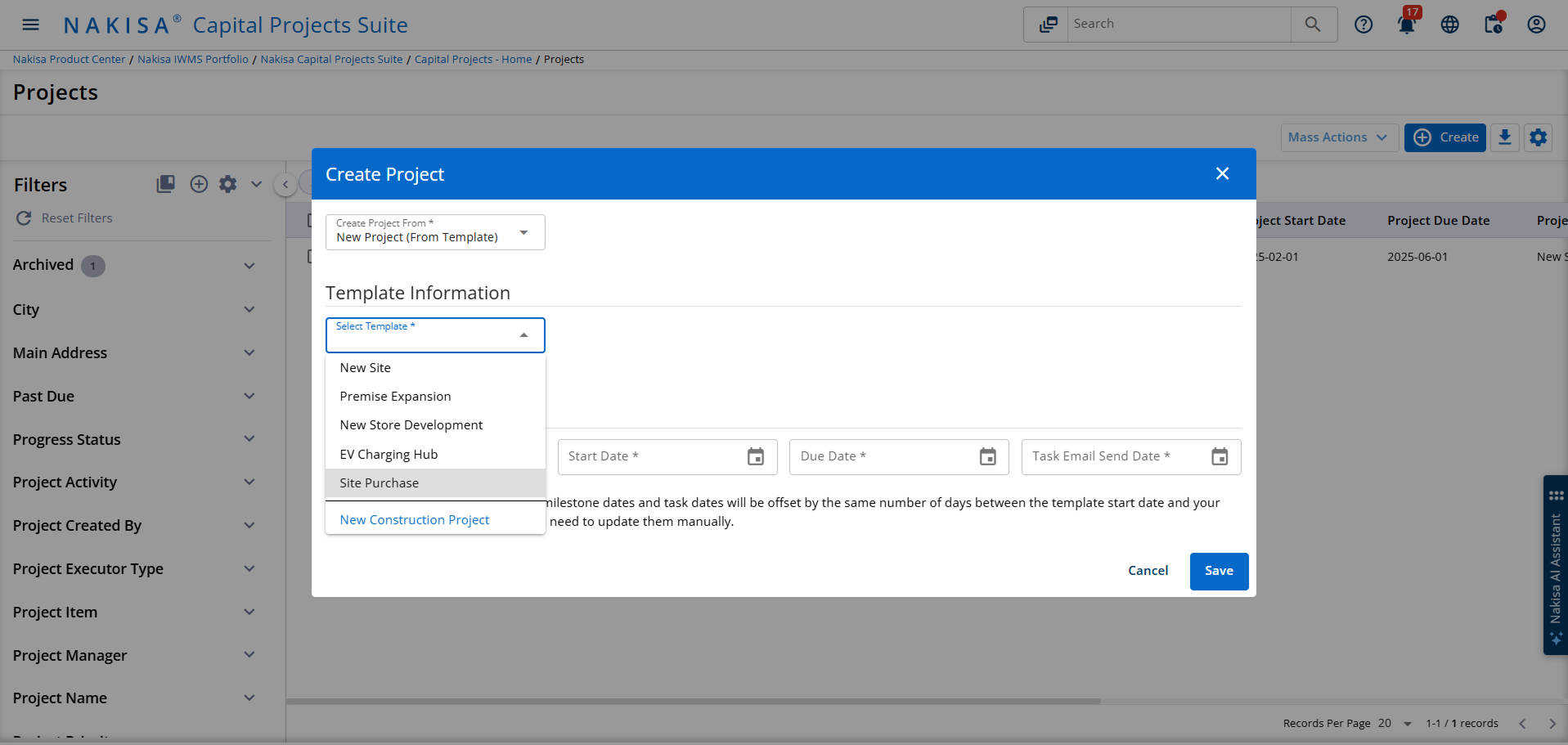
Nakisa IWMS now offers preconfigured capital project templates that standardize workflows and accelerate project setup.
1.2. Integration between project tasks and work orders
What’s more, Nakisa now also enables seamless integration between Project Tasks in the Capital Projects Suite and Work Orders in the Facility Management Suite. Instead of managing projects and work orders separately, users can now connect them directly, eliminating data silos and improving collaboration across teams. This integration provides a consolidated view of task progress, maintenance activities, and associated costs across the entire IWMS.
Start using this functionality in Nakisa
From any task within capital projects, capital project managers can now link to an existing work order or even create a new one directly from the task menu. The linked or newly created work order will automatically appear in Facility Management, clearly marked as a project-linked work order.

2. The Nakisa Portfolio Management product suite
Now, let’s move on to the Nakisa Portfolio Management Suite. Committed to AI-first innovation and advanced automation, Nakisa expands its suite of AI Agents, helping real estate teams work faster, smarter, and more efficiently. The 2025.R4 release also brings important new capabilities for enhanced tab management and mass workflow transitions. Let’s explore them all below.
2.1. AI Agent for location operating costs
The AI Agent for location operating costs lets users manage expenses entirely through natural language prompts. It can create or update key details like display ID, year, status, expense type, amount, and revised amount, modify or delete expense types, and create operating cost periods. By handling data entry automatically, the AI Agent lets users focus on analysis and decision-making instead of repetitive tasks.
Start using this functionality in Nakisa
To use this feature, navigate to Locations in the left menu and select the desired location. Open the Operating Costs tab, then click the plus icon to add a new operating cost. Next, click the AI chat icon to launch the AI Agent for location operating costs, where you can interact with the agent using text or voice prompts.
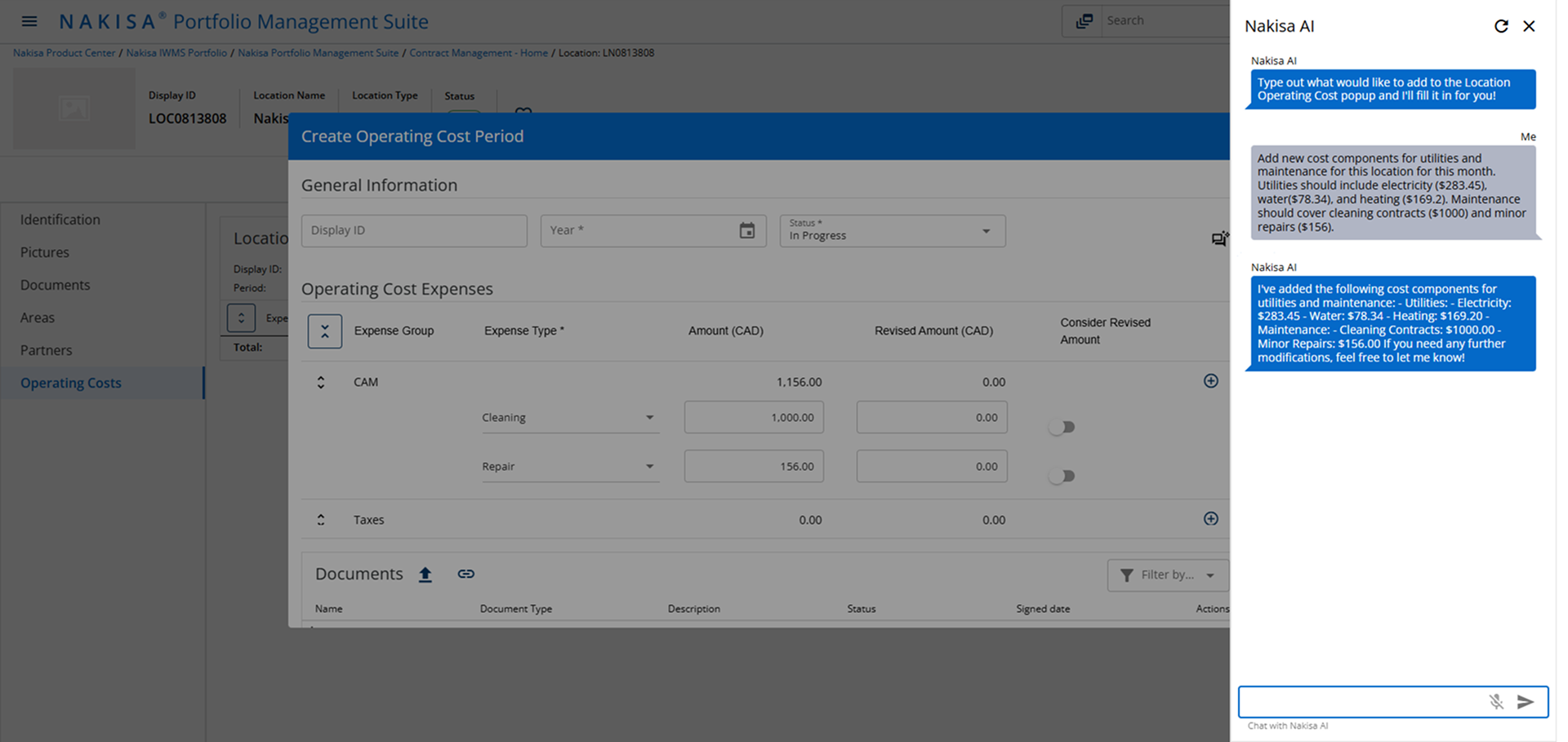
The new AI Agent automates operating cost data entry and updates
2.2. AI Agent for picklist management
This AI Agent helps users quickly create and add picklists by providing AI-generated suggestions with English and French translations and priority levels. Users can add individual options or create all suggested options at once, streamlining picklist creation. By reducing manual effort and ensuring consistent data, this functionality improves efficiency and allows teams to focus on higher-value work.
Start using this functionality in Nakisa
This feature is available to Admins only. To get started, go to the Admin section in the left menu and select Picklist Management. Choose the field you want to create a picklist for and click the AI chat icon. Enter your ideas for the picklist, and the AI Agent will generate suggestions in both English and French, refine the wording, and propose additional options. Once you’re satisfied with the suggested picklist, simply instruct the AI Agent to apply it, streamlining picklist creation and saving time.
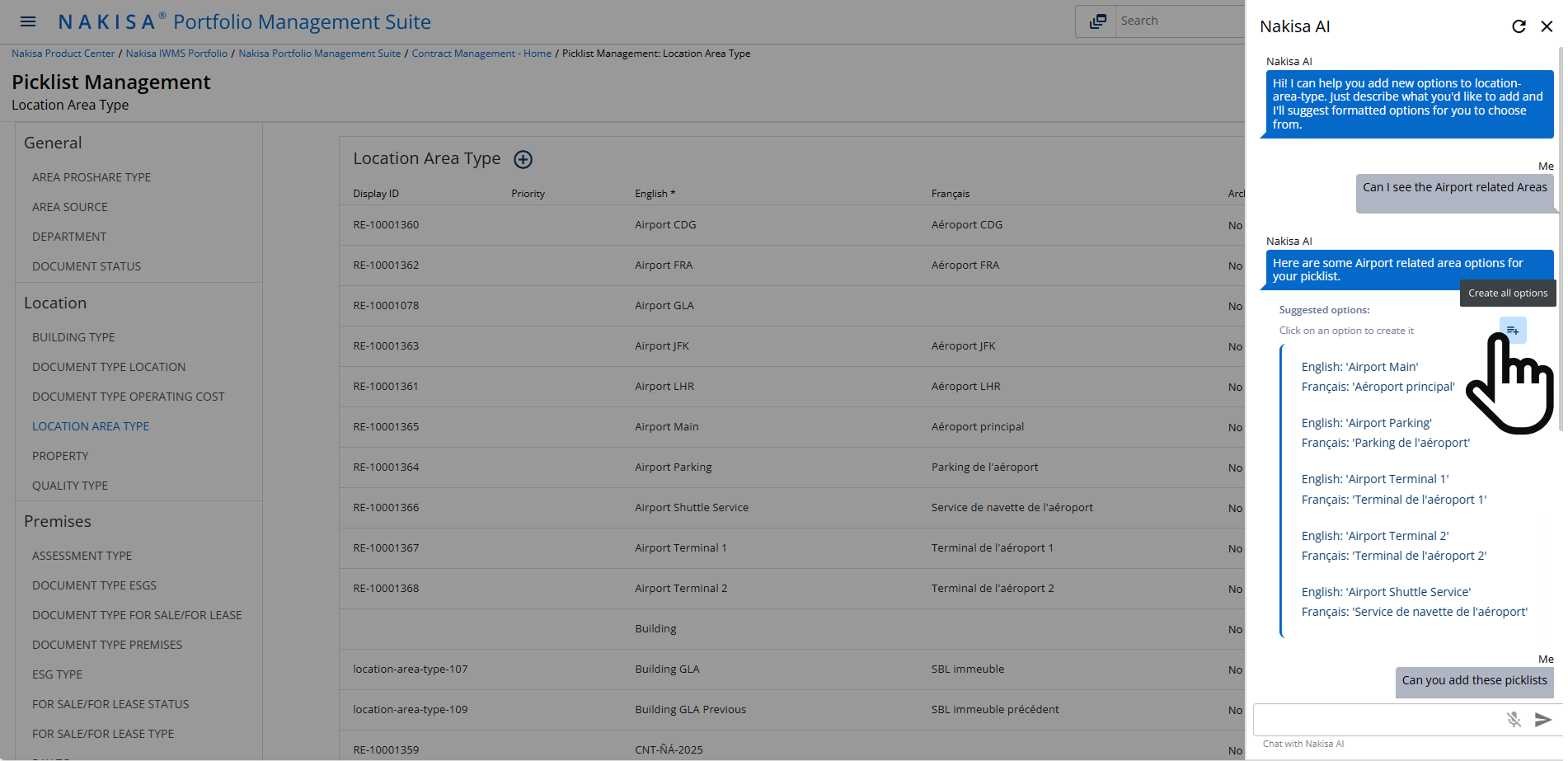
This AI Agent accelerates picklist creation with auto-generated suggestions in English and French
2.3. Tab and section management
With 2025.R4, real estate professionals can manage tabs and sections even more efficiently. The new functionality allows administrators to configure the Nakisa Portfolio Management interface and make it more relevant to users’ daily workflows.
Instead of showing all possible tabs and sections to every user, admins can now globally define which ones are visible across the application. This ensures a cleaner, more consistent interface that highlights only the information each team truly needs.
This functionality improves user experience, streamlines navigation, and helps organizations maintain clarity and focus across their lease management environment.
Start using this functionality in Nakisa
This feature is available to Admins only. Go to the Admin section on the left menu and select Tab and Section Management. Toggle on or off the tabs and sections you want to be visible or hidden for all users. Once set, the defined layout will apply automatically across the application. Learn more in our step-by-step how-to video below.

2.4. Mass contract workflow transition
Real estate professionals often need to move multiple contracts through workflow stages, for example, from draft status to approved or from awaiting activation status to active. Performing these transitions manually for each contract can be repetitive and time-consuming, particularly when managing large portfolios. Mass contract workflow transition allows users to select multiple contracts and update their workflow status in a single action. This functionality saves time by reducing repetitive manual steps, ensuring workflow consistency across contracts, and empowering teams to manage contract lifecycles more efficiently and accurately.
Start using this functionality in Nakisa
Navigate to the Mass Operations menu and select Mass Transition Management. Click on create a new transition, name your job, and define the entity type as contract. You can define the workflow change you want to apply in the From State and To State fields.
After saving your selections, you’ll be redirected to the Mass Transition page, where all contracts that match your chosen From State are listed. You can choose whether to include contract versions and select up to 20 relevant contracts. Then, click Execute, and confirm the action to apply the status change in bulk.
Once the job is complete, you’ll see a summary showing how many records were successfully updated and whether any failed. For failed records, you can follow the link provided to review details in the Contract Rent table and correct any issues.

2.5. Mass profile consolidation
With 2025.R4, Nakisa introduces the mass profile consolidation enhancement that simplifies and streamlines mass operations setup in Nakisa Portfolio Management. It allows users to create a single reusable profile and apply it across multiple mass operations such as postings, indexations, and financial report extractions. This functionality saves time, enhances accuracy, and delivers a smoother, more efficient experience for end users, empowering them to focus on analysis and execution rather than setup.
Start using this functionality in Nakisa
Go to Mass Operations and select Profile Management. Create a new consolidated profile and select the operations you want it applied to.
2.6. Other enhancements for Nakisa Portfolio Management
Besides new functionality, Nakisa Portfolio Management offers a series of 2025.R4 enhancements, focused on efficiency, accuracy, and system alignment across financial and operational workflows.
- Scheduled payment notes with SAP GL integration: Finance teams often spend extra time matching scheduled payments in Nakisa with SAP GL postings. With this enhancement, rent term notes are automatically included in SAP GL entries when schedules are posted, providing complete visibility and context for financial transactions and eliminating the need for manual reconciliation.
- Month-specific exchange rates in financial obligation reports: Multi-currency reporting is now more precise with the application of month-specific exchange rates. This enhancement ensures that financial obligations reflect accurate currency conversions for each reporting period, supporting more reliable financial analysis and compliance.
- Bulk contract update: Contract managers often need to update multiple draft contracts simultaneously. With this enhancement, users can now export contract data to Excel, make updates in bulk, and re-import the file to automatically apply changes across all selected contracts. This functionality saves significant time, reduces manual effort, and ensures data consistency across large contract portfolios.
- Simplified critical clause creation flow: The setup process for critical clauses has been enhanced, ensuring that users see only the field relevant to the selected clause type. This made the workflow faster, more intuitive, and less error-prone.
- Live data mode for real-time data access: A new live mode option on search pages, listings, and dashboards allows users to fetch data directly from database views. This provides instant access to the most up-to-date records without waiting for Elasticsearch indexing. Currently, Live Mode supports a limited set of SQL-based fields but offers immediate visibility into real-time operational data.
Also, for organizations using both Nakisa Portfolio Management (NPM) and Nakisa Lease Accounting (NLA), we’ve added some enhancements to streamline the workflows:
- Auto-flag unexercised renewal or extension terms: Renewal or extension terms that remain unexercised in NLA are automatically added to NPM and automatically flagged as on hold. This helps users quickly identify which terms were not activated, preventing confusion and data inconsistencies between rent terms and schedules.
- Auto-update contract status to “Awaiting Activation”: After all accounting entities are activated in NLA, contracts in NPM now automatically transition to “Awaiting Activation.” This removes the need for manual status changes, streamlining workflow synchronization and reducing user intervention.
- Activation group revert and sync with Nakisa Lease Accounting: When finance teams revert and then reactivate an activation group in Nakisa Lease Accounting (NLA), Nakisa Portfolio Management (NPM) now automatically synchronizes the corresponding data. This seamless integration eliminates the need for manual updates, maintains alignment between financial and portfolio records, and ensures accurate, up-to-date information across both systems.
3. The Nakisa Facility Management product suite
Turning to Nakisa Facility Management, the 2025.R4 release introduces new enhancements designed to optimize facility maintenance and ensure better financial oversight. Let’s explore what’s new in this product suite.
3.1. Enhanced facility budget management
Facility budgets can now be automatically linked to Nakisa’s capital investment and budgeting tool. This integration provides unified tracking of operational and capital expenditures, improving financial oversight and reporting accuracy.
Start using this functionality in Nakisa
To get started, go to the Premises section and select the Budget tab from the menu. You can create a new budget or add an existing budget from Nakisa’s capital investment and budgeting tool. Once the budget is added, track expenses for the premises and monitor the remaining balance directly in the system. Watch the how-to video below to see the process in action.

3.2. Improved consumption tracking
Facility managers can now automatically gather energy consumption and cost data directly from their energy suppliers, removing the need for manual entry. The system tracks detailed consumption metrics, including usage amounts, cost categories, and energy types, enabling more comprehensive analysis of energy performance and cost drivers across facilities. This enhancement streamlines energy monitoring, provides reliable insights, and helps teams identify opportunities to optimize energy usage and costs.
Start using this functionality in Nakisa
Data from your energy suppliers will now flow directly into the system through APIs. Users can review detailed consumption reports by facility, compare cost categories, and track trends over time.
3.3. More enhancements for Nakisa Facility Management
- New work order UI: The work order page has been redesigned for a cleaner, more intuitive layout. Key details are now easier to find, and navigation is simplified, improving usability and efficiency for all users managing facility work orders.
- Updated GIS/Map view: A new map view in the Geographic Definition section lets users visualize premises, assets, and work orders in their exact locations. This spatial context improves planning, coordination, and decision-making across facilities.
- Work orders and capital projects tasks integration: Now, the work orders can be linked to the capital project tasks under the Nakisa Capital Projects Suite (learn more here). Work Orders that are linked or created directly from projects are clearly marked with a distinct badge, making it easy to identify them as Project Work Orders.
4. Nakisa Decision Intelligence
This October, we launched Nakisa Decision Intelligence (NDI), an enterprise-grade agentic AI platform designed to help leaders transform complex, siloed datasets into real-time strategic decisions and instantly execute them, all using natural language prompts (text or voice).
NDI can be used as a standalone solution or embedded across Nakisa products and integrated into existing workflows. Key capabilities include:
- Eliminates manual data preparation: Automatically unifies and contextualizes structured and unstructured data (such as ERPs, HCMs, Nakisa products, company policies, market data, and ad-hoc files), interpreting meaning and relationships without advanced setup or human-led training.
- Acts as strategic advisor: Answers complex business questions instantly with expert-level recommendations informed by your business context and industry knowledge. Guides the next best steps, helping leaders reduce uncertainty and make confident decisions.
- Enables fast, confident, and consistent decisions: Reduces analysis time from weeks to minutes while reusing verified logic and benchmarks across teams for consistent outcomes.
- Uncovers hidden opportunities: Connects financial, workforce, and asset data to reveal actionable insights that traditional analytics miss. Offers predefined, context-aware questions and smart follow-up prompts to surface insights that would otherwise remain hidden.
- Anticipates and mitigates risks: Uses predictive analytics, forecasting, and what-if simulations to identify potential challenges before they impact business outcomes.
- Empowers all decision-makers: Leverages simple natural language prompts, allowing anyone to access, explore, and act on enterprise insights, no technical skills required.
- Turns insights into action: Executes approved decisions directly through Nakisa AI agents and applies changes within ERP and HCM systems, streamlining workflows and reducing manual effort.
Request a demo of Nakisa Decision Intelligence here or contact your dedicated Client Success Manager to gain access to the preview environment.

Conclusion
The Nakisa IWMS 2025.R4 release delivers a variety of enhancements across all suites, designed to streamline operations, boost automation, and elevate user experience for global enterprises.
From new AI Agents to enhanced integrations and streamlined mass workflows, this release underscores Nakisa’s commitment to meeting the evolving demands of large, complex organizations.
You can explore these updates in detail through the Nakisa Resource Center or check out our Nakisa YouTube channel for upcoming training videos that provide deeper insights into these features. For tailored guidance, schedule a demo with one of our experts.
As Nakisa continues to innovate, future releases will introduce even more AI-driven automation, advanced analytics, and collaborative tools to help drive operational excellence.
Stay informed by subscribing to our monthly newsletter for product updates, expert insights, and best practices delivered straight to your inbox.