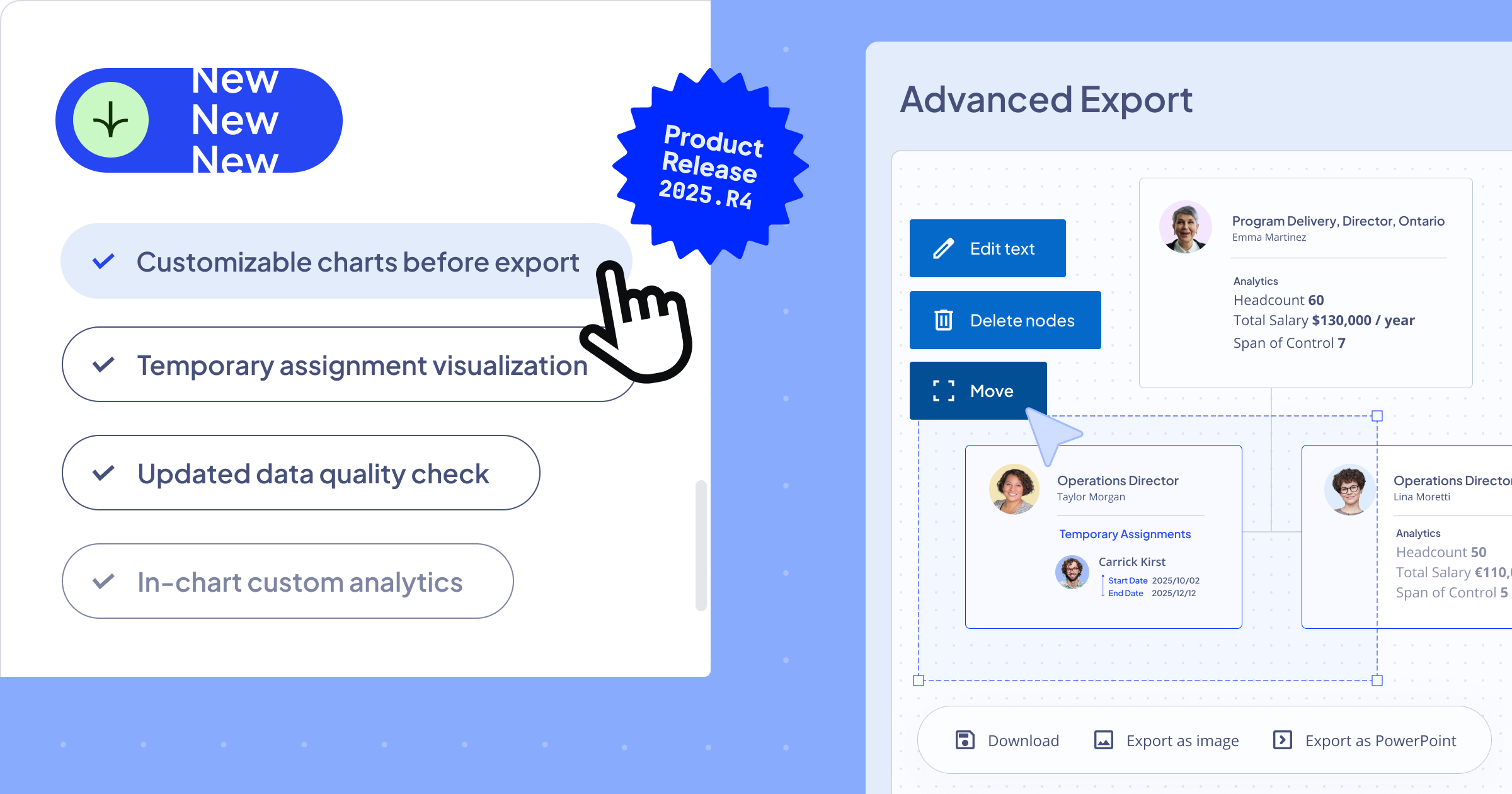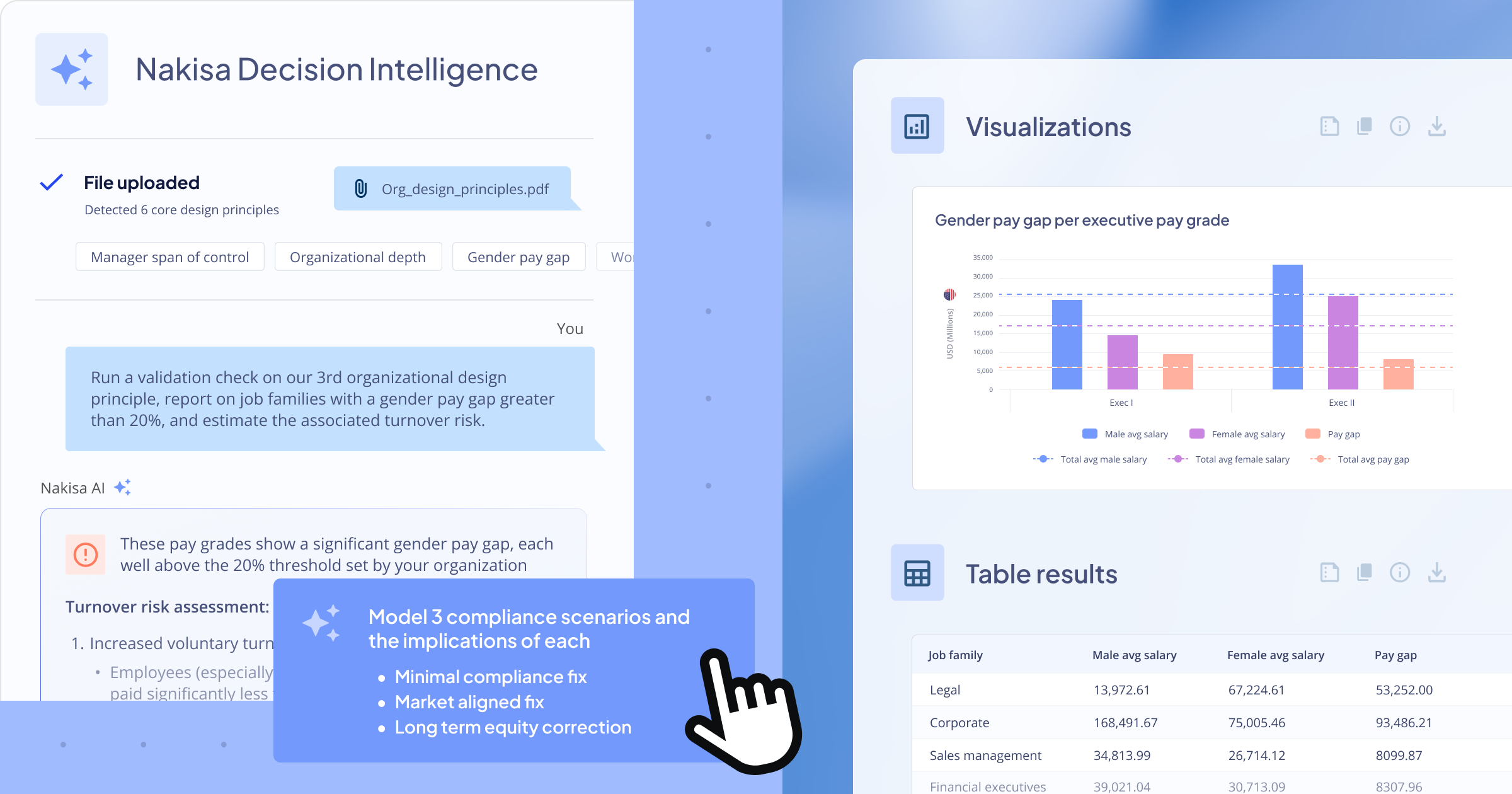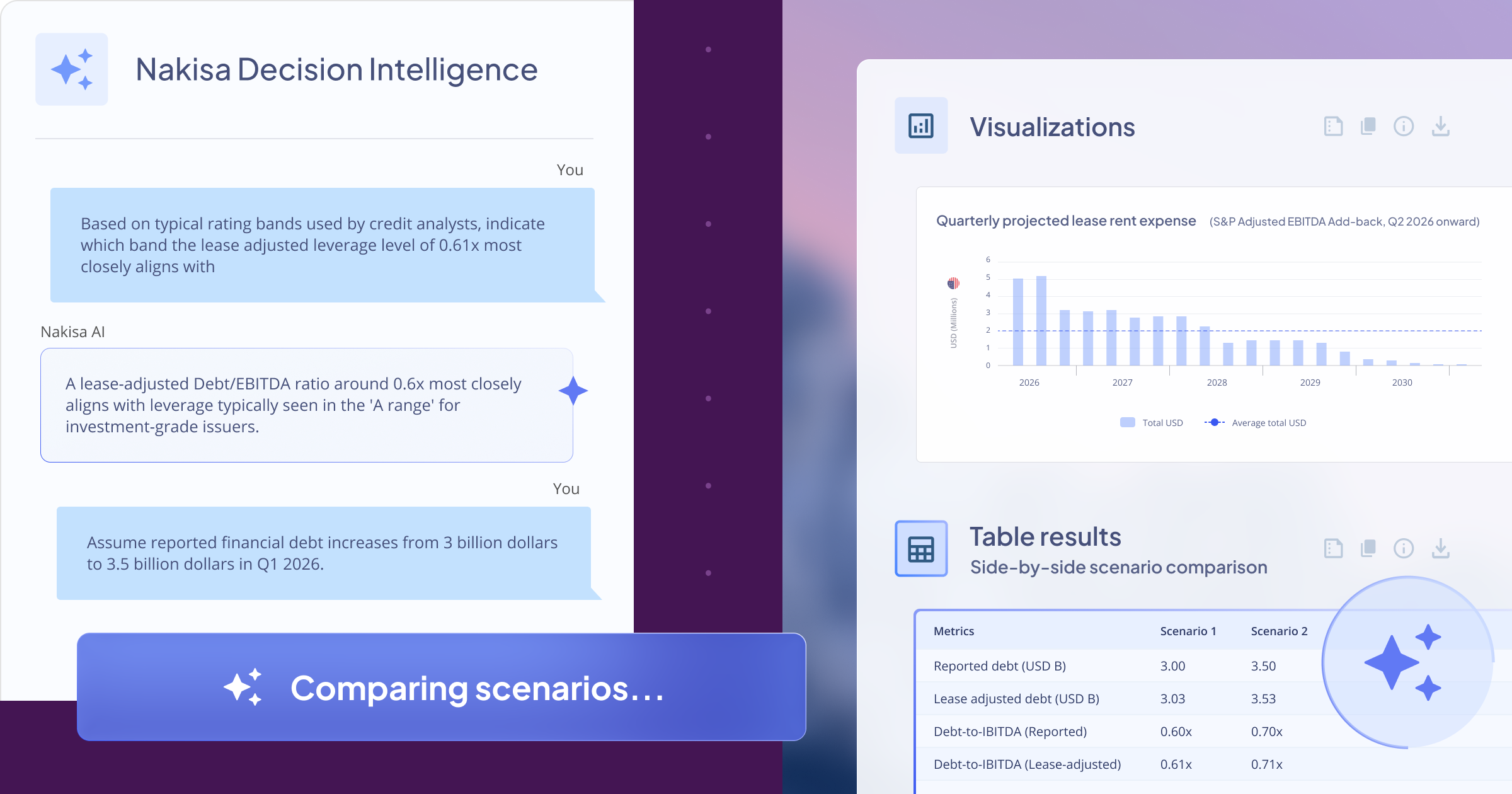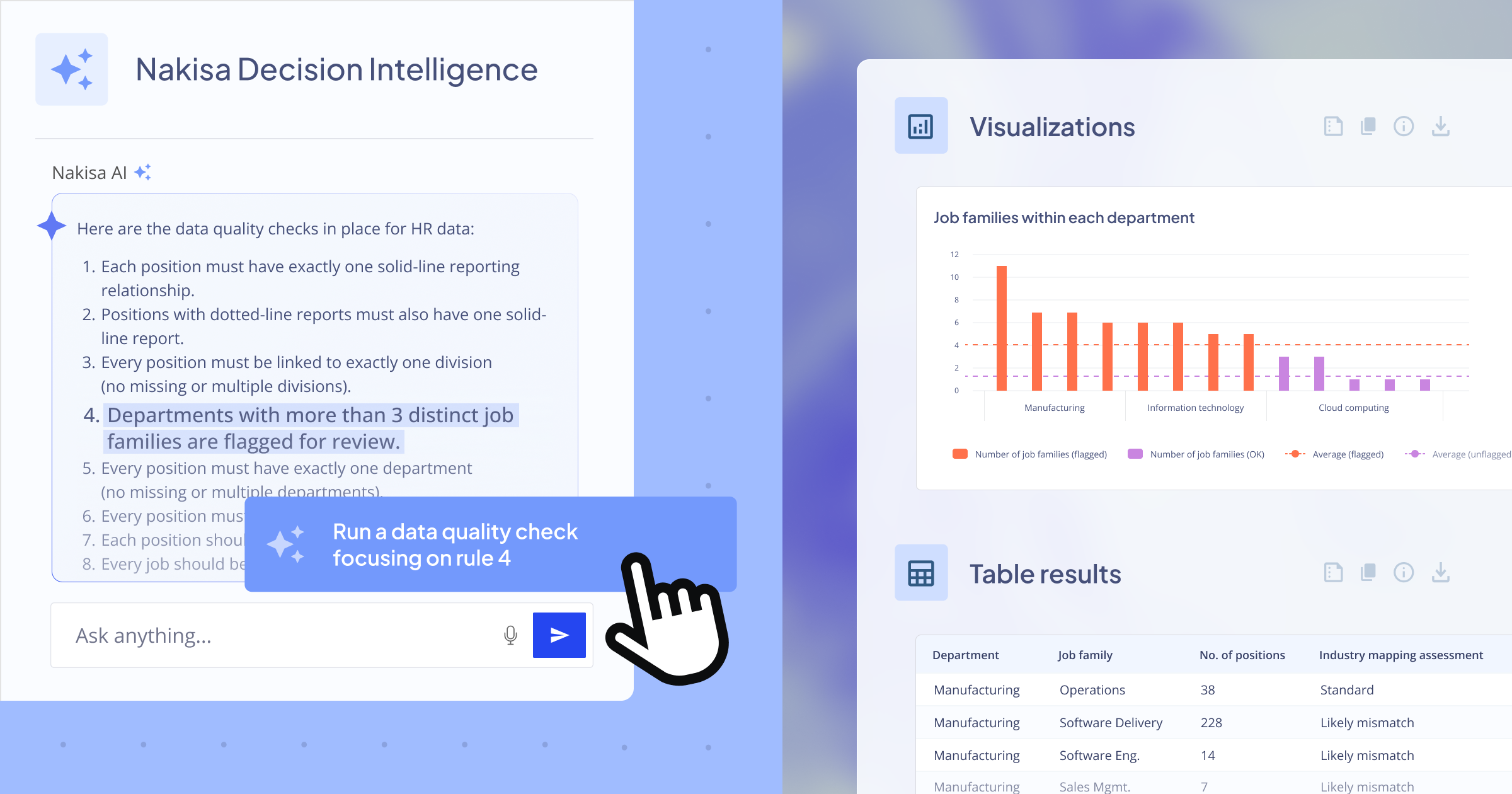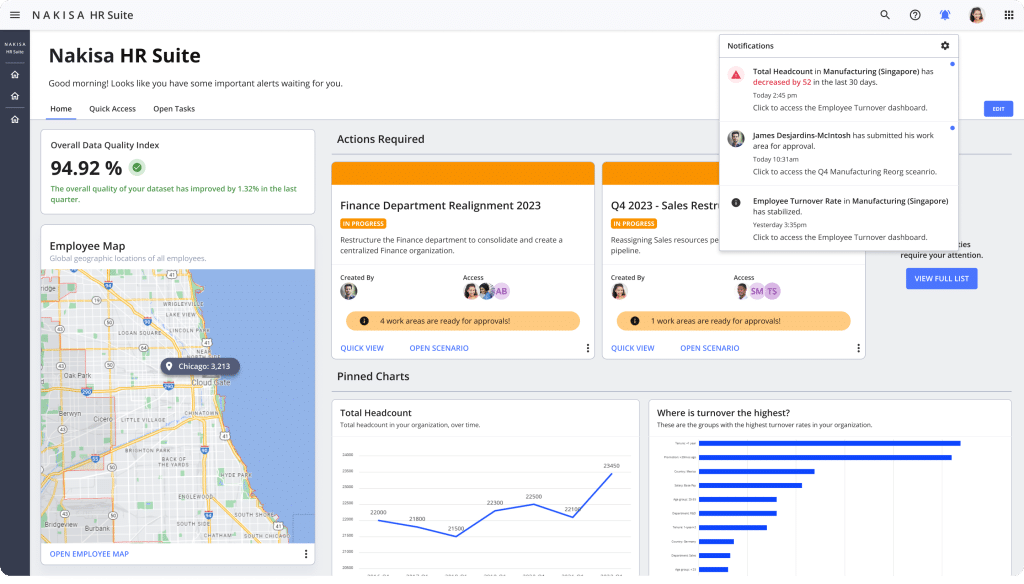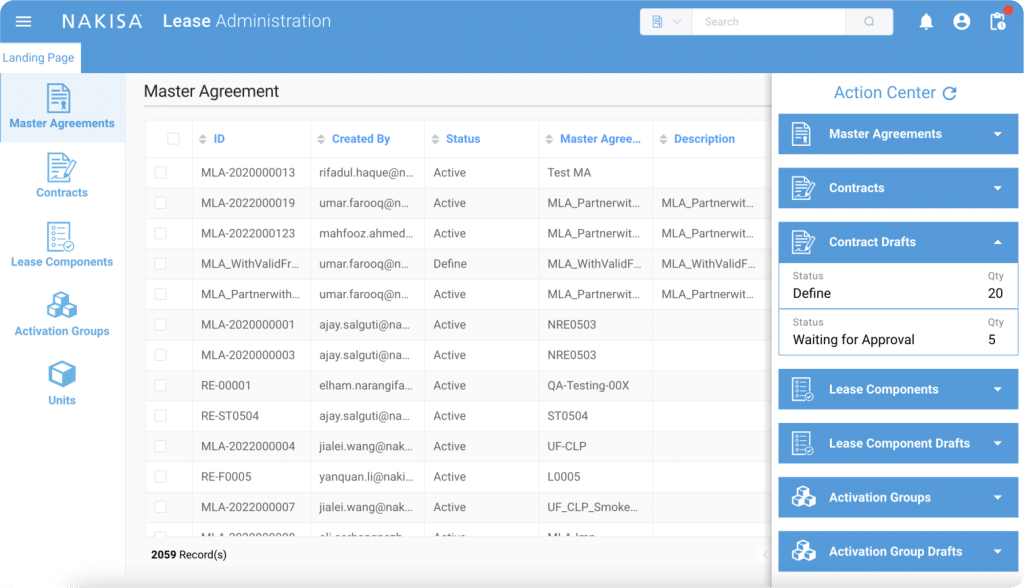1. Org Chart Suite
We continue to expand and enhance the Nakisa Org Chart Suite, focusing on data accuracy, flexible visualization, and operational efficiency. These updates empower you with greater control over your organizational data, clearer visibility into complex structures, and tools to maintain the highest standards of data quality. Let's explore the full list below.
1.1 Advanced Export enhancements
Creating the right export often requires fine-tuning: removing irrelevant objects, correcting inconsistencies, or customizing data for specific audiences. Previously, making these adjustments before export meant going back to source systems or accepting imperfect outputs.
Advanced Exports now include the ability to edit and delete records before running your exports. Users can either edit textual information directly on a node (limited to the displayed data fields) or delete nodes directly. This gives you complete control over what appears in your final output, ensuring that presentations, reports, and data files include only the most accurate and relevant information.

Additionally, users don’t need to leave the Nakisa platform to finalize and clean up exports. By removing dependence on external tools like PowerPoint, with the frustration of dealing with changing objects or fonts, teams can maintain data accuracy, improve workflow efficiency, and ensure a consistent user experience across applications. Please note these changes are only visual and limited to this specific export, and sthe ource data is unaffected.
Start using this functionality in Nakisa
These updates are automatically enabled in the Org Chart Suite’s advanced export option. Simply log in and you’ll have access to these new features.
To get access to our Org Chart product, please reach out to your dedicated Nakisa Client Success Manager or contact us here.
1.2 Manager inheritance
The new manager inheritance feature uses parent data relationships to automatically trace reporting lines and identify the manager of any organizational unit. Even when direct manager data is missing, the system looks up the hierarchy to find the appropriate leader, ensuring you always know who's accountable.
Users can open the Org Chart or Details Page to view manager information derived from parent organizational units. Vacant org units will inherit managers from org units higher up in the chain, and inherited managers will be displayed with a distinctive icon next to their names, which, when hovered over, will display the org unit managed by that person.

This manager inheritance visualization helps users understand reporting relationships without manually tracing them through multiple layers, bringing clarity to inherited management structures, simplifying hierarchy validation, and strengthening confidence in data accuracy.
Start using this functionality in Nakisa
Admins can enable this capability in Admin Settings by going to Org Chart > General Settings and turning on the Manager Inheritance switch. Once enabled, users with the appropriate role can view inherited manager data directly within the Org Chart and Details pages.
1.3 Concurrent and temporary assignment visualization
Thanks to the new Temporary Assignments Visualization, you can more accurately represent employees assigned to acting or temporary roles in Nakisa Org Chart, while preserving their link to permanent positions. You can also easily toggle between the two positions to understand both the temporary reporting line and the original structure.

By making acting and temporary assignments visible in context, organizations gain transparency and clarity across the hierarchy. This visibility supports leadership continuity, tracks interim coverage, and keeps workforce data consistent. Organizations can enjoy a more accurate picture of their workforce structure, improving both operational oversight and strategic planning.
Start using this functionality in Nakisa
Admins can enable this capability in Admin Settings by going to Global Settings > General Settings and turning on the Enable Temporary Assignment Visualization switch. Once enabled, users with the appropriate role can view temporary assignments directly within the Org Chart and Details Pages.
1.4 Updated reports for Data Quality Check
Data-driven decisions are only as good as the data behind them. Maintaining data accuracy is essential for reliable insights and confident decision-making, as missing fields, inconsistent values, orphaned records, and outdated information can undermine confidence in your organizational insights and lead to flawed planning. These improvements make it easier to detect and correct inconsistencies before they impact reporting or analytics.
Enhancements to the Data Quality checks within Nakisa include:
- Enhanced validation rules: Users can define and select a set of rules to validate data accuracy and completeness.
- Cancelable reports: Running reports can be cancelled at any time, giving users full control over processing large datasets.
- Progress tracking: Each report now includes a progress tracker to monitor validation in real time.
- Large dataset optimization: The validation engine has been optimized to handle larger datasets efficiently, ensuring scalability for large enterprises.
- Export options: Users can export data quality reports to CSV for offline review, sharing, or further analysis.

Start using this functionality in Nakisa
In the Data Quality section from the Admin page, admins can select validation rules, initiate quality checks, and monitor results directly within the application.
2. Org Design Suite
The 2025.R4 release brings significant enhancements to the Nakisa Org Design Suite, both on the operational and strategic sides, focusing on making design workflows more intuitive, change tracking more transparent, and collaboration more flexible. These enhancements help teams design and evaluate organizational structures with greater efficiency and confidence.
2.1 Operational Org Design proposal enhancements
Managing organizational design proposals requires focus, flexibility, and sometimes the ability to adapt when team members change. The 2025.R4 release introduces some new capabilities that make proposal management more adaptable and user-friendly.
- Proposal ownership reassignment: Admins can now transfer proposal ownership to another user, ensuring continuity when responsibilities shift or team members change or leave the organization.
- Easier change tracking in proposals and scenarios: A new visual update lets you easily visually identify the nodes under which updates have been made, with highlighted orgs and node change counts, making it easier to navigate and review modifications.
- Additional UI improvements: Continuous enhancements to the user interface, such as the new option to toggle the proposal panel's visibility on or off.

Start using this functionality in Nakisa
These enhancements are automatically accessible and activated in Operational Org Design.
To get access to our Org Design product, please reach out to your dedicated Nakisa Client Success Manager or contact us here.
2.2 Custom analytics in Strategic Org Design
Organizations invest significant effort in building custom analytics that reflect their unique workforce metrics and KPIs. Previously, the custom analytics created in Org Chart were siloed, limiting visibility and collaboration across teams.
Custom analytics are now fully integrated across both Org Chart and Strategic Org Design, allowing you to leverage the same custom calculations, metrics, and visualizations in both products. Build your analytics once in Org Chart, and they automatically become available in SOD scenarios, ensuring consistency, improving collaboration, and eliminating redundant work.

Whether you're evaluating span of control, analyzing cost distributions, or tracking custom skill metrics, your analytics now travel with you from current state analysis into future state design.
2.3 New change report in Strategic Org Design
Understanding the full scope of what changed in an organizational design scenario is critical for impact assessment, stakeholder communication, and approval processes. The enhanced Change Report gives users more detail and clarity about the nature and extent of changes. Users can also use the Change Report to support writing back approved changes into the ERP, ensuring consistency between planned and implemented organizational structures.

The new Change Report offers a completely redesigned, detailed summary of all modifications made within a scenario, broken down by position modifications and employee modifications. This enhanced report captures position creations, movements, deletions, and updates with greater granularity and clarity, providing a comprehensive audit trail of every modification in your design.
Start using this functionality in Nakisa
The new Change Report is automatically enabled in Strategic Org Design. Simply navigate to the “Changes” tab in your scenario and select the “Download Excel” button.
To get access to our Strategic Org Design product, please reach out to your dedicated Nakisa Client Success Manager or contact us here.
3. Nakisa Decision Intelligence
This October, we launched Nakisa Decision Intelligence (NDI), an enterprise-grade agentic AI platform designed to help leaders transform complex, siloed datasets into real-time strategic decisions and instantly execute them, all using natural language prompts (text or voice).
NDI can be used as a standalone solution or embedded across Nakisa products and integrated into existing workflows. Key capabilities include:
- Eliminates manual data preparation: Automatically unifies and contextualizes structured and unstructured data (such as ERPs, HCMs, Nakisa products, company policies, market data, and ad-hoc files), interpreting meaning and relationships without advanced setup or human-led training.
- Acts as strategic advisor: Answers complex business questions instantly with expert-level recommendations informed by your business context and industry knowledge. Guides the next best steps, helping leaders reduce uncertainty and make confident decisions.
- Enables fast, confident, and consistent decisions: Reduces analysis time from weeks to minutes while reusing verified logic and benchmarks across teams for consistent outcomes.
- Uncovers hidden opportunities: Connects financial, workforce, and asset data to reveal actionable insights that traditional analytics miss. Offers predefined, context-aware questions and smart follow-up prompts to surface insights that would otherwise remain hidden.
- Anticipates and mitigates risks: Uses predictive analytics, forecasting, and what-if simulations to identify potential challenges before they impact business outcomes.
- Empowers all decision-makers: Leverages simple natural language prompts, allowing anyone to access, explore, and act on enterprise insights, no technical skills required.
- Turns insights into action: Executes approved decisions directly through Nakisa AI agents and applies changes within ERP and HCM systems, streamlining workflows and reducing manual effort.
Request a demo of Nakisa Decision Intelligence here or contact your dedicated Client Success Manager to gain access to the preview environment.

Conclusion
With the 2025.R4 release, Nakisa continues to advance organizational visibility, data accuracy, and design efficiency. These enhancements give HR, OD, and workforce planning teams greater control over their data, clearer insights into complex structures, and more flexible tools to design and communicate organizational changes with confidence.
From visualizing temporary assignments to tracking modifications with precision, each update is designed to help you work smarter, maintain data quality, and collaborate more effectively. We're excited to see how you'll leverage these capabilities and welcome your feedback as we continue evolving the platform.
Curious about how Nakisa's purpose-built capabilities for org chart, analytics, org design, and workforce planning can support your organization? Get a personalized demo and discover how Nakisa can help you confidently plan your workforce and design your organization for today and tomorrow.
Want to stay updated? Subscribe to our monthly newsletter for product updates, expert insights, and best practices delivered straight to your inbox.