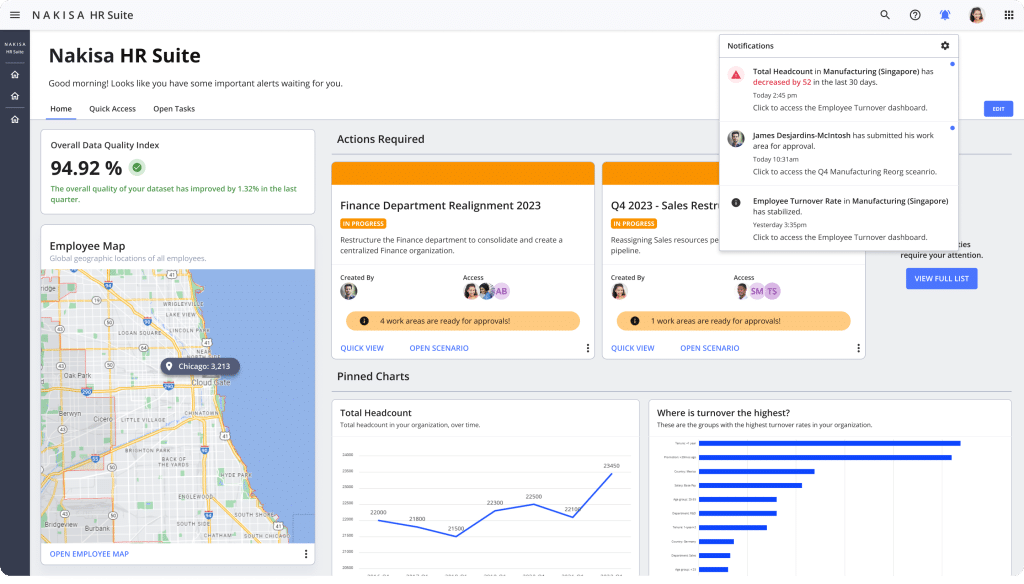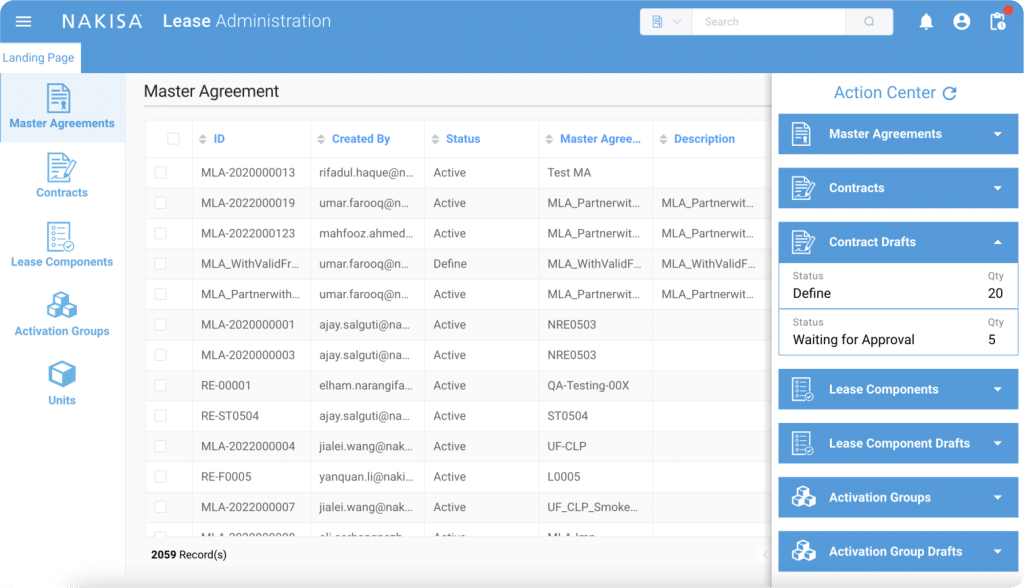With Nakisa’s integrations, streamline your org design, workforce planning, org visualization, and HR analytics
Centralize your HR data management with Nakisa’s native ERP and HCM integrations. We integrate with SAP HCM, SAP SuccessFactors (SFSF), Oracle, Workday, PeopleSoft, and more. Learn how Nakisa’s integrations can transform how you use HR data, without getting bogged down in technical jargon.

Trusted by the most popular brands
Why enterprises rely on Nakisa’s native integrations
One source of truth
Access real-time HR data from your ERP and HCM solutions effortlessly. Say goodbye to manual data transfers and embrace the power of accurate, up-to-date information to drive strategic decision-making.
Bidirectional
Whether you're making changes in your ERP, HCM, HRIS, or Nakisa systems, our integrations enable smooth, bidirectional data transfers, ensuring all your updates are seamlessly synchronized.
Scalability
Implement large-scale transformations like reorganizations with ease. Nakisa's integrations eliminate data silos, allowing you to create agile organizational designs and charts that adapt to your evolving business needs.
Secure
Your data is your most valuable asset, and we treat it as such. With Nakisa's secure open REST APIs, you can rest assured that your HR data is always protected during transfers. We comply with the ITGC, GDPR, FSIB 140-2, SOC 1 Type II, SOC 2 Type II, ISO 27001, and ISO 27017 standards.
Rely on one platform for all the HR information you need – check out our ever-growing list of integrated apps!
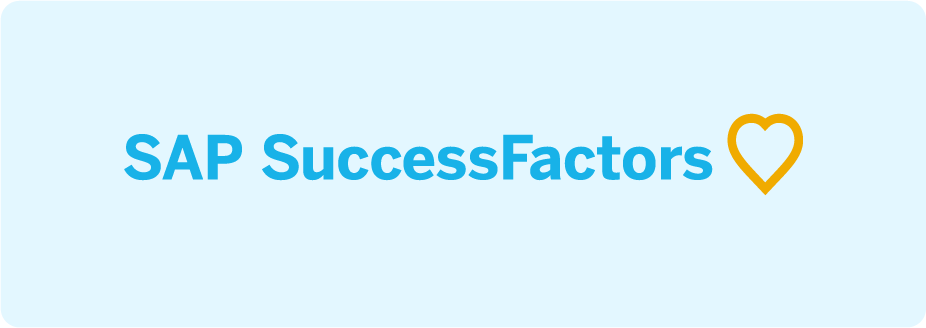











Powered by
Nakisa Cloud Connector
Leverage the power of Nakisa Cloud Connector to easily connect and integrate your data sources in your HCM and ERP systems with Nakisa’s products. From SAP SuccessFactors to Azure AD, our connectors facilitate data transfers to ensure seamless integrations. With Nakisa Cloud Connector, you can:
Achieve secure writeback
Seamlessly push scenarios and models back into your ERP or HCM solution with a few clicks, utilizing effective dates for staged designs.
Experience smooth data sync
The sync report performs a three-way comparison between your current scenario, the latest source data, and the original data when the scenario was created, ensuring accurate data updates.
Monitor with confidence
Nakisa's robust IDoc listener offers speedy monitoring, encrypting, and file transferring, keeping you informed with timely heartbeat status notifications.
See Nakisa’s integrations in action, built for speed, accuracy, and scale
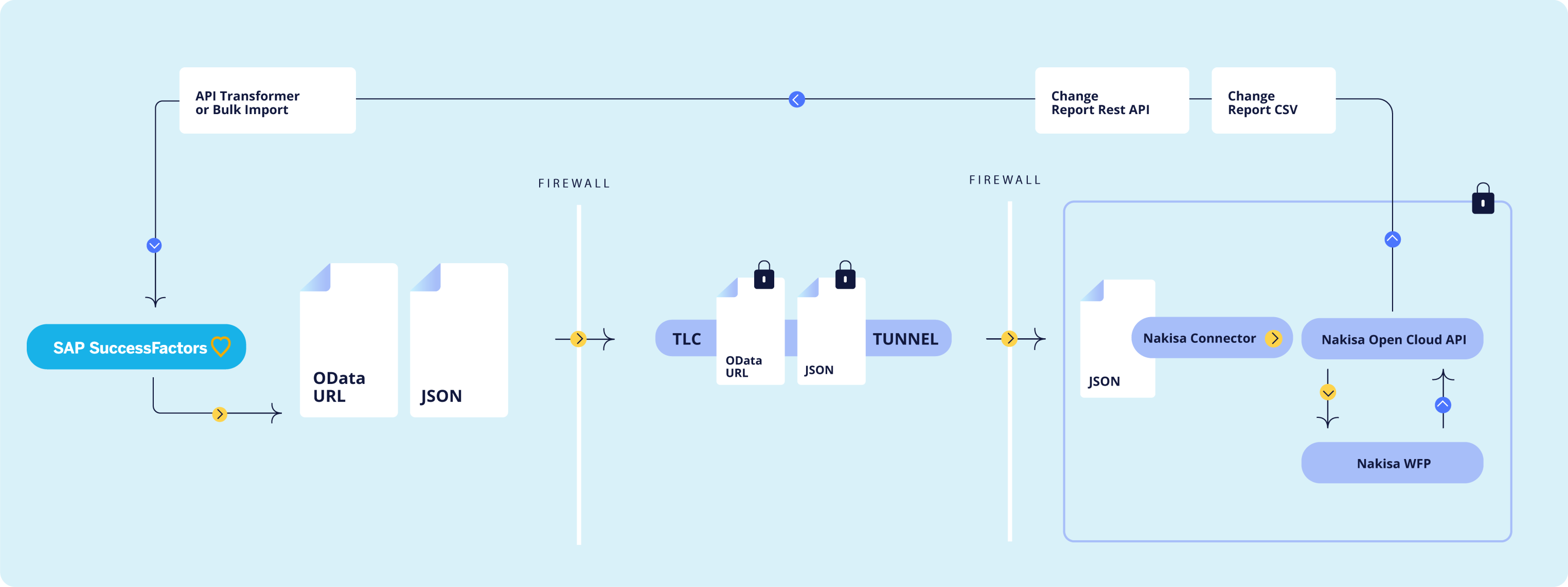
SAP SuccessFactors
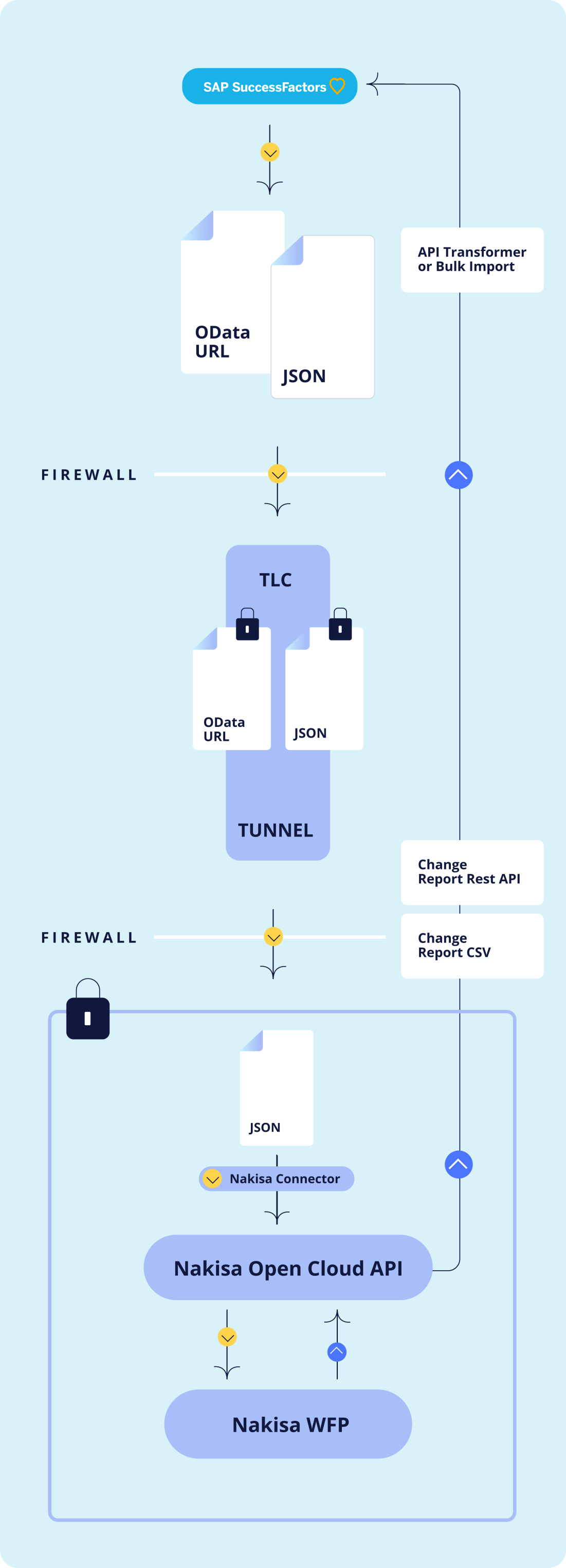
From SAP SuccessFactors to Nakisa application
Nakisa offers three integration options for reading data, each allowing you to apply your business rules and internal validations.
1. Native integration via Nakisa Cloud Connector
- Nakisa requests data from SAP SuccessFactors using an OData GET URL. SAP SuccessFactors returns the data in JSON format over a secure HTTPS (TLS) connection. Nakisa processes the JSON data and updates its database accordingly.
2. Automated integration via secure API
- Retrieve data directly from your SAP SuccessFactors in real time. Nakisa supports real-time, event-driven synchronization to ensure your data is always current, eliminating manual imports and maintaining consistency across systems.
3. Automated / manual export for bulk upload
- SAP generates an encrypted XLS file (automatically or manually) and securely transfers it to the SFTP server. Nakisa retrieves, decrypts, and imports the data, sending an admin notification at initiation. Once processing is complete, the batch job is finalized, the task manager is notified, and data sync runs automatically at client-defined intervals.
From Nakisa application to SAP SuccessFactors
Nakisa offers two integration options to retrieve and sync approved org design and workforce planning changes (such as updates to positions, reporting structure, or org units) back to SAP SuccessFactors. Both options allow you to apply your own business rules and internal validations, and write back the updates into your HRIS.
1. Automated integration via secure API
- Retrieve a list of approved changes via API and use them for writeback. Nakisa supports real-time, event-driven notifications that alert your system when changes are ready, eliminating manual checks and enabling automated updates.
2. Automated / manual export for bulk upload
- A Change Report can be exported directly or scheduled from the UI in Excel or CSV format. This export includes all necessary validations and is structured to support bulk upload back into your HR system.
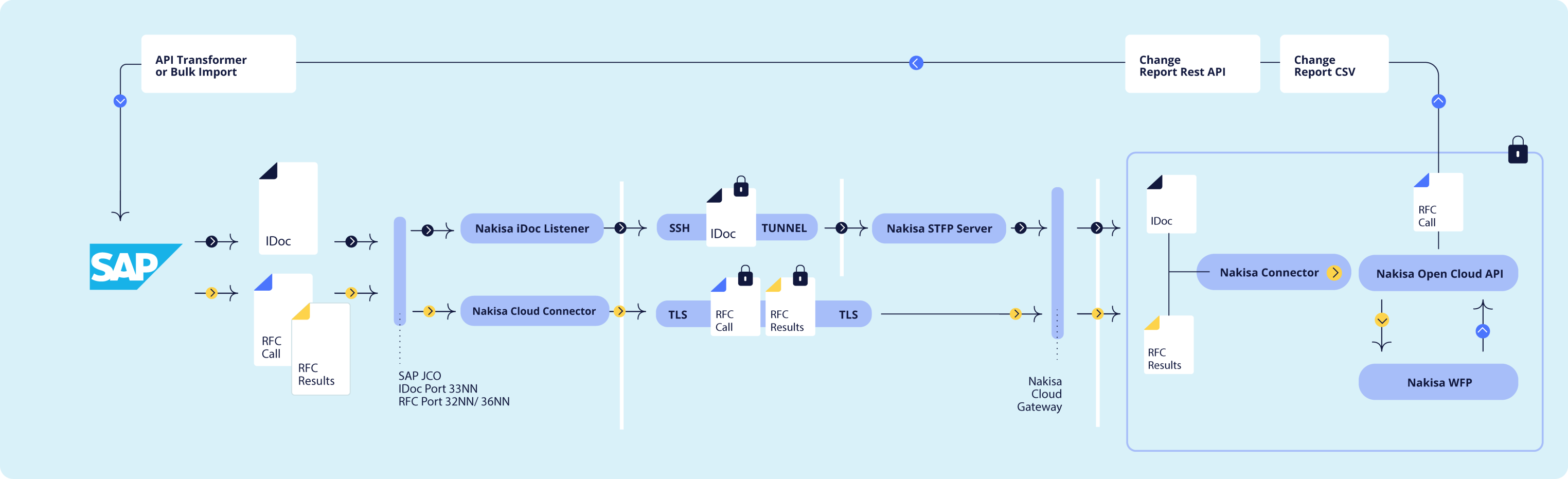
SAP HCM
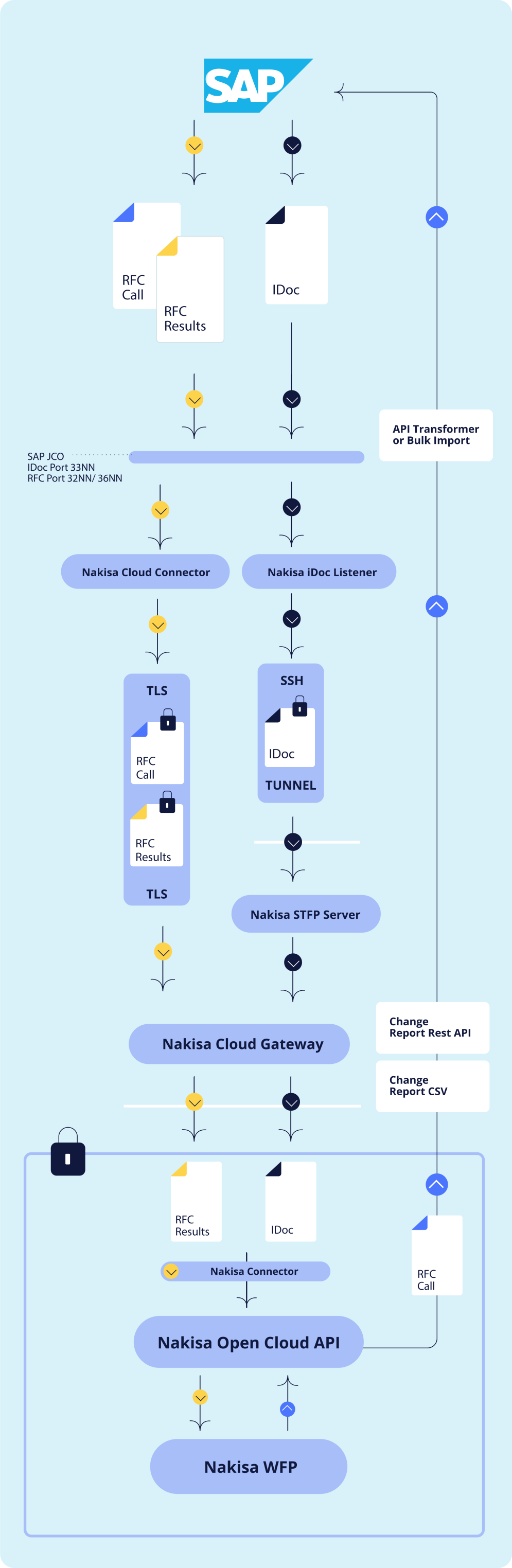
From SAP HCM to Nakisa applications
Nakisa offers three integration options for reading data, each allowing you to apply your business rules and internal validations.
1. Native integration via Nakisa Cloud Connector
- SAP bundles HR master data and sends the payload (IDocs) to Nakisa. The Nakisa Cloud Connector receives the IDocs via an IDoc listener, encrypts it, and transfers it securely to Nakisa. Nakisa processes the IDoc and updates its database. Nakisa requests additional data from SAP using the RFC protocol. SAP responds with the requested data over the same RFC protocol. Nakisa processes this data and updates its database.
2. Automated integration via secure API
- Retrieve data directly from your SAP HCM in real time. Nakisa supports real-time, event-driven synchronization to ensure your data is always current, eliminating manual imports and maintaining consistency across systems.
3. Automated / manual export for bulk upload
- SAP generates an encrypted XLS file (automatically or manually) and securely transfers it to the SFTP server. Nakisa retrieves, decrypts, and imports the data, sending an admin notification at initiation. Once processing is complete, the batch job is finalized, the task manager is notified, and data sync runs automatically at client-defined intervals.
From Nakisa applications to SAP HCM
Nakisa offers two integration options to retrieve and sync approved org design and workforce planning changes (such as updates to positions, reporting structure, or org units) back to SAP HCM. Both options allow you to apply your own business rules and internal validations, and write back the updates into your HRIS.
1. Automated integration via secure API
- Retrieve a list of approved changes via API and use them for writeback. Nakisa supports real-time, event-driven notifications that alert your system when changes are ready, eliminating manual checks and enabling automated updates.
2. Automated / manual export for bulk upload
- A Change Report can be exported directly or scheduled from the UI in Excel or CSV format. This export includes all necessary validations and is structured to support bulk upload back into your HR system.
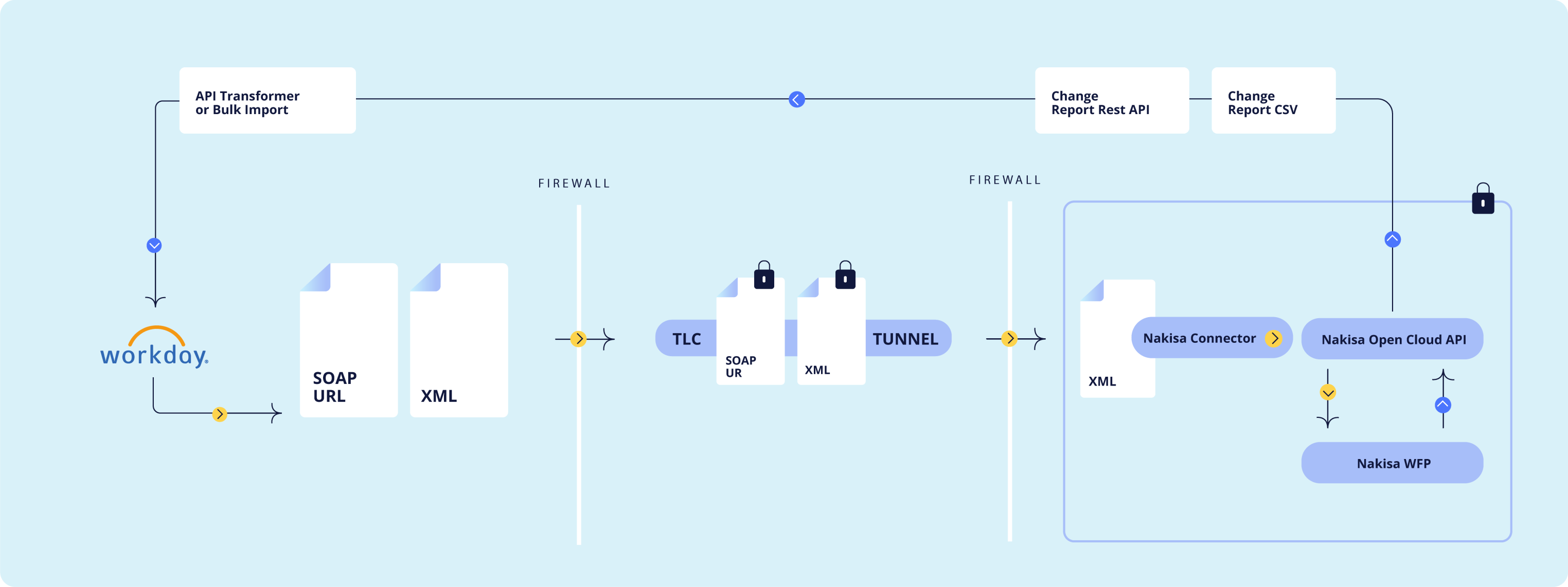
Workday
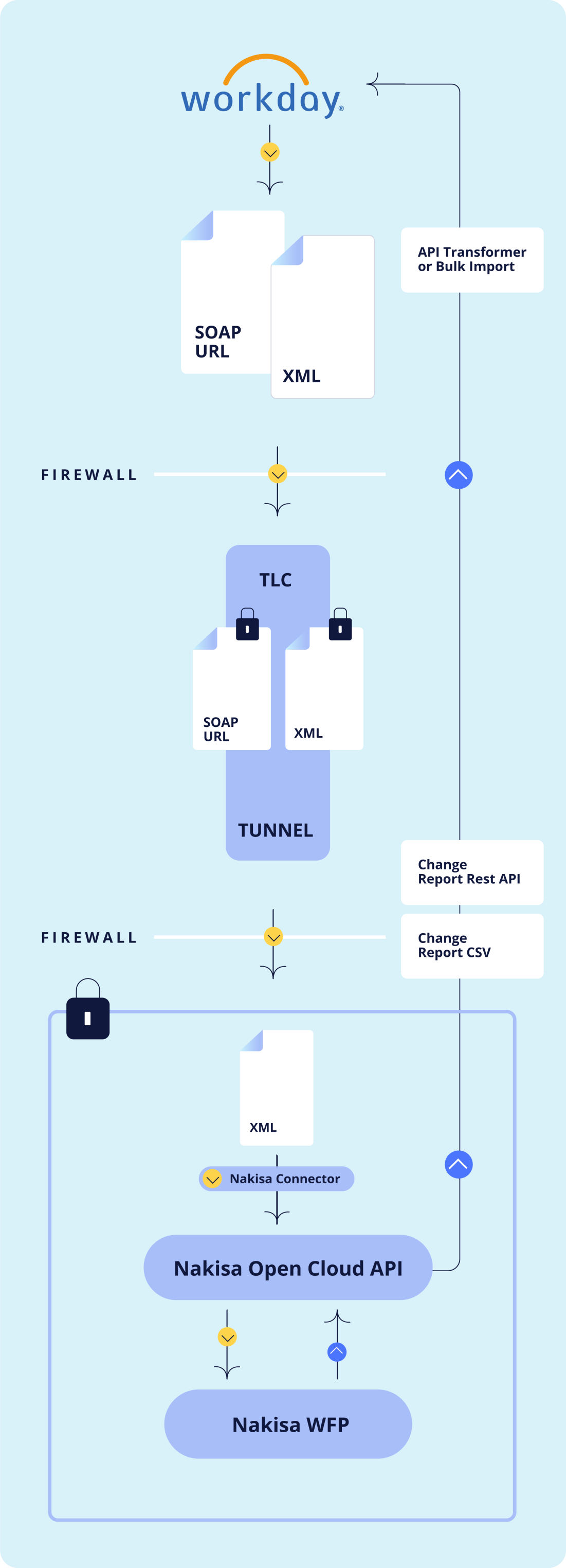
From Workday to Nakisa applications
Nakisa offers three integration options for reading data, each allowing you to apply your business rules and internal validations.
1. Native integration via Nakisa Cloud Connector
- Nakisa initiates SOAP URL (GET) requesting data in XML format to Workday secured with TLS (HTTPS). Workday responds with XML format data to Nakisa secured with TLS (HTTPS). Nakisa processes XML format data and updates database.
2. Automated integration via secure API
- Retrieve data directly from your Workday ERP in real time. Nakisa supports real-time, event-driven synchronization to ensure your data is always current, eliminating manual imports and maintaining consistency across systems.
3. Automated / manual export for bulk upload
- Workday generates an encrypted XLS file (automatically or manually) and securely transfers it to the SFTP server. Nakisa retrieves, decrypts, and imports the data, sending an admin notification at initiation. Once processing is complete, the batch job is finalized, the task manager is notified, and data sync runs automatically at client-defined intervals.
From Nakisa applications to Workday
Nakisa offers two integration options to retrieve and sync approved org design and workforce planning changes (such as updates to positions, reporting structure, or org units) back to Workday. Both options allow you to apply your own business rules and internal validations, and write back the updates into your HRIS.
1. Automated integration via secure API
- Retrieve a list of approved changes via API and use them for writeback. Nakisa supports real-time, event-driven notifications that alert your system when changes are ready, eliminating manual checks and enabling automated updates.
2. Automated / manual export for bulk upload
- A Change Report can be exported directly or scheduled from the UI in Excel or CSV format. This export includes all necessary validations and is structured to support bulk upload back into your HR system.
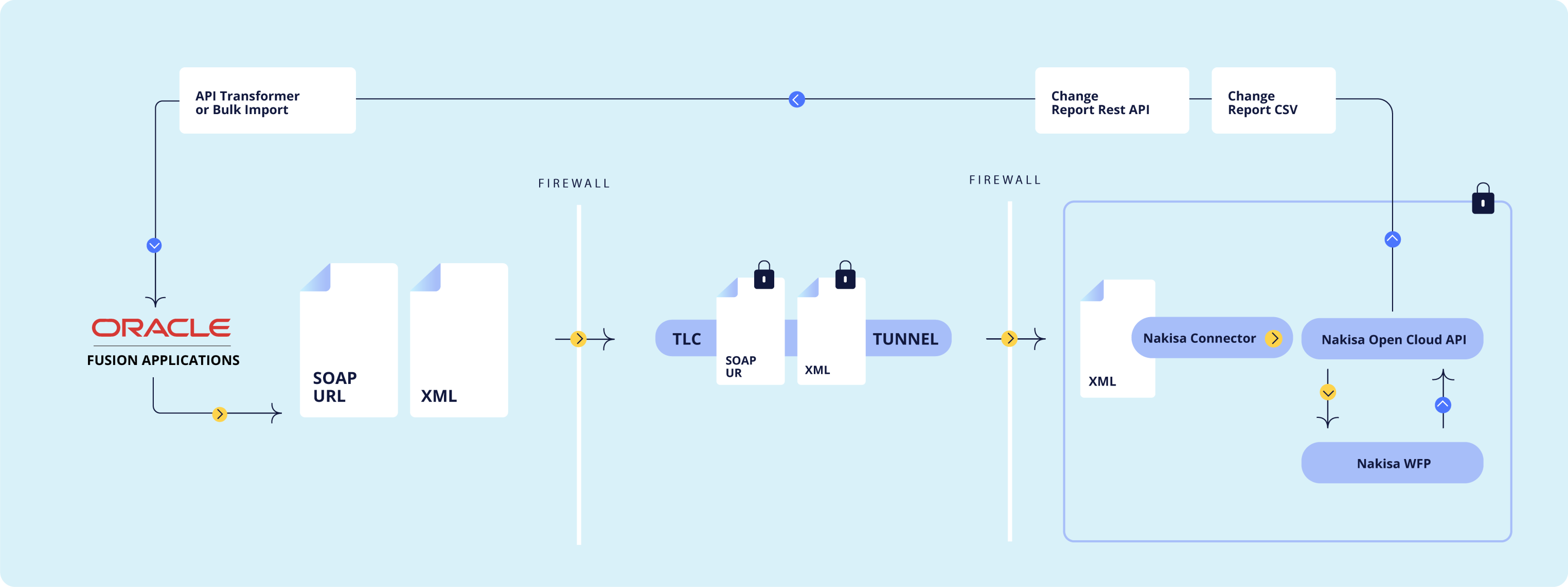
Oracle Fusion
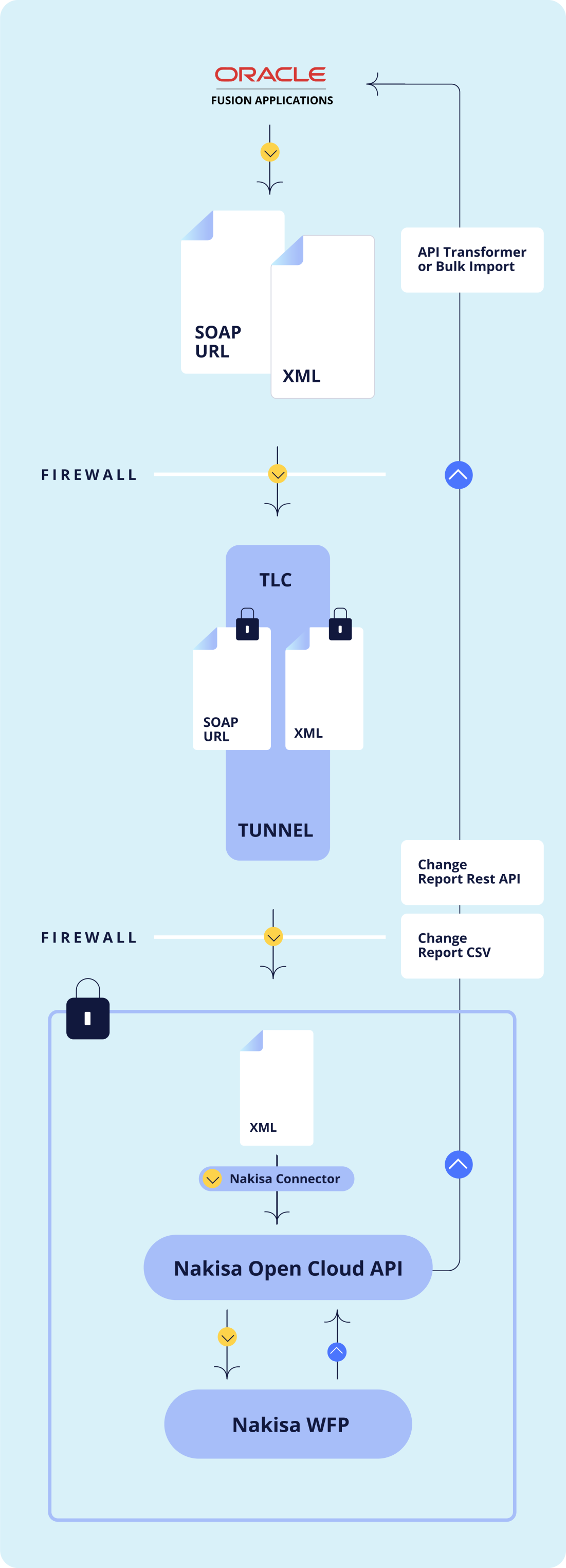
Nakisa offers three integration options for reading data, each allowing you to apply your business rules and internal validations.
1. Native integration via Nakisa Cloud Connector (on roadmap)
- Nakisa is developing a native connector to enable seamless, out-of-the-box integration with Oracle Fusion. This connector will simplify setup, and support secure, real-time synchronization of data between Oracle Fusion and the Nakisa application.
2. Automated integration via secure API
- Retrieve data directly from your Oracle Fusion in real time. Nakisa supports real-time, event-driven synchronization to ensure your data is always current, eliminating manual imports and maintaining consistency across systems.
3. Automated / manual export for bulk upload
- Oracle Fusion generates an encrypted XLS file (automatically or manually) and securely transfers it to the SFTP server. Nakisa retrieves, decrypts, and imports the data, sending an admin notification at initiation. Once processing is complete, the batch job is finalized, the task manager is notified, and data sync runs automatically at client-defined intervals.
Nakisa offers two integration options to retrieve and sync approved org design and workforce planning changes (such as updates to positions, reporting structure, or org units) back to Oracle Fusion. Both options allow you to apply your own business rules and internal validations, and write back the updates into your HRIS.
1. Automated integration via secure API
- Retrieve a list of approved changes via API and use them for writeback. Nakisa supports real-time, event-driven notifications that alert your system when changes are ready, eliminating manual checks and enabling automated updates.
2. Automated / manual export for bulk upload
- A Change Report can be exported directly or scheduled from the UI in Excel or CSV format. This export includes all necessary validations and is structured to support bulk upload back into your HR system.
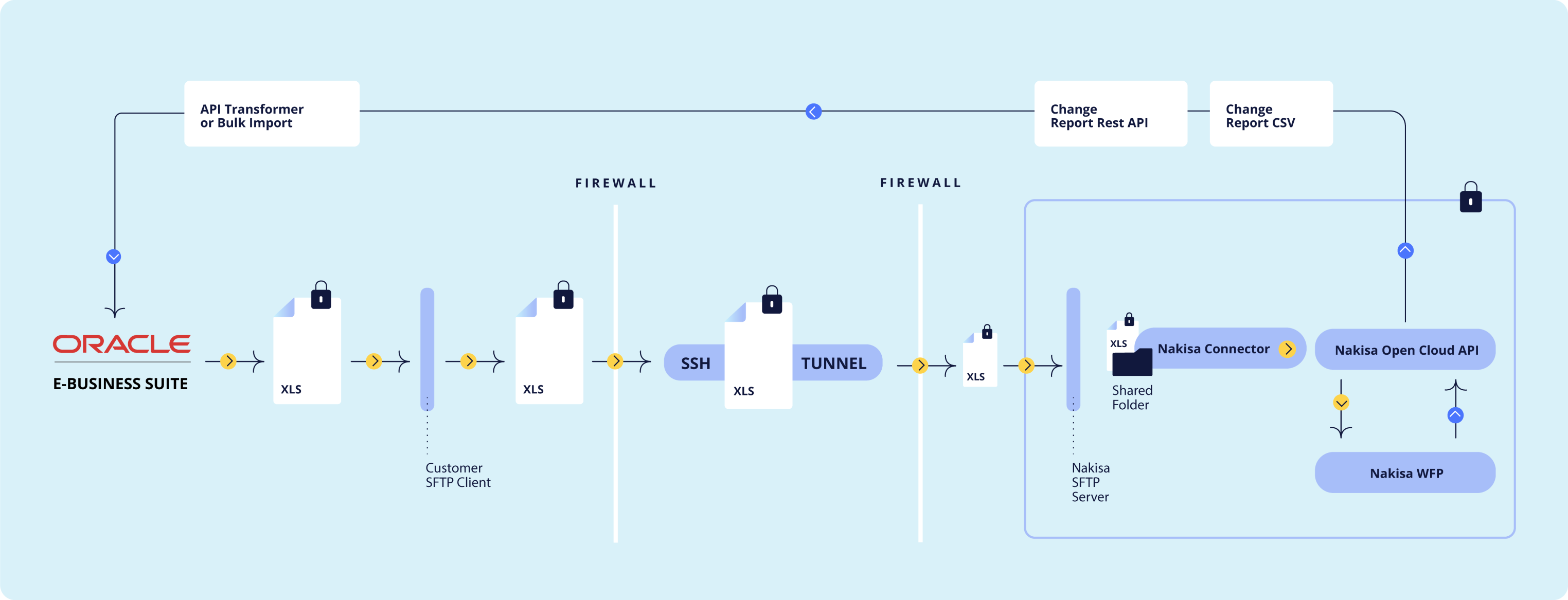
Oracle EBS
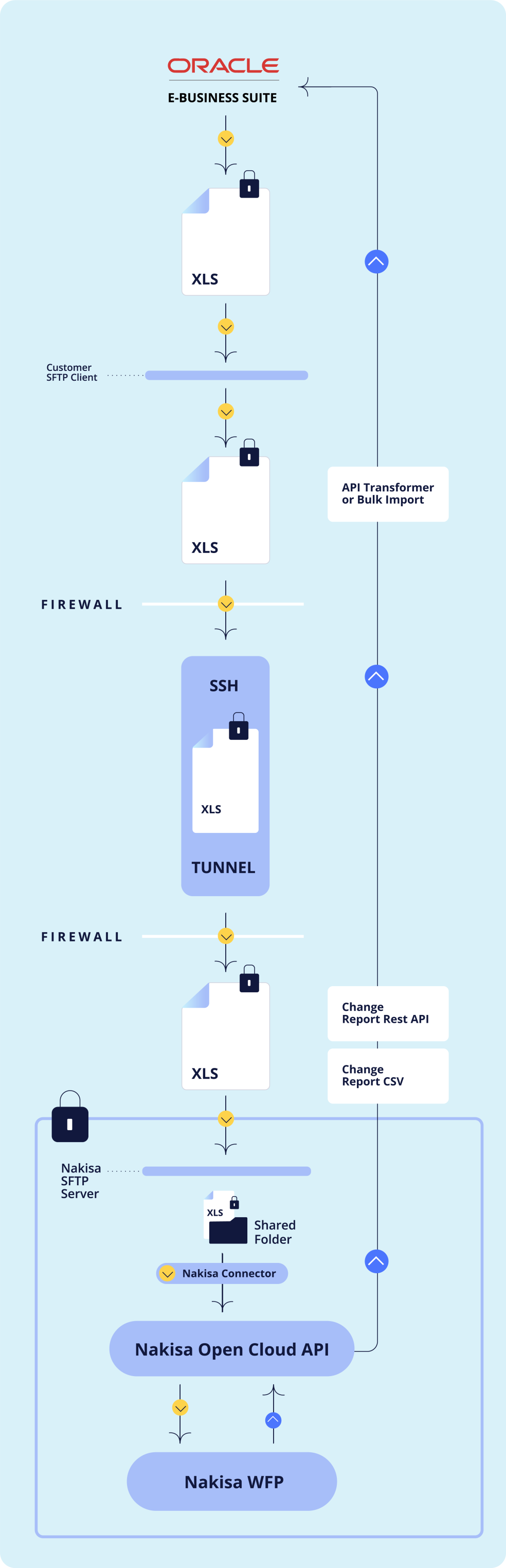
Nakisa offers two integration options for reading data, each allowing you to apply your business rules and internal validations.
1. Automated integration via secure API
- Retrieve data directly from your Oracle EBS in real time. Nakisa supports real-time, event-driven synchronization to ensure your data is always current, eliminating manual imports and maintaining consistency across systems.
2. Automated / manual export for bulk upload
Oracle EBS generates an encrypted XLS file (automatically or manually) and securely transfers it to the SFTP server. Nakisa retrieves, decrypts, and imports the data, sending an admin notification at initiation. Once processing is complete, the batch job is finalized, the task manager is notified, and data sync runs automatically at client-defined intervals.
Nakisa offers two integration options to retrieve and sync approved org design and workforce planning changes (such as updates to positions, reporting structure, or org units) back to Oracle EBS. Both options allow you to apply your own business rules and internal validations, and write back the updates into your HRIS.
1. Automated integration via secure API
- Retrieve a list of approved changes via API and use them for writeback. Nakisa supports real-time, event-driven notifications that alert your system when changes are ready, eliminating manual checks and enabling automated updates.
2. Automated / manual export for bulk upload
- A Change Report can be exported directly or scheduled from the UI in Excel or CSV format. This export includes all necessary validations and is structured to support bulk upload back into your HR system.
Key features of Nakisa Cloud Connector
Writeback
Secure writeback to push scenarios and models back into your ERP or HCM solution in only a few clicks while leveraging effective dates for staged designs.
Sync report
The sync report performs a three-way comparison between your current scenario, the latest source data, and the original data at the time the scenario was created. It will be able to identify what data from the latest source has changed and need to be brought into your scenario, while also keeping track of all the modeling changes that were made.
Heartbeat monitoring
The robust IDoc listener allows for increased speed of monitoring, encrypting, and file transferring. The IDoc Listener will send heartbeat status with a timestamp to the SFTP server, this timestamp also includes interval information at which IDoc Listener is publishing heartbeat. When the IDoc Listener goes down, an email notification is sent out. You can proactively know when the IDoc connection is down.
See Nakisa in action: Client experiences
Ready to take the next step?
Empower your HR and IT departments to collaborate seamlessly, unlock the full potential of your HR data, and drive organizational success with Nakisa’s integrations. Join the ranks of satisfied Nakisa clients and embark on a journey of streamlined HR management.
Take the first step toward revolutionizing your HR processes. Click below to explore Nakisa’s integrations and unlock a world of possibilities!