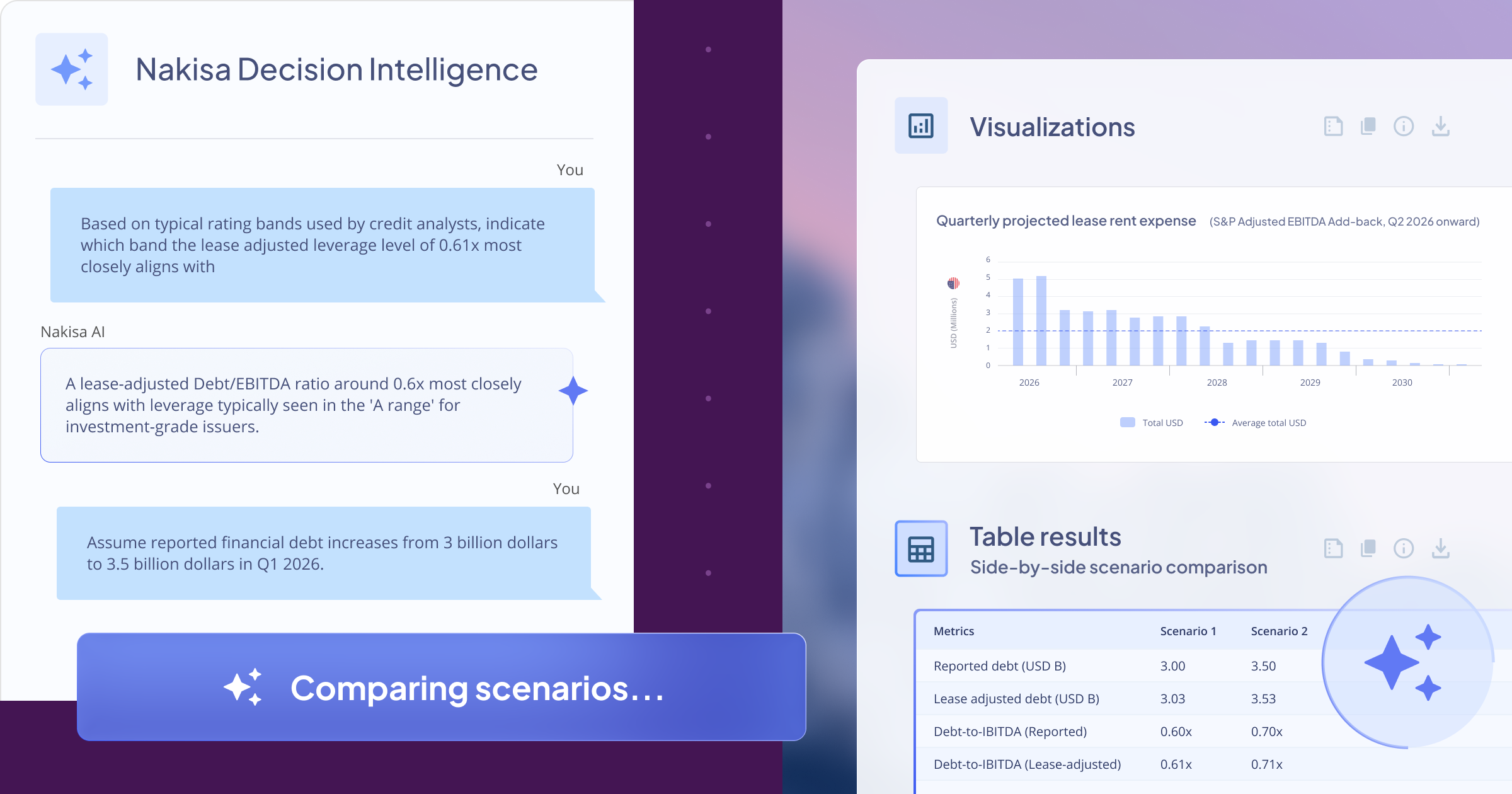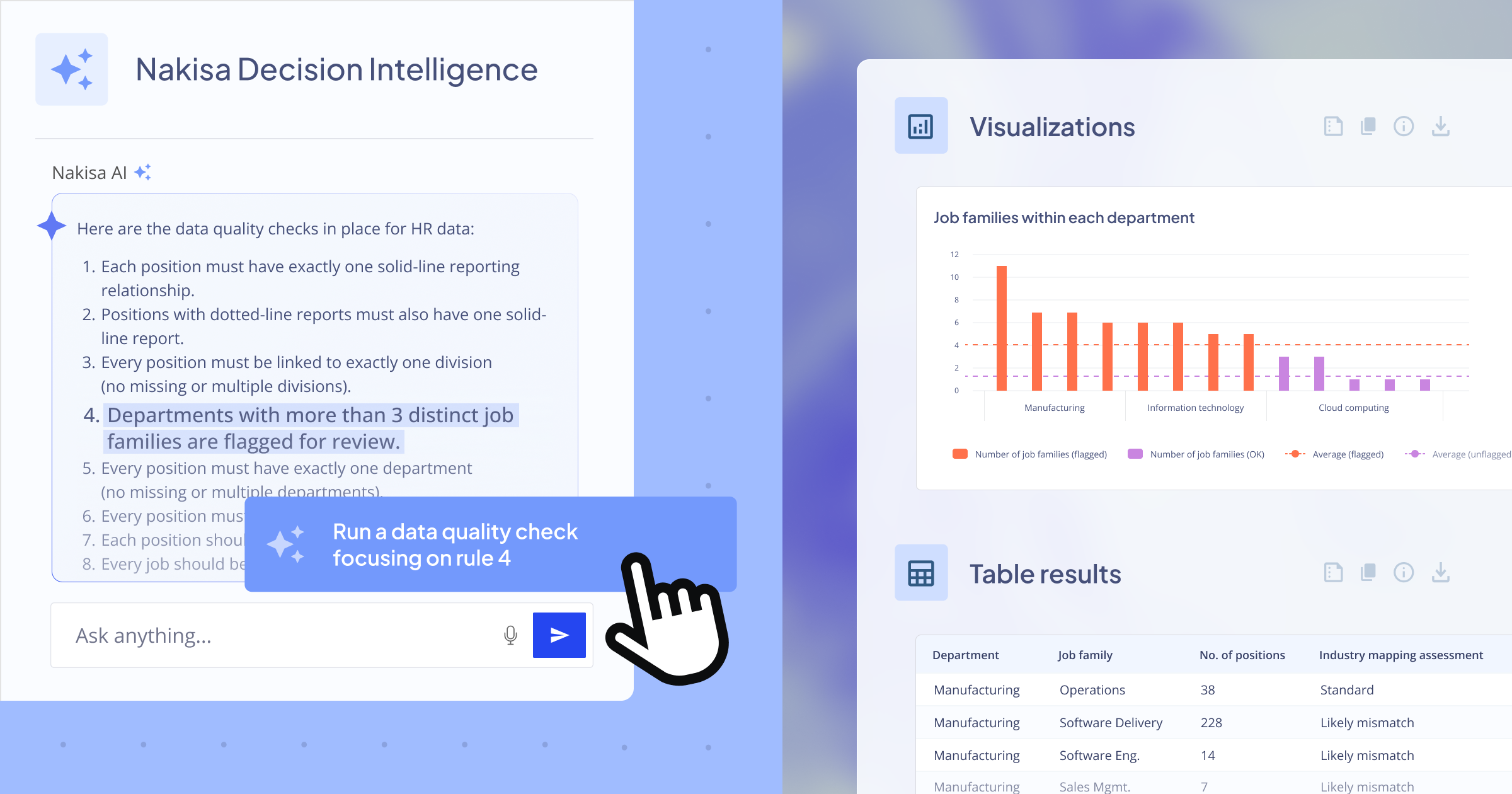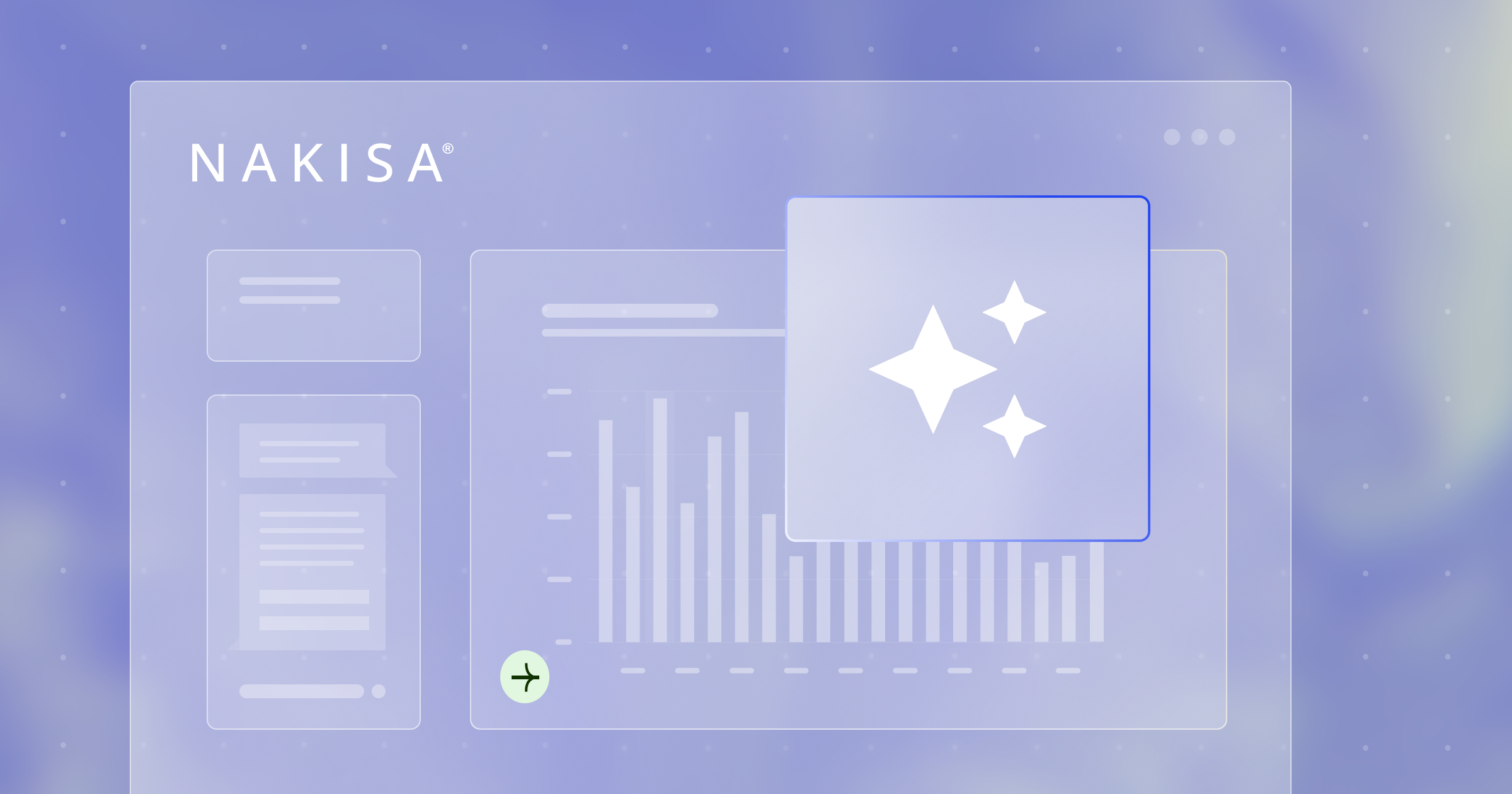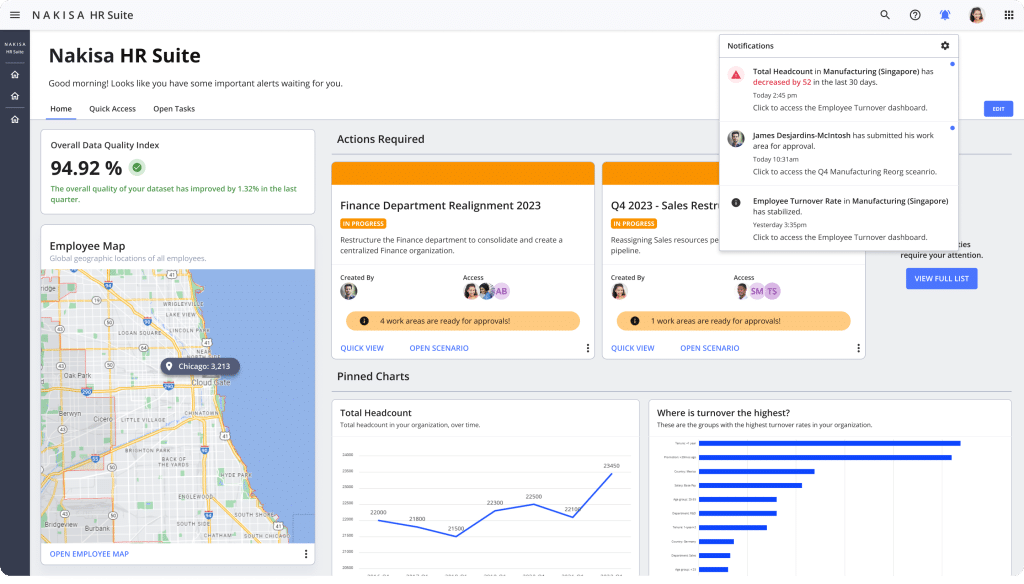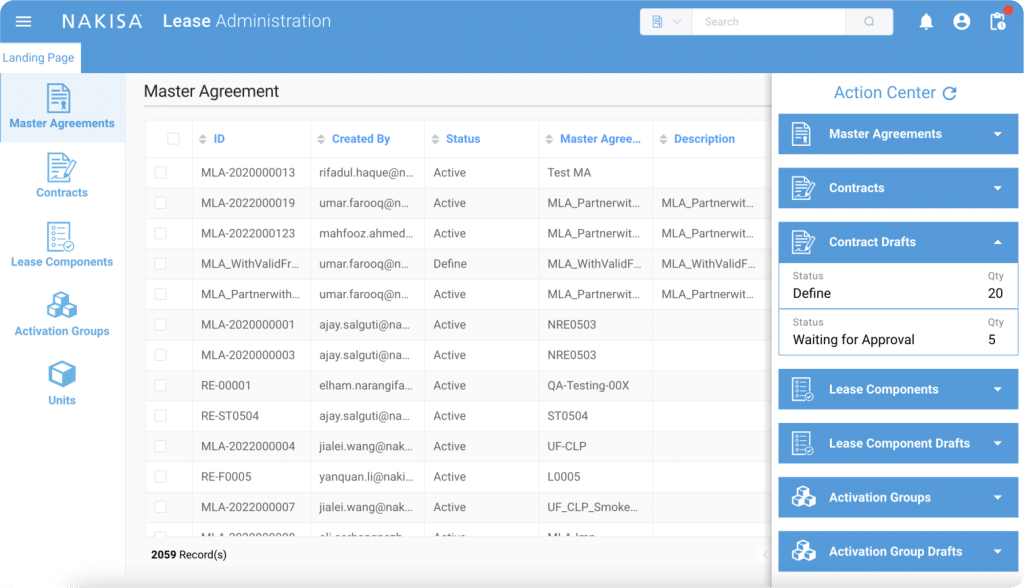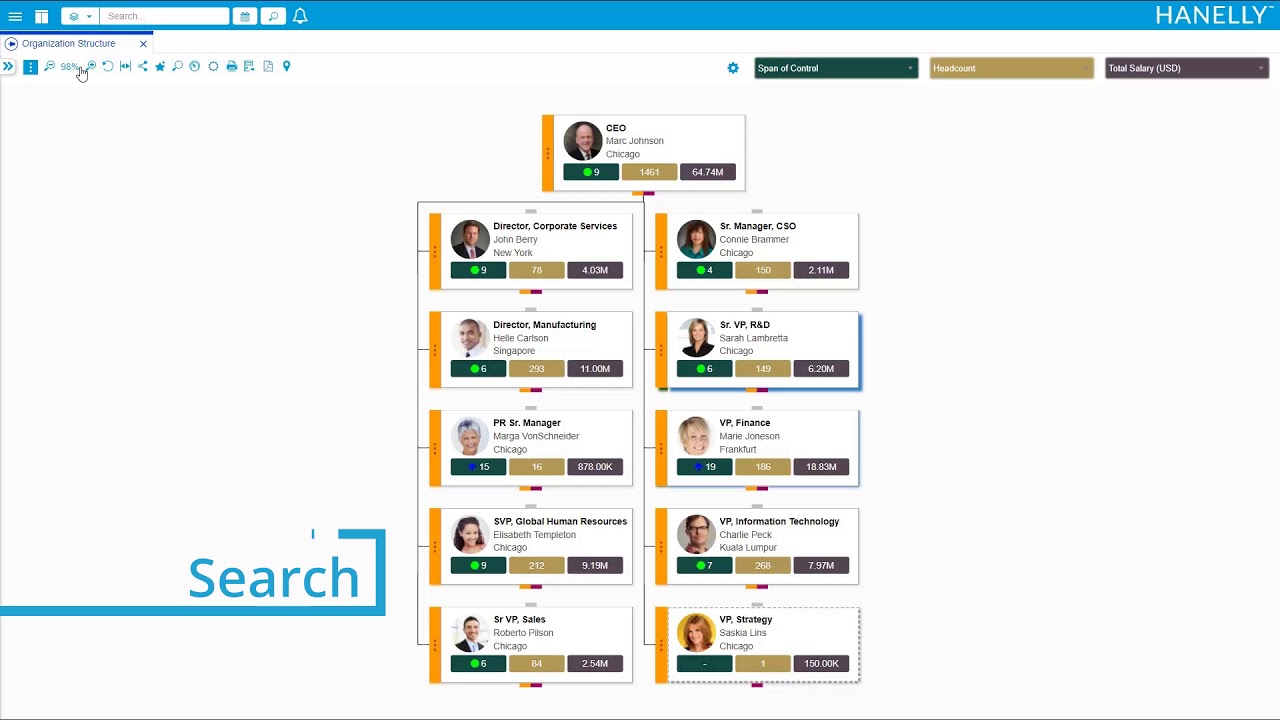
Welcome to a top-line five-minute demo of Nakisa HR Suite (formerly Hanelly) organizational design software with full integration to your native HCM platform (AP HCM, SAP, Oracle SuccessFactors (SFSF), Workday, and more). Every aspect you see in this demo can be directly applied to your own company information.
Let's start with how you view your organizational chart within Nakisa HR Suite. It's useful for any large organization to be able to visualize different org chart styles. To change the org chart style in Nakisa HR Suite, click on the chart action menu. Select chart styles, then select the org chart style you want and choose from the four available styles. You can also choose different org chart views that will change the content that appears on the nodes on your chart. To do this, use the chart action menu, select chart views, then position.
Let's say you're in your talent assessment process and want to visualize key talent-related information. The talent ratings view provides information on your key positions, performance rating, potential or talent assessment rating, and risk of loss information for your talents. Perhaps you're in your workforce and account planning process or simply preparing for an organizational design, so you would select a different view. Perhaps the employee analytics view is more suitable.
Let's say that you're interested in the span of control, headcount, and total salary information. We select these three analytics from the analytics drop-down menus, and the information appears immediately in your org chart view.
Another important feature of Nakisa HR Suite is the in-chart analytics. The analytics views are available to authorized users who need access to statistics such as salaries, headcounts, demographics, and other data for the organization. To access the analytics view, click the chart action menu, select chart view, position, then analytics employee or analytics position. In this example, we will chart the following employee-related analytics: span of control, headcount, and total salary. Using the filter panel, we can filter on different criteria such as age, gender, cultural area, job, family, ethnicity, etc.
So, let's track all critical resources in the engineering department that are close to retirement. Now, we filter the age group 60 to 69. We select the critical resources plan and the engineering functional area. Notice how the in-chart analytics are updated dynamically based on the chosen filters. Now, to drill down to the six employees, click on the internal search icon.
Another useful feature is the search capabilities within Nakisa HR Suite. To use the quick search functionality, select the search category from the drop-down menu if needed. You can search within positions, employees, or simply all search categories. Enter two or more letters of your search criteria into the quick search window. The most prevalent records or the top ten records with the matching criteria are shown. Click on the desired record to select it, and the details panel will open. Alternatively, you can click on the magnifying glass to see all searches.
Something our users find helpful is being able to print directly from Nakisa HR Suite. To print your org chart, open and expand your org chart to what you would like to share. Then, click 'Print Org Chart'. When the print dialog opens, verify the structure is complete and viewable. Then, click 'Print'. For printing to work successfully, you will have to turn off the pop-up blocker for the URL you used to access Nakisa HR Suite. In addition to printing, Nakisa HR Suite offers you the ability to configure your org chart and export it directly to PowerPoint slides as editable objects, making giving a presentation with your HCM data quicker and easier.
To export your chart to PowerPoint, click 'Export to PowerPoint'. The PowerPoint slide loads and can be opened when complete. Org charts can also be directly exported to an Adobe PDF document and Excel.
We hope you've enjoyed this small taste of Nakia HR Suite (formerly Hanelly). If you would like to see more of the extensive features and capabilities that Nakisa HR Suite’s org chart software has to offer, refer to /products/org-chart-software/.