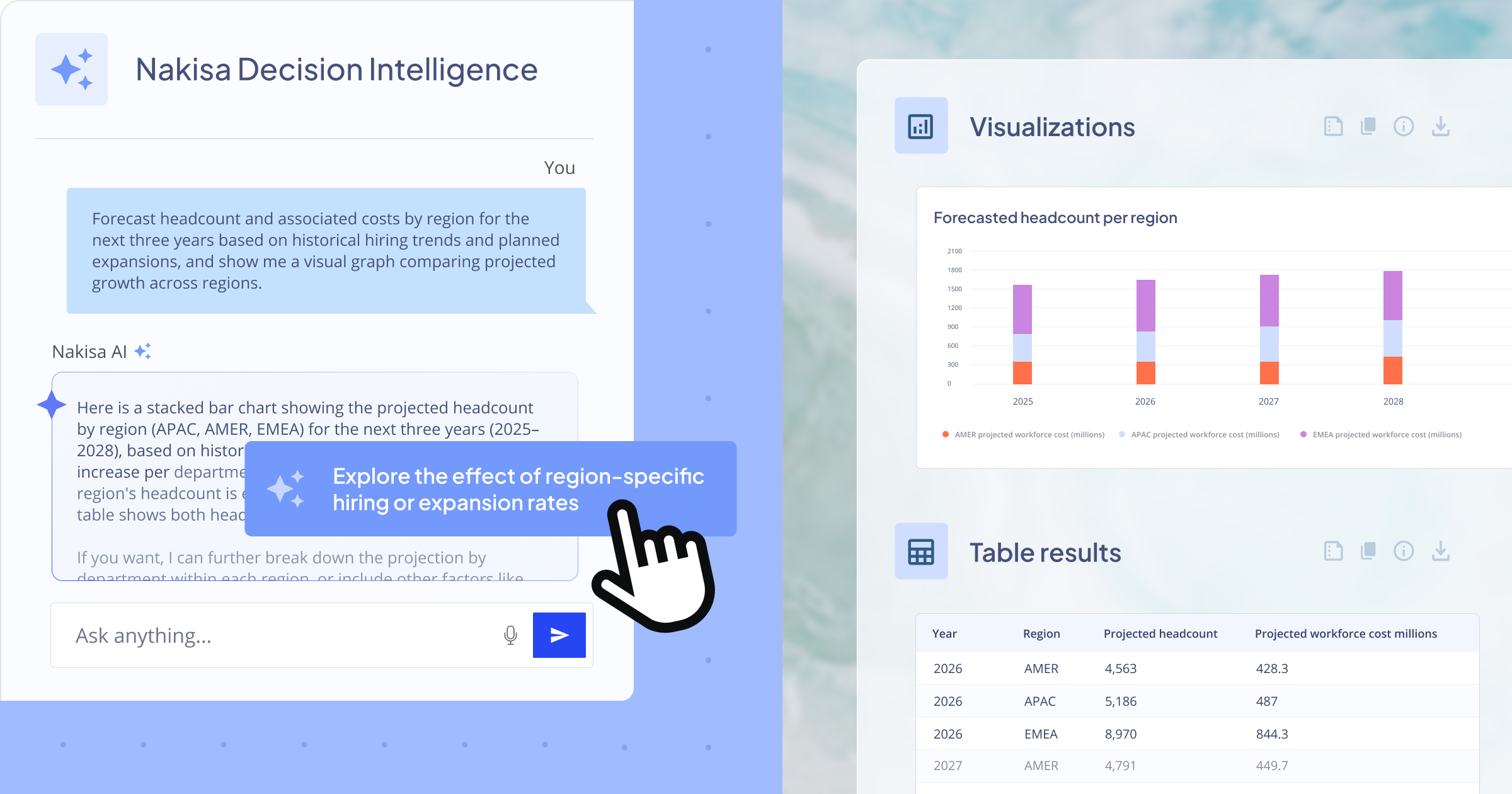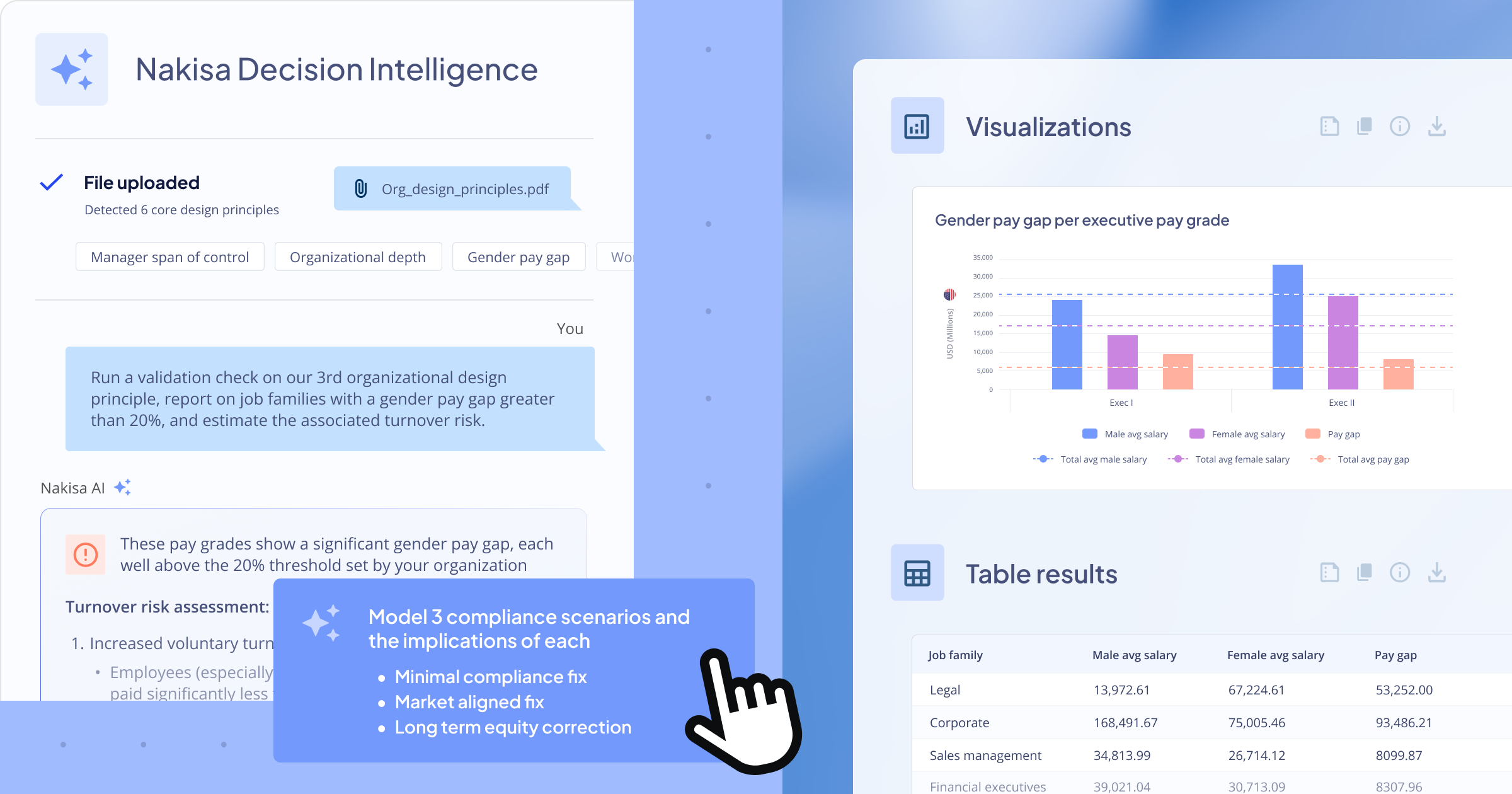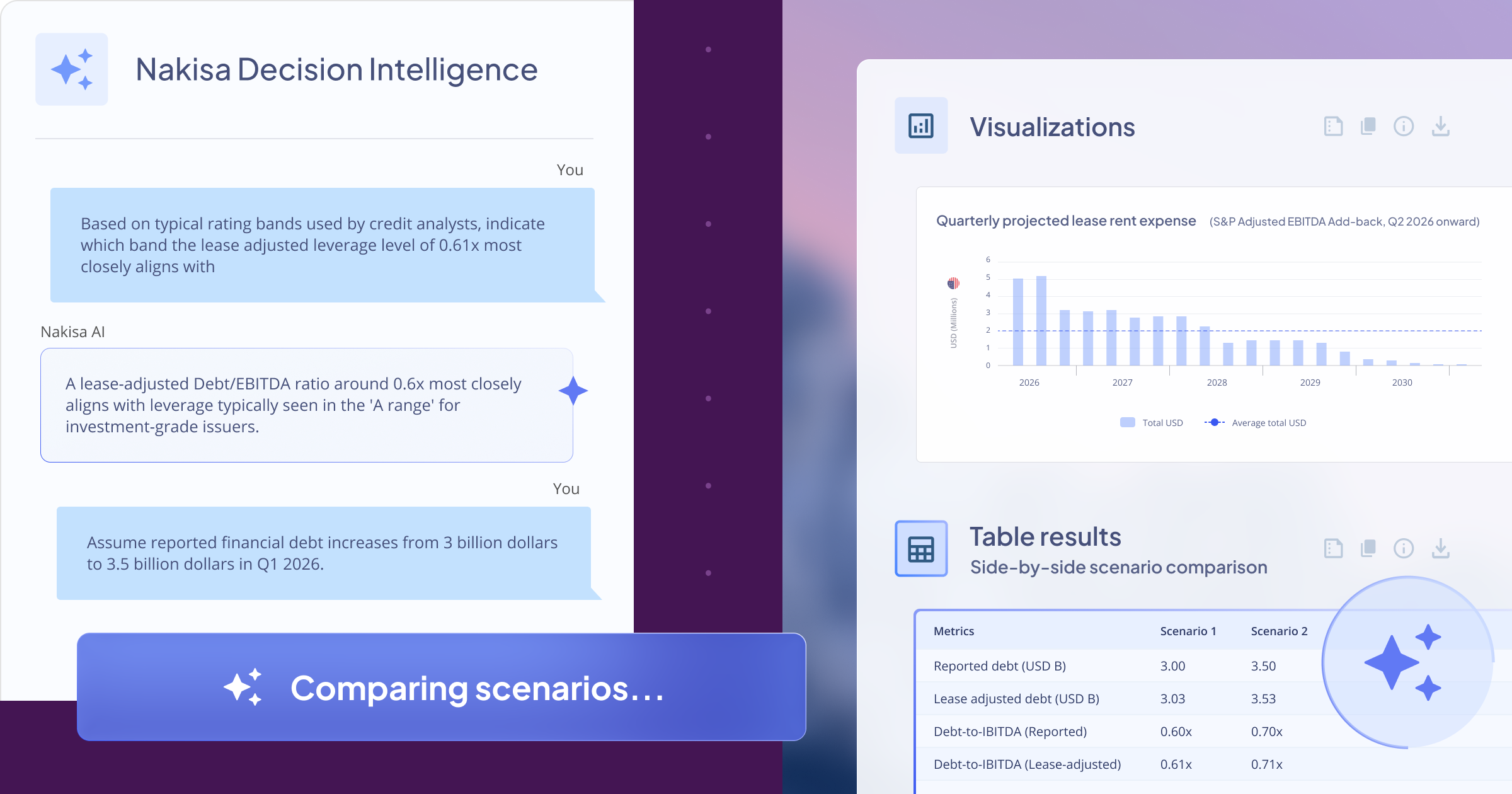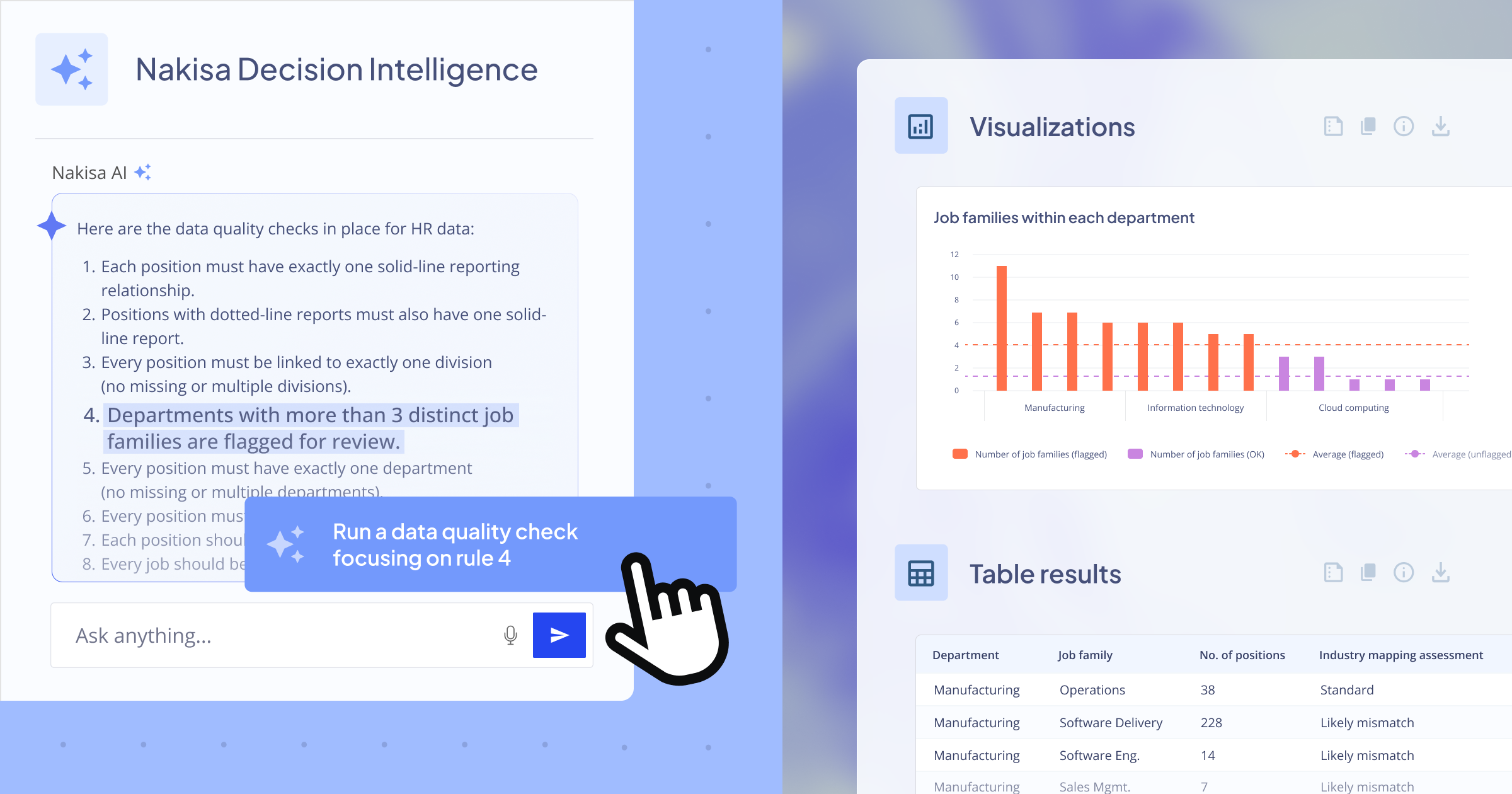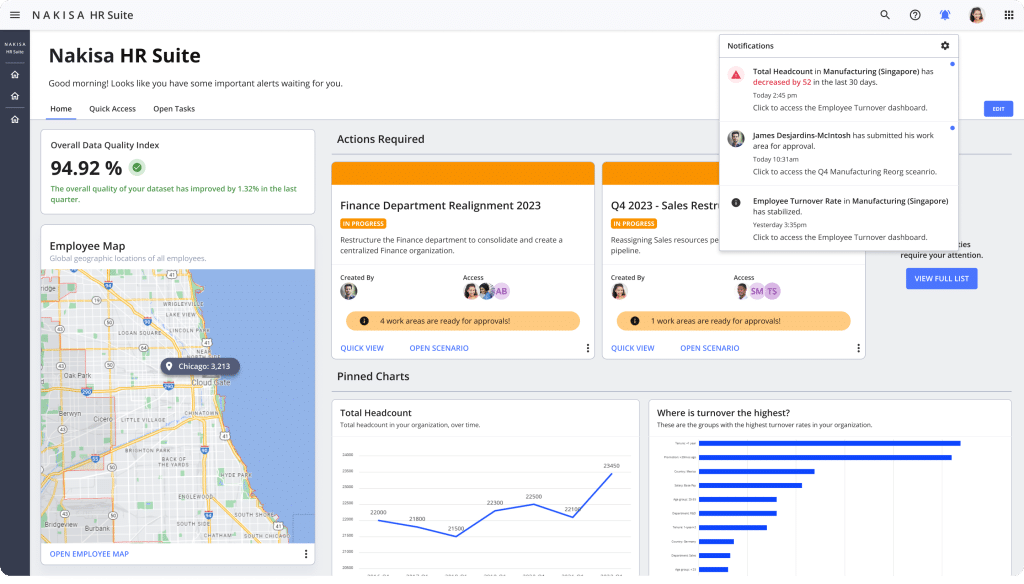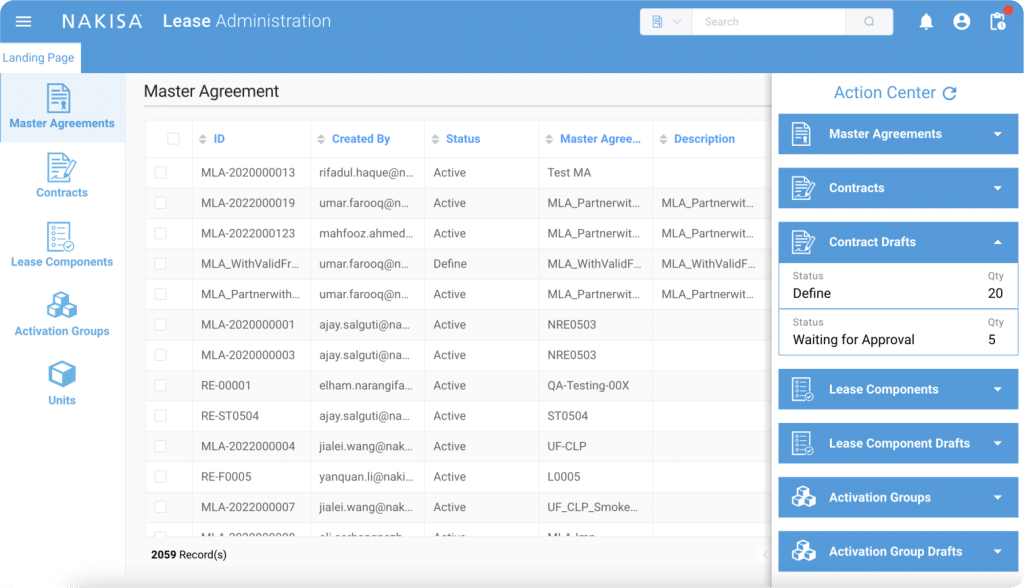Challenges and limitations of traditional decision-making tools for org design, workforce planning, and HR analytics
Traditional tools can no longer keep pace with the growing complexity of workforce data and the speed of organizational change.
- Fragmented data and limited visibility: Data on headcount, attrition, performance, compensation, skills, succession planning, engagement, recruitment, and learning and development often live in separate systems. This makes it hard to see the full picture, such as where critical skill gaps are emerging, how internal mobility trends are shifting, or whether certain departments are overstaffed or stretched thin.
- Slow, manual decision-making: By the time HR analysts collect data, clean it, and build reports, conditions on the ground have already changed. Workforce planning and org design cycles become reactive instead of strategic, and leaders end up relying on gut feeling rather than timely insights to guide hiring, budgeting, or restructuring. The iterative back-and-forth between HR and finance teams adds weeks to planning cycles, creating "analysis paralysis": by the time consensus is reached on what the data means, opportunities for action are missed.
- High risk of misalignment and errors: Spreadsheets and manual calculations can’t handle the complexity of modern workforce data, especially when modeling expansion, succession, severance, turnover, or reorganization scenarios. A single outdated data source or miscalculated assumption can cascade into poor decisions about talent investments or resource allocation.
- Data silos and integration barriers: Bringing together internal HR data with external labor market intelligence, salary benchmarks, or demographic trends is cumbersome. Without unified visibility, it’s difficult to benchmark competitiveness, anticipate skill shortages, or adapt to shifting market conditions.
- Lack of agility in scenario analysis: Traditional analytics limit how quickly teams can test “what if” scenarios, like modeling the impact of expansion plans, hiring freezes, or budget cuts. This slows down executive decision-making and makes it harder to build a workforce that can adapt to evolving business strategies.
- Reactive instead of predictive planning: Traditional tools focus on reporting the past rather than forecasting the future, making it hard to anticipate risks or identify emerging opportunities such as leadership gaps or evolving skill needs.
These limitations have created an urgent need for a new approach, one that can unify fragmented data, accelerate decision-making, and provide the predictive intelligence that modern HR teams demand. This is where Decision Intelligence platforms are stepping in to transform how organizations plan, optimize, and future-proof their workforce.
Emerging tech: the rise of decision intelligence (DI) platforms
According to Gartner’s Market Guide, while many analytic tools offer features that support decision-making, such as data science predictions, business-unit level dashboards, or other siloed analytical and AI applications, they still fall short when it comes to enabling truly strategic decisions, especially at enterprise scale.
As organizations look for faster, smarter, and more connected ways to make and execute strategic decisions, decision intelligence (DI) platforms are gaining rapid traction. Let’s see how Gartner defines decision intelligence platforms and how they can transform the way we work with data.
What is a decision intelligence platform (DIP)?
Decision intelligence platforms (DPIs)
are software used to create solutions that support, automate, and augment decision making of humans or machines, powered by the composition of data, analytics, knowledge, and artificial intelligence (AI) techniques. DIPs must have collaborative capabilities for decision modeling, execution, and monitoring. DIPs are used to design decision-centric solutions, explicitly model decisions, orchestrate decision execution flows, and evaluate and govern decisions and audit their outcomes.
With their ability to unify data, automate analysis, and accelerate decisions, decision intelligence platforms are quickly becoming a must-have for modern enterprises. Gartner predicts that by 2026, 75% of Global 500 companies will apply decision intelligence practices, including logging decisions for subsequent analysis. Gartner also states that by 2026, 50% of organizations will have to evaluate analytics and business intelligence (ABI) and data science and machine learning (DSML) platforms as a single platform due to market convergence.

Babak Varjavandi
CEO at Nakisa
Introducing Nakisa Decision Intelligence (NDI) for org design, workforce planning, and HR analytics
Recently launched, Nakisa Decision Intelligence (NDI) Platform empowers HR leaders to make faster, smarter strategic workforce decisions and execute them seamlessly through Nakisa AI agents. From anticipating talent needs and aligning skills with strategy to driving measurable impact across hiring, restructuring, and long-term workforce planning, NDI helps organizations turn insights into action with speed and confidence.
With NDI, organizations can expect to:
- Reduce time-to-decision by up to 40%
- Improve analysis accuracy by up to 90%
- Perform complex analyses up to 60x faster
Let’s take a closer look at how NDI transforms decision-making in workforce planning and org design:

Getting started with Nakisa Decision Intelligence (NDI): Interface
NDI is designed for business users, with no coding or technical expertise required. The interface offers:
- Chat panel (left): type, speak, or select smart prompts to guide your analysis.
- Visualization panel (right): view interactive reports, tables, and charts generated in real time.
- Datasets menu (top-right): access internal and external data sources organized by your administrator. For this demo, we’ll use the HR Demo Data dataset.
You can easily review data connections and sources, ensuring full transparency into where insights come from. NDI lets you ask any question using natural language prompts. Plus, predefined questions, automatically generated by interpreting your dataset, eliminate the “blank canvas” effect, helping you start analyzing instantly with NDI.
In this demo, our goal will be to create a new team of Internal Auditors that would be sitting under a new Branch Manager in my Finance department.
1 – Contextualize internal guidelines (e.g., span of control, employee to manager, role mix)
Before we begin creating this new team, let's ensure we’re aware of any internal guidelines we might want to keep in mind as we conduct org design activities.
Prompt: Give me information on our current rules, such as span of control, employee-to-manager ratio, role mix, and more.
Result: NDI gives a detailed overview of the best practices and guidelines we currently have in place. It also suggests context-aware follow-up prompts and questions to guide the decision-making process, for example, “Identify teams with too many or too few managers”.
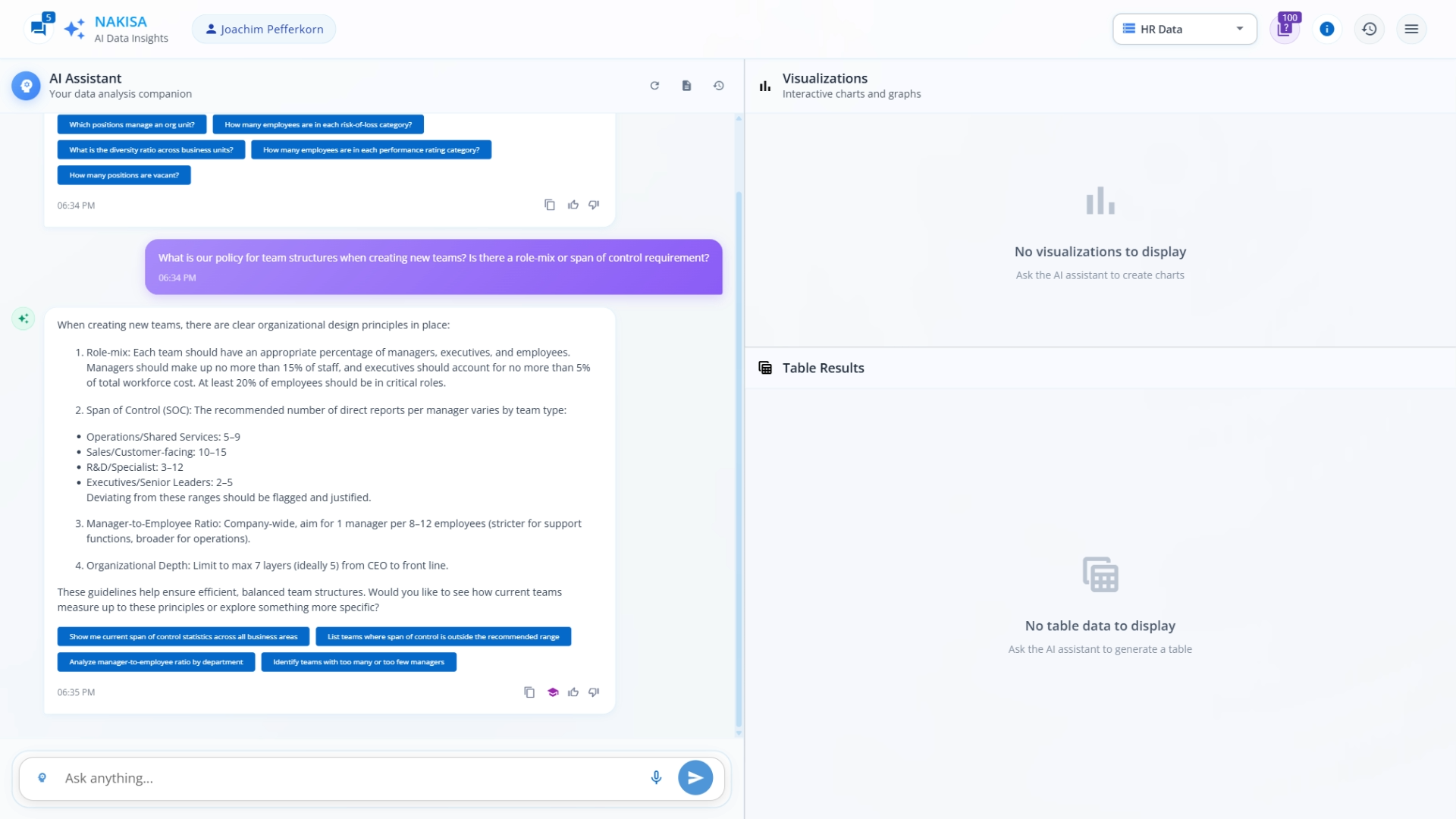
NDI can easily retrieve internal guidelines and policies and display them in a clear way.
2 – Explore and simulate what-if scenarios and their cost
Next, we want to understand the potential costs and outcomes of different scenarios. In the case of a new team, we can simulate either an internal promotion or an external hire.
Prompt: I want to create a new team under a Branch Manager who will supervise Internal Auditors. Based on my current workforce data and market conditions, give me an estimate of the total cost of the following scenarios:
- Hiring a new Branch Manager externally to lead the new team.
- Promoting an Internal Auditor to the new manager position internally and hiring a backfill for their previous position.
Include the following criteria: base salary and compensation cost, recruitment or promotion cost, onboarding and training cost, time to full productivity, and estimated risk of attrition.
Result: NDI blends internal and external data to deliver a detailed answer, with supporting graphs and charts. It clearly outlines the outcome of both options, taking into consideration hidden costs too, giving me a comprehensive comparison of the two scenarios, with pros and cons.
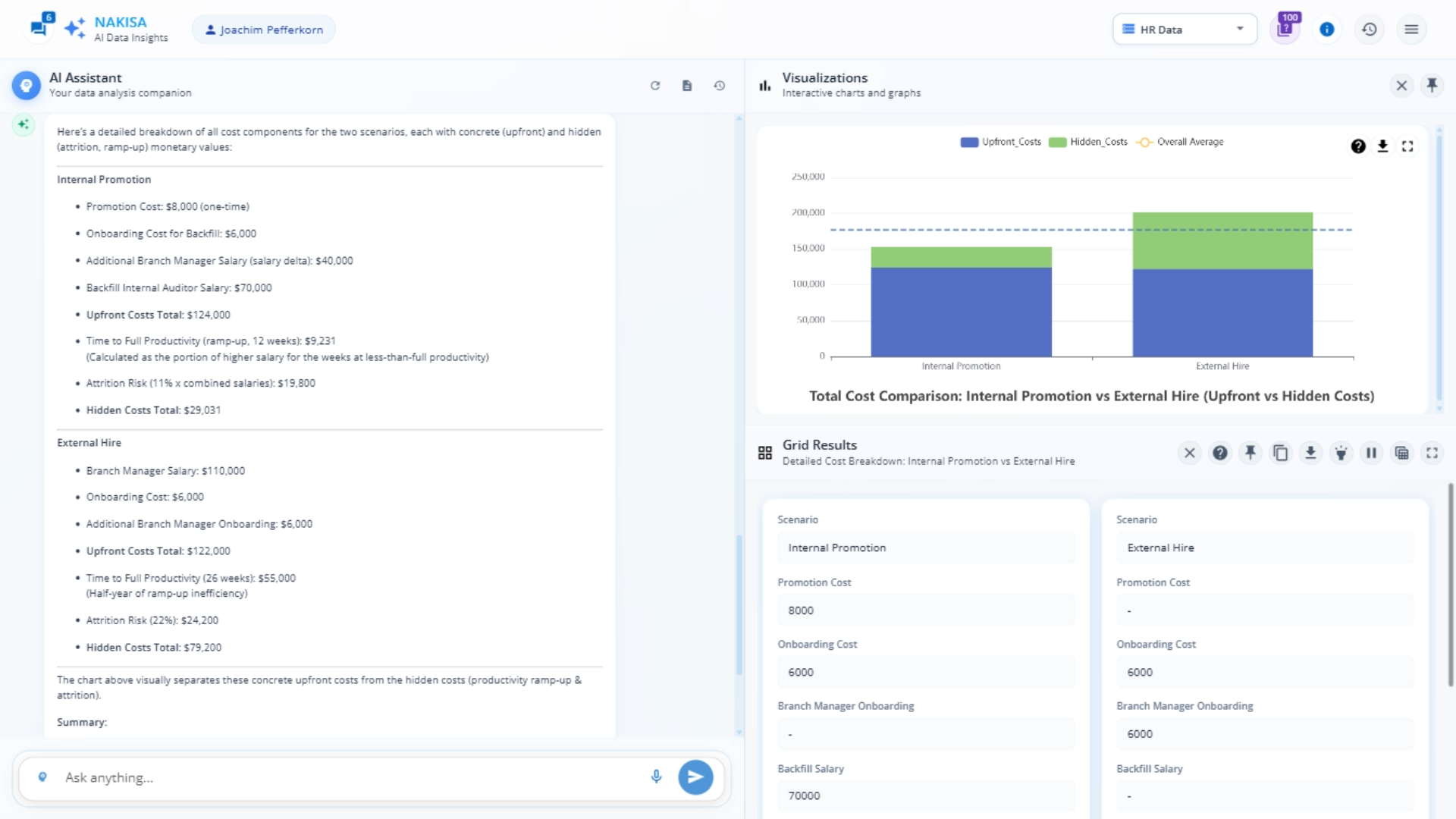
NDI helps compare different “what-if” scenarios side-by-side, either in text or graph form.
3 - Select the best course of action
As a follow-up, we can even ask NDI for a recommendation, based on available information.
Prompt: Provide your recommendation for which scenario to choose.
Result: In this case, NDI suggests promoting someone internally is a better choice. It takes into account pros and cons and explains its logic, factoring in multiple factors (possible morale loss, attrition, etc.)
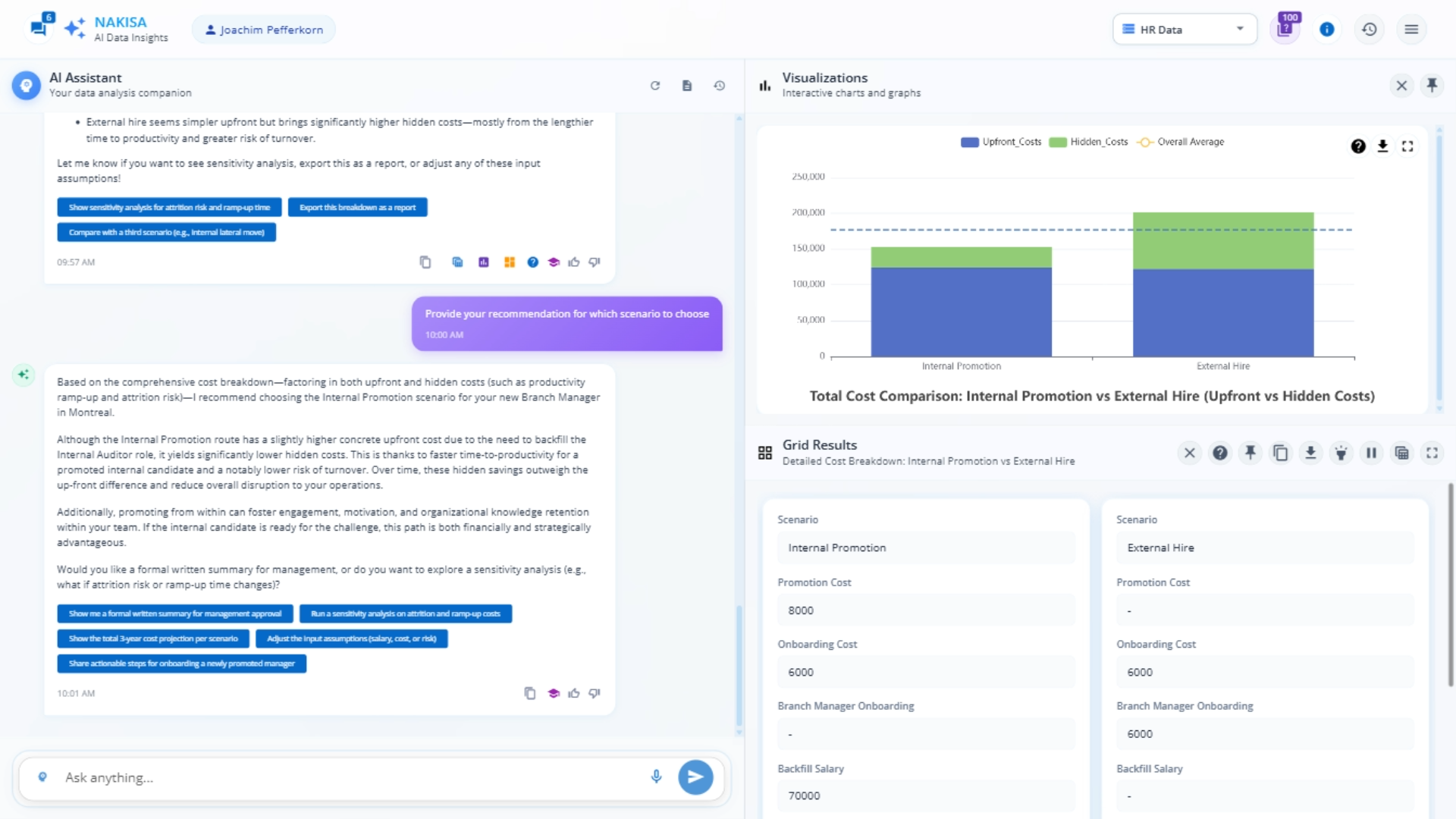
The system can give context-aware recommendations based on data to help select the best course of action.
4 – Evaluate internal candidates for promotion
Now that our plan is clear, we can ask NDI to evaluate different internal candidates for the new manager role.
Prompt: Identify the top 3 candidates for this position and rank them by readiness.
Result: It gives us a clear comparison based on skill matches and readiness percentage. This is based on the skills data I have in my HRIS, and the skills required per position for the new role.
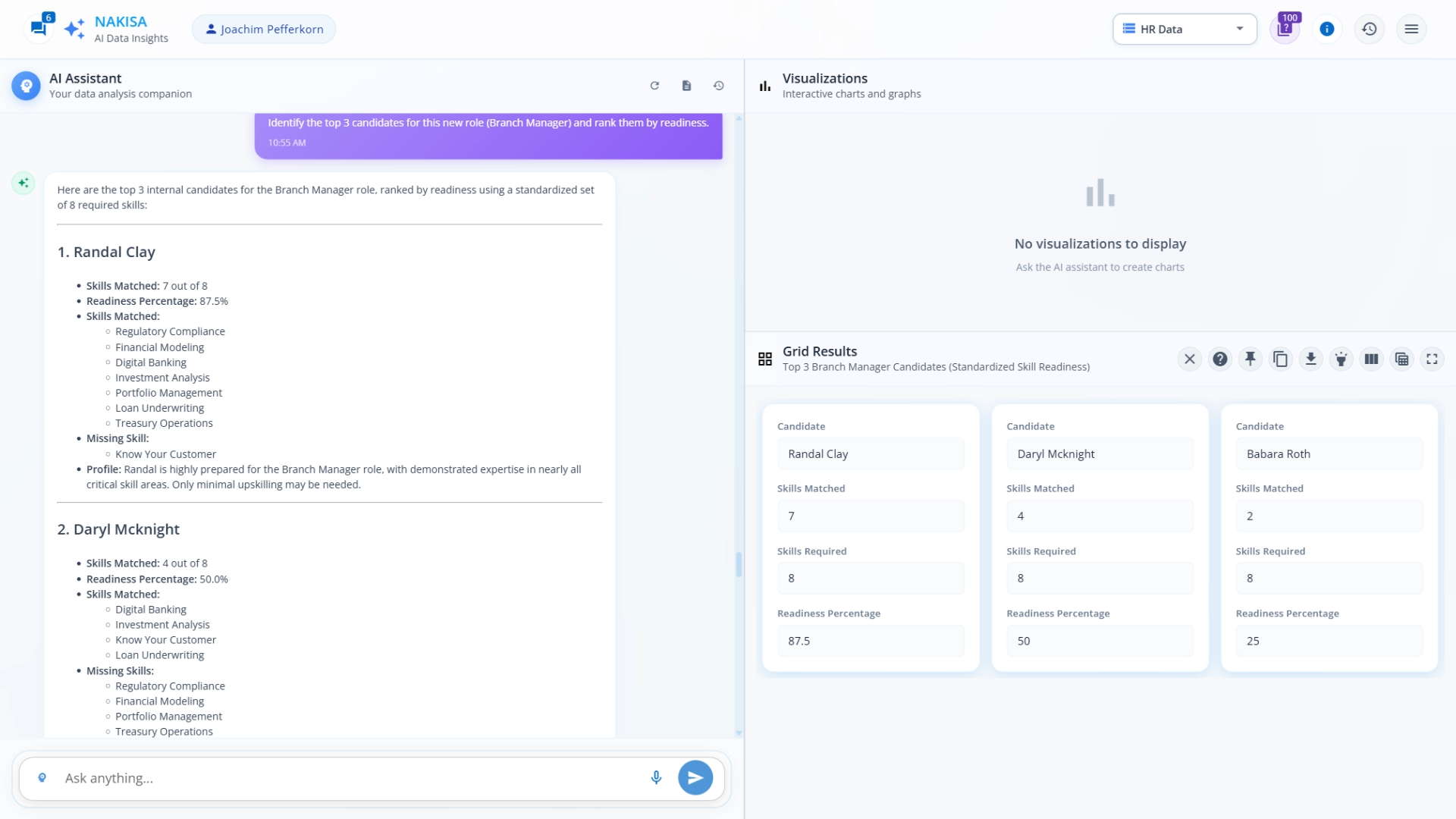
NDI shows each candidate’s strengths, weaknesses, and skills for the position, assessing their readiness.
In the text answer, the short profiles give a quick view of each candidate’s strengths and weaknesses. The system also gives a visual ranking of the top three candidates. Thanks to this list, we can select one candidate to build the new team around.
5 – Visualize the new team and its cost
Now that we have a clear idea of our new team, I can prompt NDI to simulate the new team with my top candidate as the new manager and move the other two candidates under that position. I’ll also add four more open positions to complete the team.
Prompt: I will create a new team under a new Branch Manager position. Randal Clay will be the incumbent of this new position. Barbara Roth and Daryl McKnight will be moved under this team as Internal Auditors. Four more positions in this team will be hired externally as Audit Specialists. Show me visually what this new team would look like on the org chart.
Result: An org chart representation of a new team with vacant positions indicating the upcoming external hires, and the internal moves shown clearly in their new positions.
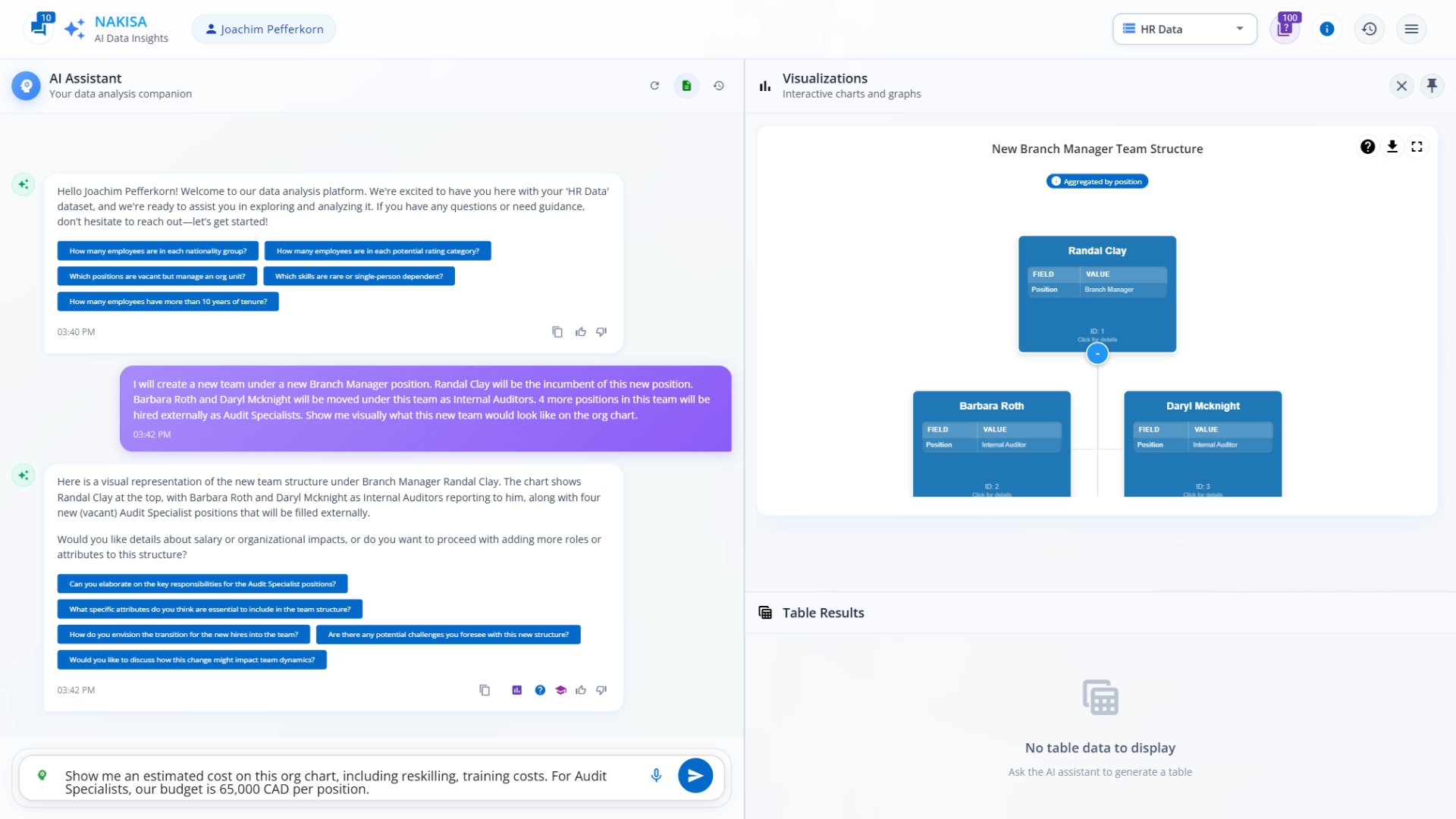
NDI helps visualize new teams in a clear way.
To gain deeper insight into this what-if scenario, I’ll ask the system to simulate the costs of this new team. I’ll give our hiring budget for the new roles and ask to include reskilling and training costs.
Prompt: Show me an estimated cost on this org chart, including reskilling and training costs. For Audit Specialists, our budget is 65,000 CAD per position.
Result: NDI provides a full bar chart and table, breaking down costs per team member and category for the whole team.
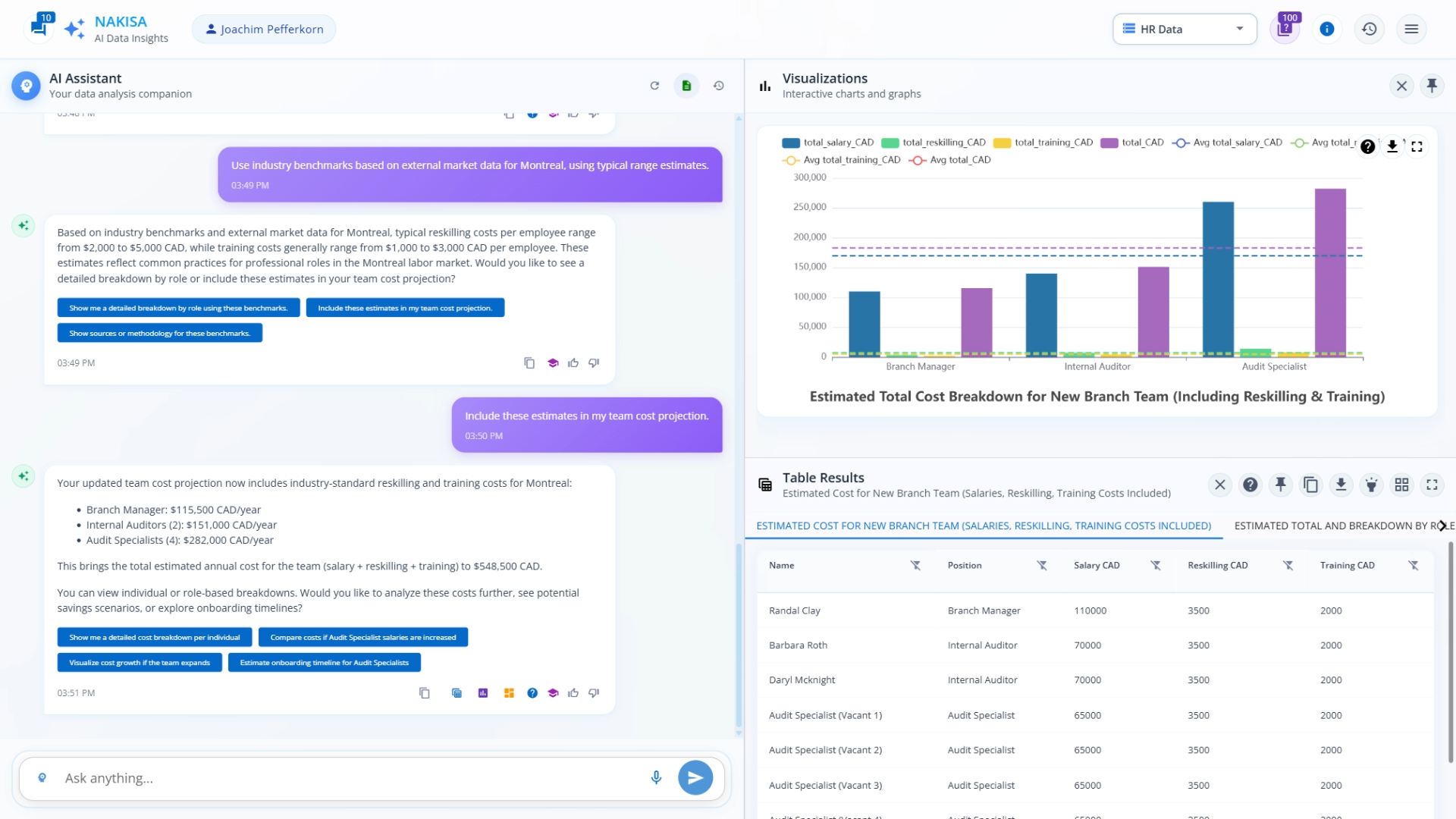
A detailed bar chart is created, showing different costs per position.
6 – Estimate a full onboarding and hiring schedule
Finally, before sending hiring plans to my HR teams for approval, I can simulate a hiring and onboarding process.
Prompt: Give me a detailed timeline of this new team’s hiring and onboarding process. Include the time to 90% output.
Result: NDI gives me a detailed text timeline, drilled down by role, week by week.
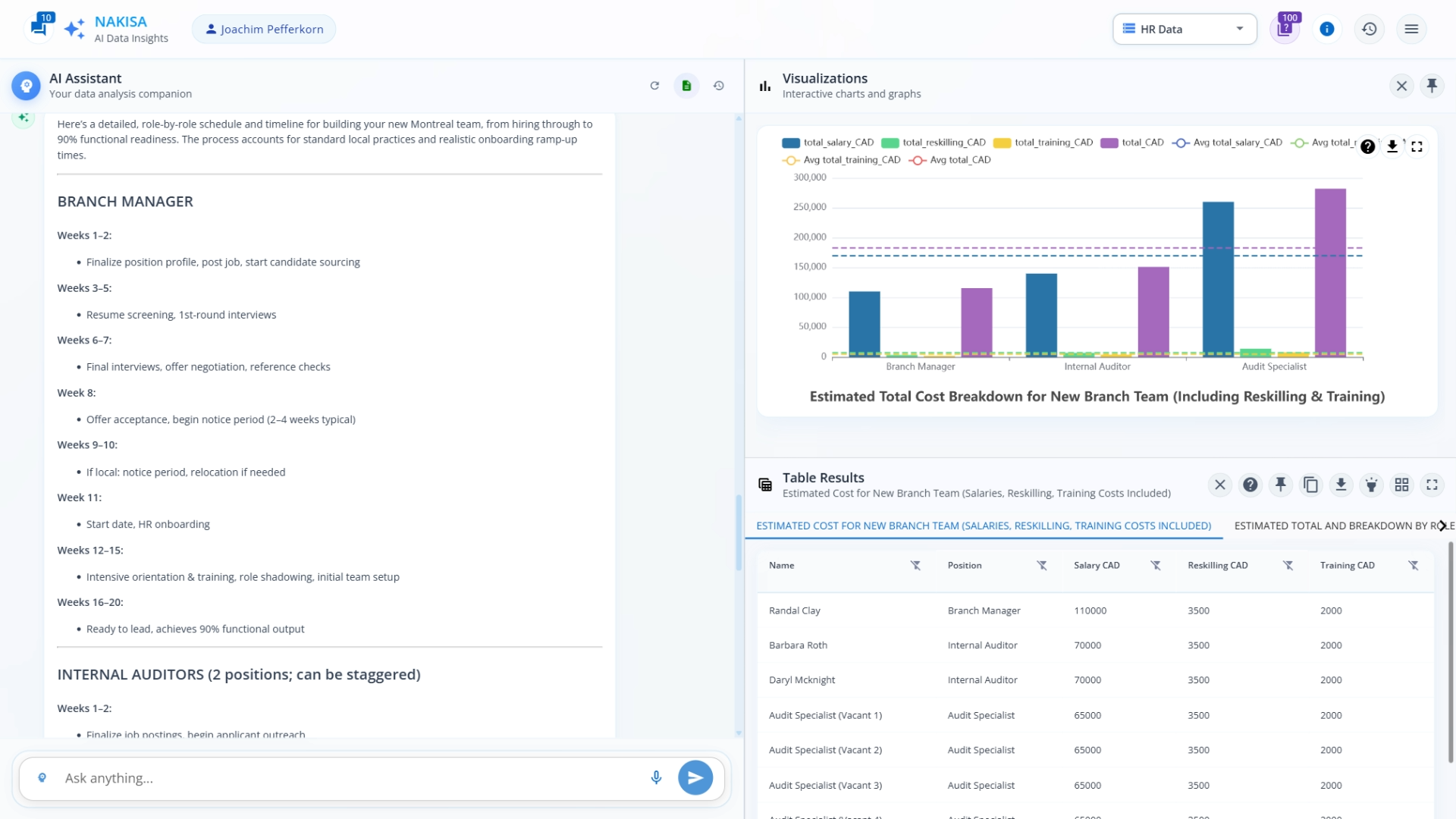
A detailed hiring and onboarding timeline is given, broken down by weeks and by role.
To help me visualize it, I can also have it presented in a graph, like a stacked chart.
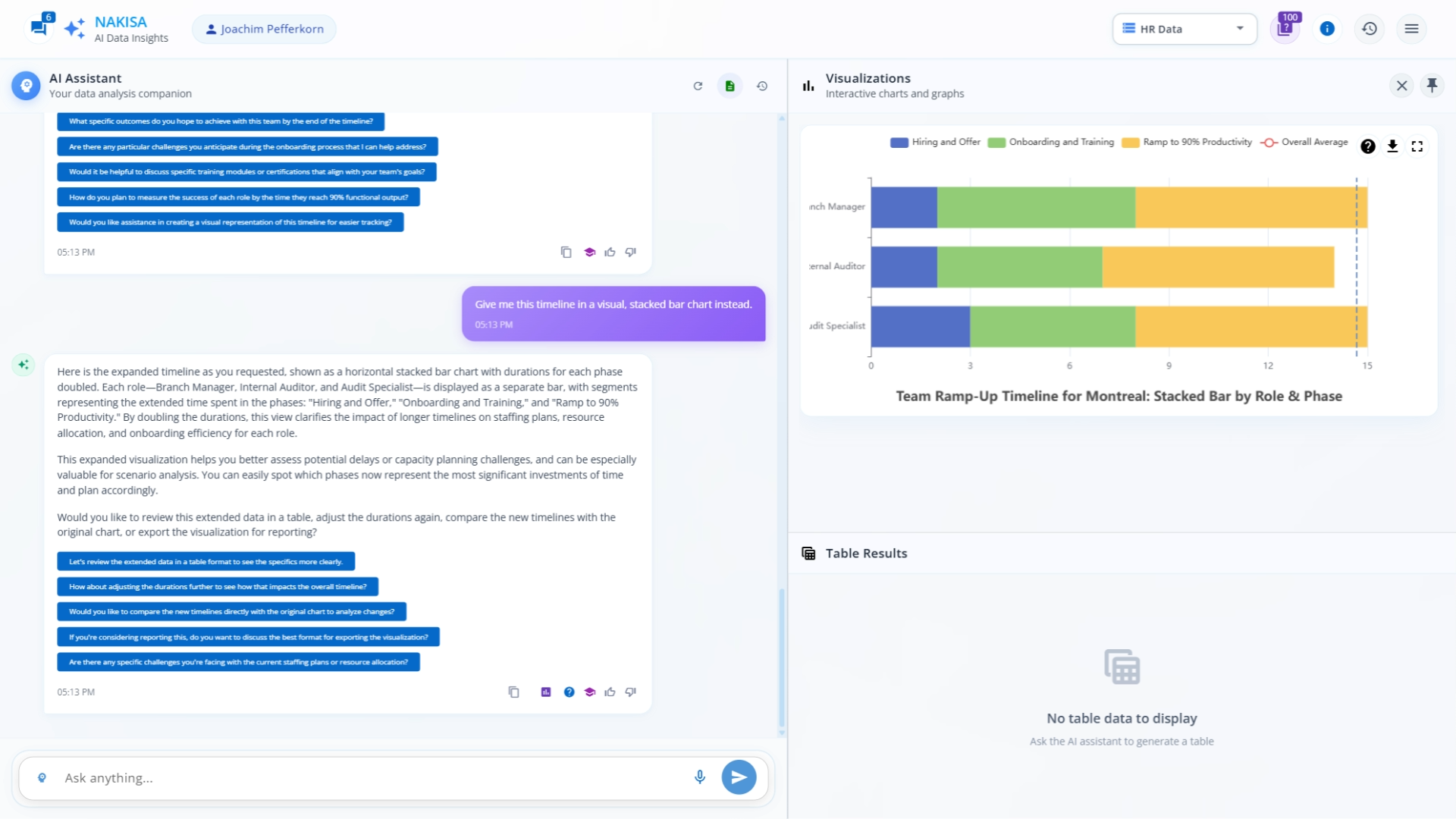
NDI creates a new visualization, showing the schedule as a stacked bar chart.
My plan is now ready to be deployed, and I could call a Nakisa AI Agent to create a headcount plan for me, closing the loop on the full process.
Conclusion
We saw together how to use Nakisa Decision Intelligence could be used to quickly make informed, data-driven decisions and execute them seamlessly.
Traditional HR decision-making often relies on manual research, static reports, and fragmented data, making processes slow, error-prone, and reactive. In contrast, Nakisa Decision Intelligence (NDI) transforms complex, siloed real estate data into actionable insights and confident actions in real time, within a single AI-first platform. Using natural language prompts (text or voice), NDI analyzes, forecasts, simulates, and creates intuitive visualizations while providing expert, context-aware guidance every step of the way. It doesn’t stop there; you can execute decisions instantly via Nakisa AI agents and apply them directly to your ERP systems.
With just a few natural language prompts, we were able to:
- Get a reminder on internal guidelines and best practices for new teams.
- Simulate multiple “what-if” scenarios, taking into account a complex mix of external factors (hiring costs, onboarding costs) and hidden internal factors (time to full productivity, attrition risk).
- Identify the best internal candidates to lead a new team and take over a new role.
- Model a new team and generate a detailed cost breakdown.
- Anticipate potential hiring and onboarding timelines, week by week.
All of this is achieved without manual data work or complex queries, accompanied by visual, presentation-ready charts and graphs. NDI empowers HR professionals to make faster, smarter, and more confident strategic decisions by transforming data into actionable insights, guiding decisions, and executing them via Nakisa AI agents, while freeing teams to focus on high-value tasks.
The HR industry is undergoing a transformation, with AI redefining how decisions are made and executed, improving speed, accuracy, and strategic impact. Nakisa Decision Intelligence continues to expand its capabilities daily, helping teams adapt to this new way of working.
Join us in revolutionizing org design and workforce planning! Learn more about Nakisa Decision Intelligence (NDI) and our Workforce Planning Portfolio to see how AI can deliver tangible value across your organization.
Request a demo of Nakisa Decision Intelligence here, or reach out to your dedicated Client Success Manager to access the preview environment.
Subscribe to our YouTube channel for the latest insights and innovation updates.