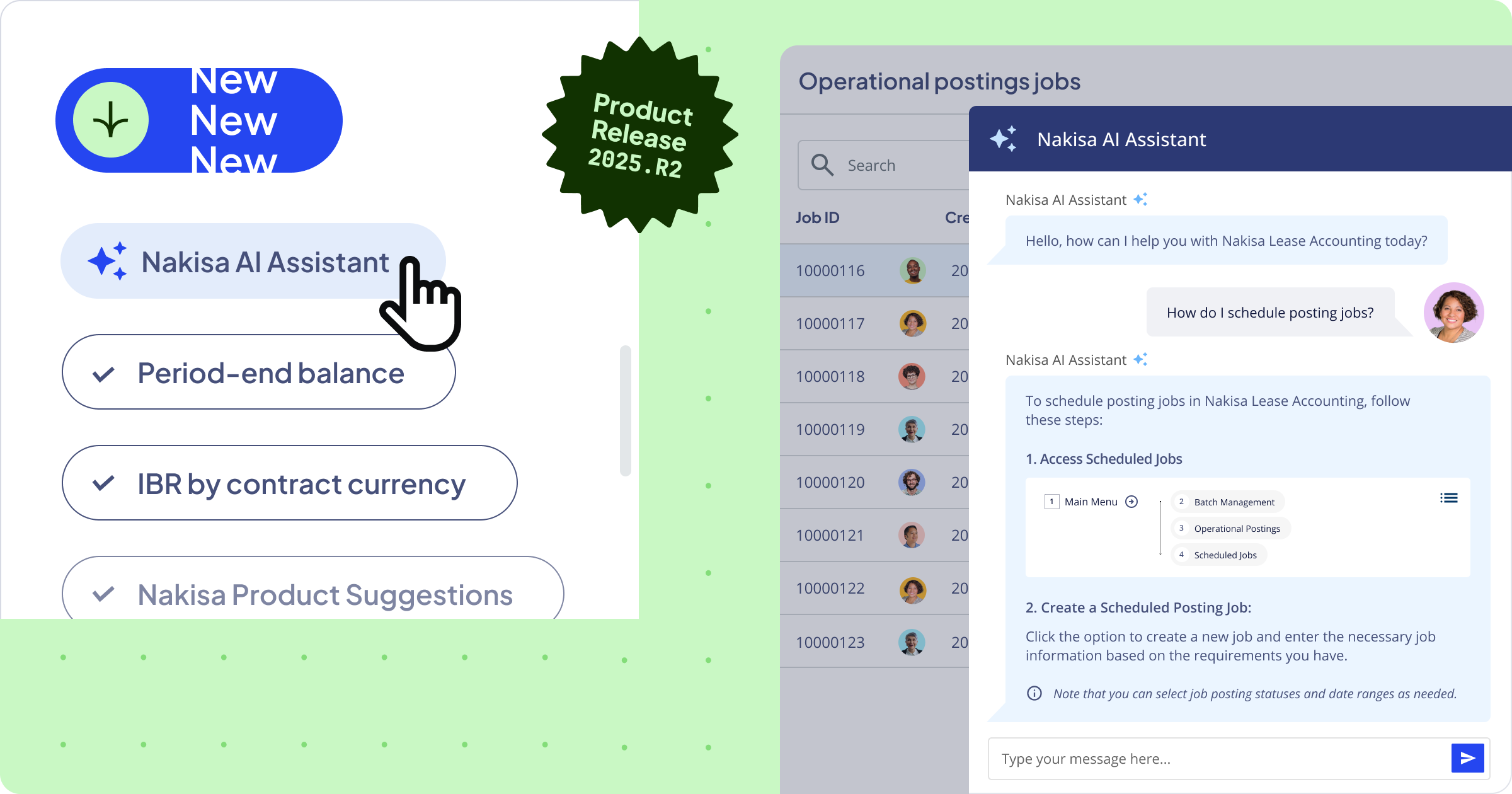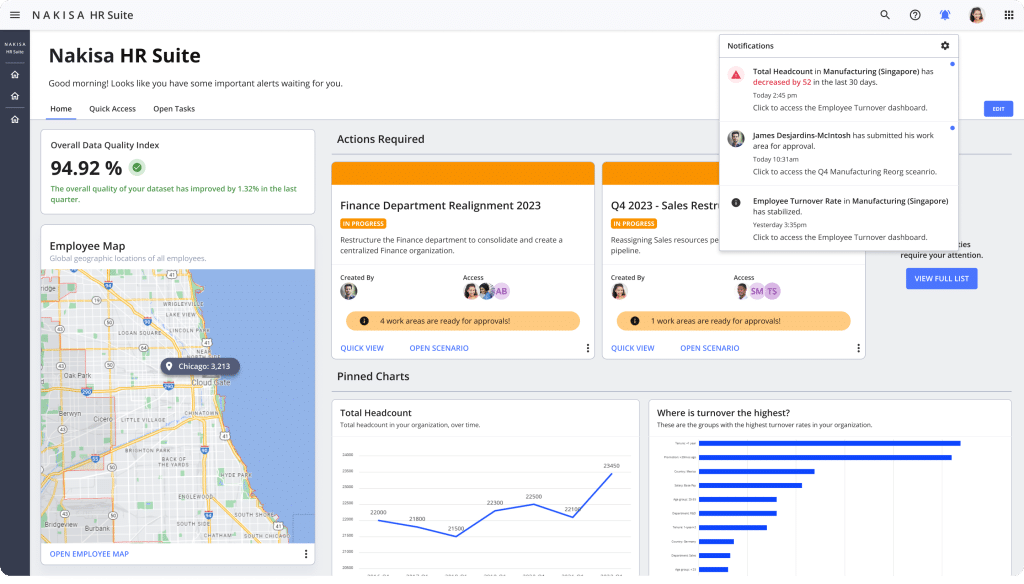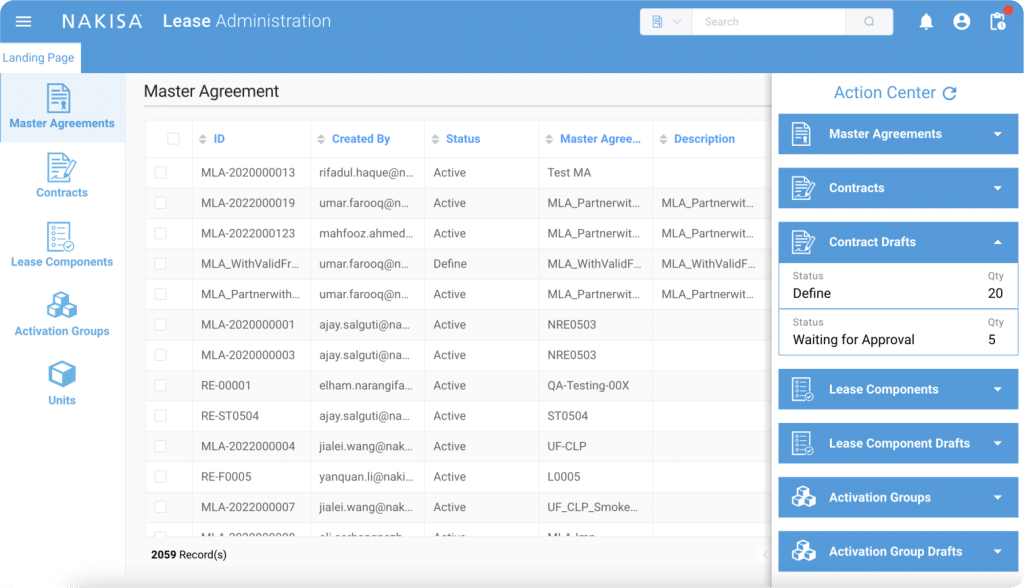It’s 2019. And that means the new lease accounting standard ASC 842 has officially taken effect.
This blog is for new Nakisa customers or those looking to learn more about the steps to take for a smooth transition to ASC 842 using our solution. Our goal is to make the transition go as smoothly as possible.
If you have questions about the content in this blog, please reach out to your Account Manager.
For finance leases:
- Load only the contracts that are in-flight as of the go-live date, January 1, 2019, in Nakisa's Lease Administration software by using the discount rate from the previous legacy system that is attached to those contracts.
- The ROU asset carry-over values must be specified at the lease component level. The gross book value (in both contract and functional currency) and the accumulated depreciation (in both contract and functional currency) must be entered. Any difference between the asset and liability will be offset to the clearing account used.
- Internally, Nakisa Lease Administration will create the ROU Assets. The carry-over values entered in the system will override the ROU asset values generated by Nakisa Lease Administration.
- Generate cutover reports as of the go-live date, January 1, 2019, for asset accounting cutover and GL accounting cutover.
- Retire the carrying values for existing ASC 840 capital lease assets and liabilities as of the go-live date, January 1, 2019, to the clearing account. The system then nets off to newly capitalized ASC 842 leases which were previously recognized as ASC 840 capital leases.
For operating leases:
- Load only the contracts that are in-flight as of the go-live date, January 1, 2019, in Nakisa Lease Administration by using the IBR of the go-live date. In this step, load any deferred rent values, which may cause a difference in the initial measurement of the ROU asset and lease liability. Any difference between the asset and liability will be due to existing terms in the lease such as prepayments, initial direct costs, or incentives. Those may be reflected in Nakisa Lease Administration by entering a prepaid or cash incentive term for the unamortized value.
- Internally, Nakisa Lease Administration will create the ROU assets.
- Generate cutover reports as of the go-live date, January 1, 2019, for asset accounting cutover and GL accounting cutover.
If you need more detailed instructions on how to make the transition to ASC 842 in Nakisa Lease Administration, reach out to your Nakisa Account Manager. If you’re still looking to update your legacy lease accounting system to a more comprehensive solution, see what Nakisa Lease Administration can do for you.